What is Thick Lookup and Thin Lookup in Domain Expiry Monitor?
The Domain Expiry Monitor detects the expiry date of a domain via WHOIS records. WHOIS is a socket level protocol that runs over TCP port 43. A WHOIS client queries each server, starting from the root server until it receives a response containing the records.
Root (whois.iana.org) > Registry (TLD specific) > Registrar
WHOIS registries can be THICK or THIN. Most registries use a THICK model which stores the WHOIS records of all the domains they're responsible for.
Thin Lookups
Thin Lookups are those where the queried domain information is fetched from the Registrar's Whois Server. A few of the top level domains like .com, .net etc. implement Thin Lookups. Thin Lookup is one where you can only get to information about the registry. Given below are excerpts from a thin lookup for site24x7.com. Below are excerpts from a thin lookup for zoho.com.

Thick Lookups
Thick Lookups are those where the queried domain information is fetched from the Registry Server. Whenever such a domain is registered, or the user edits the WHOIS information of the domain, the registrar pushes the information to the registry.
Most TLDs maintain thick registries which contain all the information from registrars. Below are excerpts from a thick lookup for zoho.in.
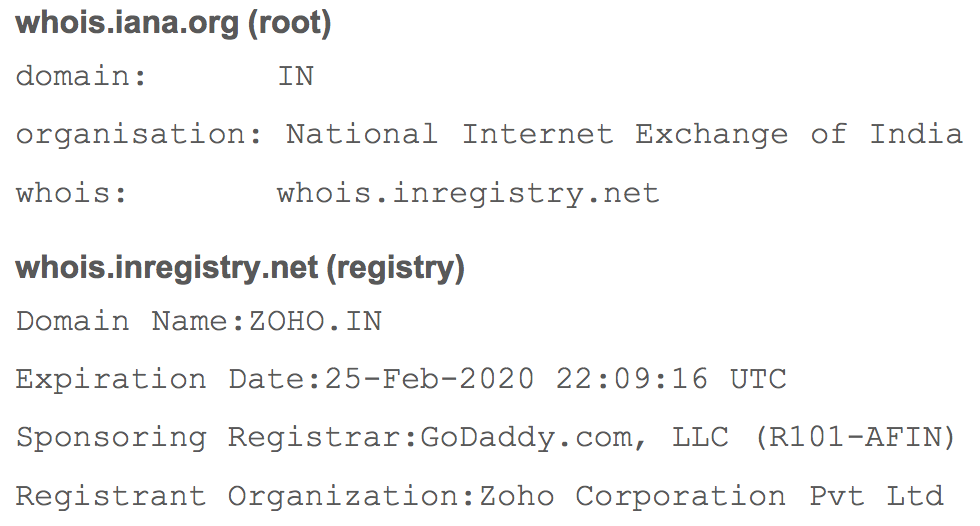
There is no registrar lookup for a thick registry. The expiration date and other details are provided by the registry itself.
Root (whois.iana.org) > Registry (TLD specific) > Registrar
WHOIS registries can be THICK or THIN. Most registries use a THICK model which stores the WHOIS records of all the domains they're responsible for.
Thin Lookups
Thin Lookups are those where the queried domain information is fetched from the Registrar's Whois Server. A few of the top level domains like .com, .net etc. implement Thin Lookups. Thin Lookup is one where you can only get to information about the registry. Given below are excerpts from a thin lookup for site24x7.com. Below are excerpts from a thin lookup for zoho.com.

Thick Lookups
Thick Lookups are those where the queried domain information is fetched from the Registry Server. Whenever such a domain is registered, or the user edits the WHOIS information of the domain, the registrar pushes the information to the registry.
Most TLDs maintain thick registries which contain all the information from registrars. Below are excerpts from a thick lookup for zoho.in.
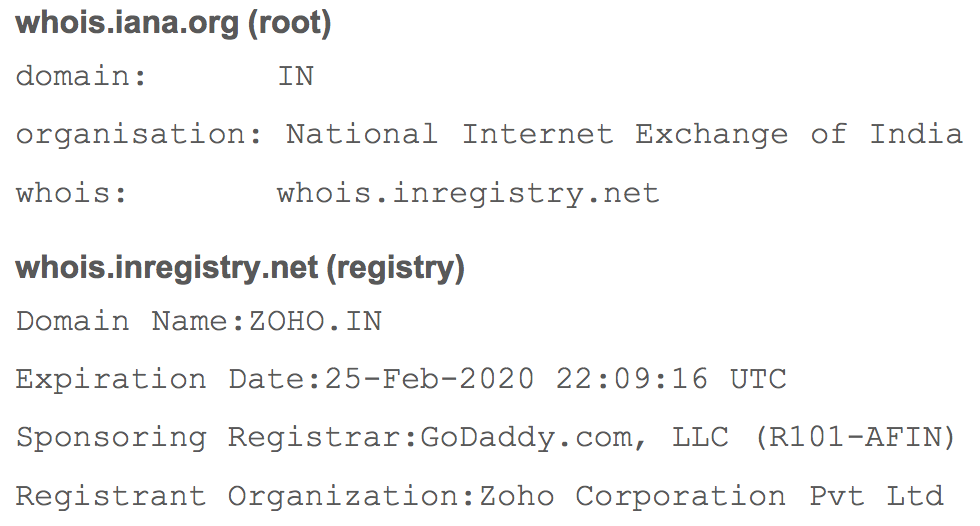
There is no registrar lookup for a thick registry. The expiration date and other details are provided by the registry itself.
Related Articles
Amendments to Site24x7 Monitor Names
We've recently renamed a few of our Monitors to help keep in sync with the current IT and DevOps trends. The new monitor names are designed to correctly resonate with the IT & DevOps crowd. We've made necessary changes in the Web client, Help ...How to monitor an intranet application using RUM?
To monitor an intranet application using RUM, follow the below steps: Check if you are behind a proxy server or firewall to ensure no connectivity issues exist between your browser and Site24x7's servers. In case of connectivity issues, enable the ...Monitor types that can be cloned using Site24x7 Clone option
To create an exact copy of your existing monitor with the same configuration settings, you've to access the "Clone" functionality in the client. Most of the internet-facing services that Site24x7 supports can be cloned. Please find below the list of ...How to add Domain Verification Key in your DNS TXT record?
In order to safeguard your subdomain from being misused, you're required to confirm your domain ownership. StatusIQ, Site24x7, and their MSP provide you a unique domain verification key to validate the ownership of your domain. You're required to ...Monitor Group licensing limitations in Site24x7
Licensing limits for Monitor Groups and monitors within each group depend on your subscription plan. This document provides a breakdown of the licensing limitations for Monitor Groups and monitors per group in Site24x7. Key licensing limitations ...