Set global and individual threshold setting for IIS monitors
You can configure individual and global threshold settings for metrics including application pools and sites in your IIS application monitor.
Please follow the below steps to set threshold at a global level:
- Log in and navigate to Home > Monitors > click on the icon against the IIS monitor > Select Edit

- Under Configuration Profiles, click on the pencil icon against Threshold and availability
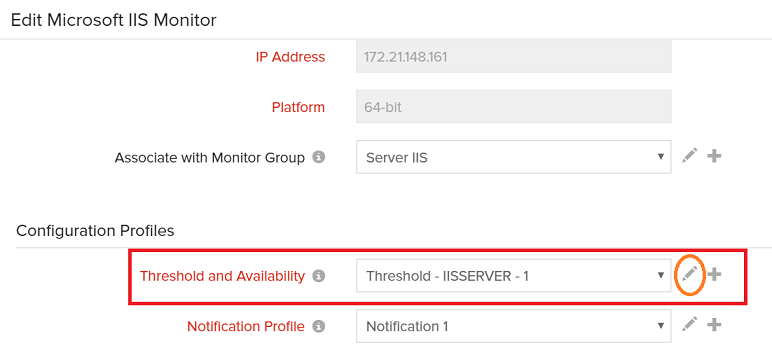
- Under Threshold Configuration > set Yes for Notify when Site/Application Pool is down
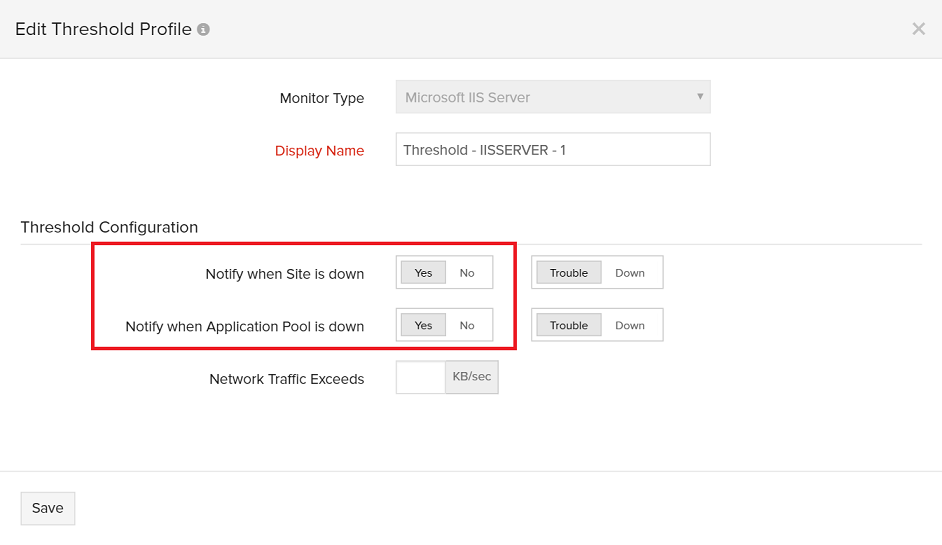
- Save your preferences
Please follow the below steps to set threshold at an individual level:
- Log in and navigate to Home > Monitors > click on the icon against the IIS monitor > Select Edit
- Under Configuration Profiles, click on the pencil icon against Threshold and availability
- Under Threshold Configuration > set No for Notify when Site/Application Pool is down
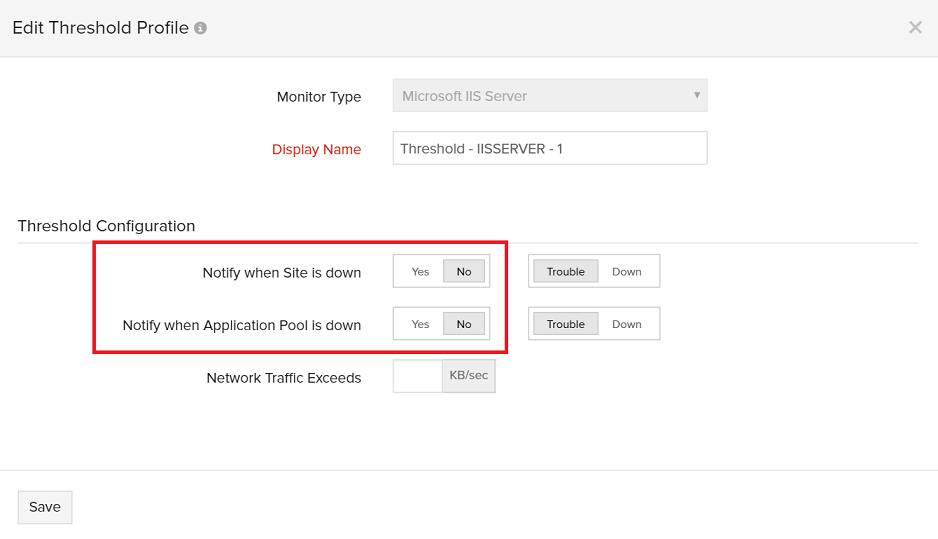
- Now, go to Home > Monitors > Select the IIS server to be configured
- Go to Sites or Application Pools tab
- Against the Site/Application Pool to be configured, click the pencil icon under Action

- Set Yes for Notify when Site/Application Pool is down

- Save the changes
Note: This is to be performed only for the Sites/Application Pools for which the user wants to be notified during trouble or down
Related Articles
Setting disk utilization thresholds for server monitors
The disk utilization thresholds for server monitor monitors the amount of disk used on a machine/server on a per-minute basis. Threshold values for disks can be set via three ways in the Site24x7 web client. Log in to Site24x7 and go to: Admin > ...How are the average values calculated in Global Benchmark Report and Monitor Group Performance Report?
Response time data in a Monitor Group Performance report and Monitor Group Global Benchmark Report is calculated using different logic. As a result, you may notice a slight deviation in the average values deciphered from these reports. Monitor Group ...Can I set individual threshold values for my network interfaces?
Yes, it is possible to set thresholds and get alerted when individual network interface cards exceed the configured value. Log in to Site24x7 and navigate to Server > click on the server monitor to which network thresholds needs to be configured. ...Can I set multiple threshold values for a single disk partition in a server monitor?
Yes, multiple threshold values and corresponding alert types can be configured for every individual disk partition of a server monitor in Site24x7. Please follow the steps below: Log in to Site24x7 and go to Server > Server Monitor > Servers. Click ...Will deleting monitors in a monitor group affect the configured status threshold
There will be cases wherein some monitors in the group are deleted and the threshold count for the group status is more than the number of available monitors in the group. In that case, we will treat the threshold configuration equal to the number of ...