Monitor your Apache HBase instances
Hello,
We're excited to announce a new plugin integration to monitor your Hbase instances.
Apache HBase is a distributed, scalable, big data store built on top of Hadoop's HDFS. It provides random, real-time read/write access to massive datasets. As with any complex system, keeping HBase running smoothly requires continuous monitoring. That’s where this new plugin comes in, giving you the insights you need to stay ahead of performance issues.
What does the plugin monitor?
- Cluster operations and server health: Monitor overall cluster activity, including active or dead region servers, request load, and merge or split plans, to ensure healthy server performance and smooth region assignments.
- Java Virtual Machine (JVM) and memory insights: Track memory usage (heap, non-heap, physical, and swap); committed virtual memory; and detailed JVM stats, like vendor, version, and class path,s for better resource tuning and environment awareness.
- Inter-process communication (IPC) and threads: Keep tabs on IPC queue sizes, call timing metrics, connection handling, and thread states to maintain efficient request processing and application responsiveness.
- HLog and storage metrics: Evaluate HLog performance with split size and time statistics to optimize data logging and storage operations.
How does the plugin help?
Here’s how this plugin boosts your HBase monitoring strategy:
- Spot issues early: Identify region server failures, overloaded nodes, or stuck regions in transition before they affect performance.
- Optimize memory and garbage collection: Track JVM and memory metrics to fine-tune resource usage and garbage collection.
- Understand IPC bottlenecks: Analyze request handling and communication delays at a granular level.
- Maintain high availability: Stay informed on split and merge activity, and keep tabs on region transitions.
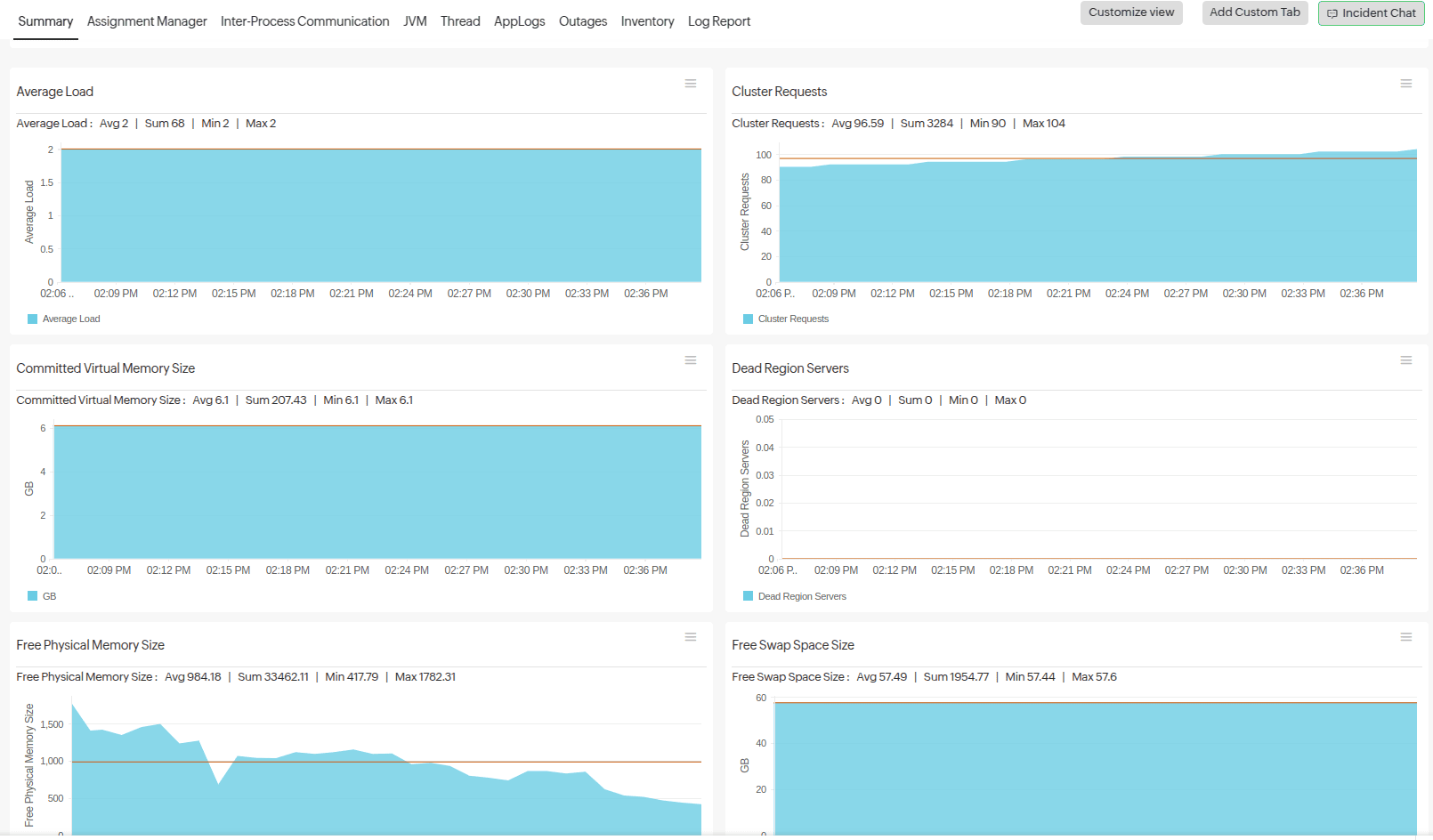
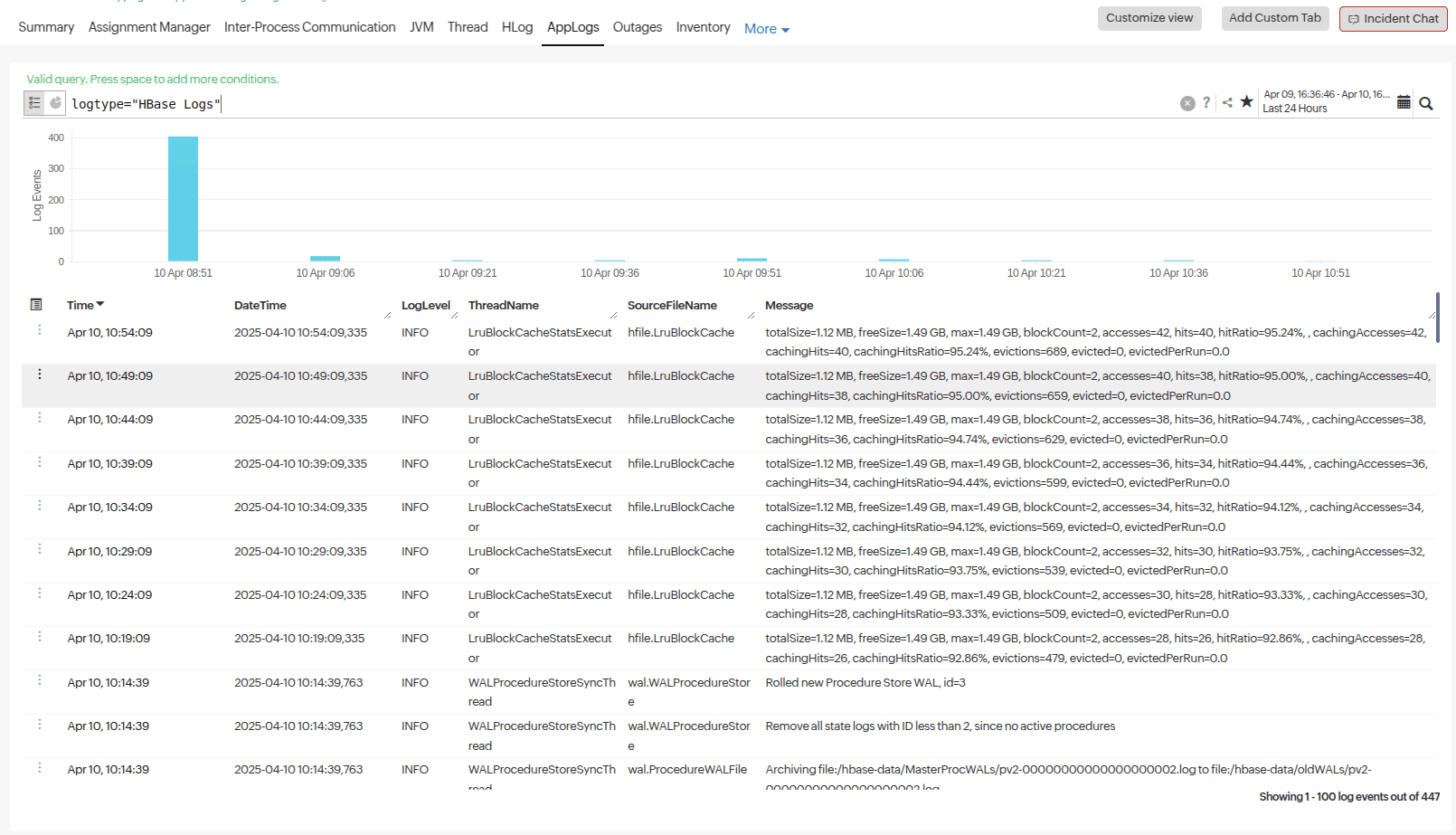
Get started
If you're using Linux servers, install the plugin by executing the command below in the terminal and follow the instructions on screen:
wget https://raw.githubusercontent.com/site24x7/plugins/master/hbase/installer/Site24x7HBasePluginInstaller.sh && sudo bash Site24x7HBasePluginInstaller.sh
If you're using Windows or want to view the detailed steps for installation or the metrics, visit the README on our GitHub repository.
We’d love to hear your feedback in the comments!
Happy monitoring,
The Site24x7 team
Topic Participants
Sinjan Ballav