View customized data in Server Monitoring
Site24x7 Server monitoring gives the option to customize the data based on your need. You can view and compare all your stats including CPU utilization, system load, memory utilization, free physical memory, free swap memory to dig deeper into your server's performance. Customizable graphs can also be created for a specific time period and parameters to be compared.
Create your own customized views based on:
- Memory - free/used, memory pages/utilization
- Disk - overall/individual utilization, Disk I/O
- CPU - Utilization by JVM/by cores, interrupts, and context switches
To create a custom view,
- Log in and navigate to Server > click on any of the monitors listed
- Go to More > Add Custom Tab
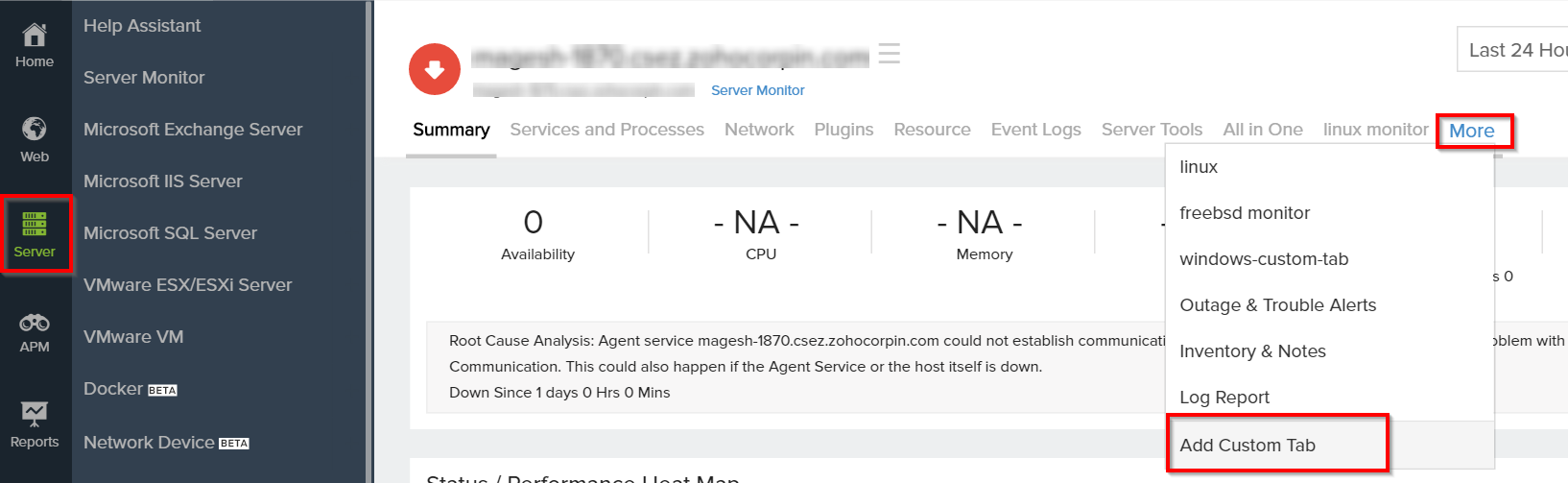
- Give a display name and select the parameters that you want to be displayed
- Save your preferences
- Your custom report will be listed on the dashboard
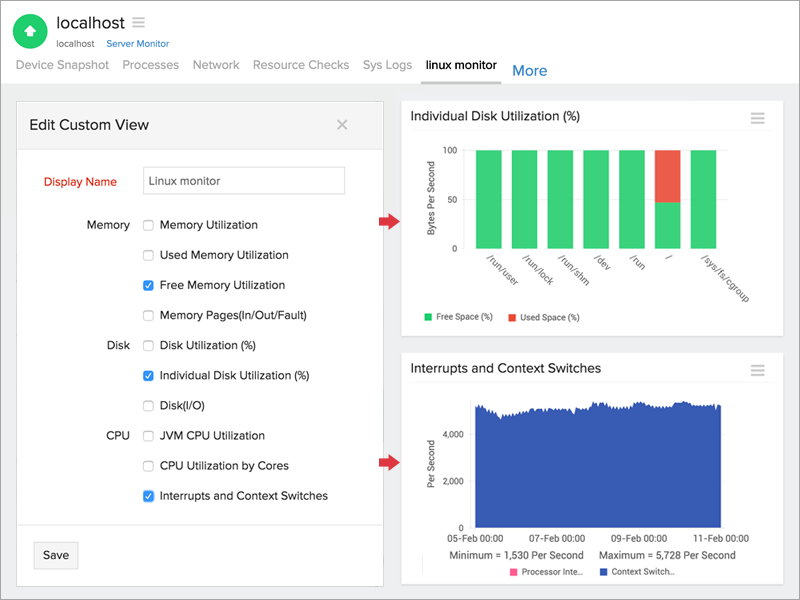
Related Articles
Comparison between Site24x7 VMware Monitoring and VM monitoring using Site24x7 server agent
Site24x7 VMware Monitoring capabilities Site24x7 VMware monitoring is agentless. An On-Premise Poller acts as a probe to collect data and sends it to Site24x7. With Site24x7 VMware Monitoring, you will be able to: Monitor vCenter Monitor VMware ...List of log files generated and maintained by the Site24x7 server monitoring agent
Here is the list of log files generated by the Linux and Windows server monitoring agent. The log files are stored in the same directory where the agent source file is installed. By default they are at: For Linux : ...Site24x7 Real User Monitoring (RUM) - Data Collection
When you include Site24x7 RUM beacon script in your web pages, the following data is collected. All data that's being collected is in accordance with GDPR compliance. Performance details of web page load time - Metrics like response time of web page ...How to uninstall the Site24x7 Windows Server Monitoring Agent
Method 1: To uninstall the Site24x7 Windows Server Monitoring Agent, click the link below: https://staticdownloads.site24x7.com/server/Site24x7WindowsAgentUninstall.zip Unzip and execute the Uninstall.bat file in the Command Prompt as an ...Troubleshooting steps if some widgets do not show data
Troubleshooting steps if some widgets do not show data In the Network > Device Performance tab or Server-Agentless > Summary tabs, if you're unable to view values for CPU Utilization, Memory Utilization, or Hardware Details and are instead receiving ...