Troubleshooting steps to check if installation of PHP has been done properly
Please check if the below steps have been performed to successfully install PHP:
- Create a sample .php file within your web application that contains the following:
<?php phpinfo();?> - Navigate to this page in a web browser and scroll through the alphabetical list of modules to find zpa. If you are able to view the zpa module then it means that your installation has been successful.
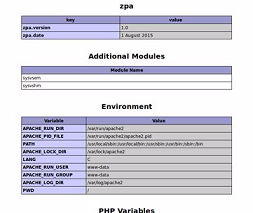
- If you do not see zpa in this list, then contact tech support.
Related Articles
Troubleshooting steps if you don't see any data after installing the PHP agent
Problem statement: The APM Insight PHP agent has been installed, but no data is displayed in the Site24x7 web client. Troubleshooting steps: Ensure that you have installed both the PHP agent and the S247DataExporter. Check that you have restarted the ...Troubleshooting steps for On-Premise Poller
Prerequisites and basic details: Prerequisites for installing On-Premise Poller Necessary ports to allow access to the installed On-Premise Poller How secure is On-Premise Poller Amount of bandwidth consumed by the On-Premise Poller software Adding ...How to set the PHP path during agent installation?
This is only applicable to the agent versions 4.2 and above. For Linux Step 1: Download the installation script. wget -O InstallAgentPHP.sh https://staticdownloads.site24x7.com/apminsight/agents/AgentPHP/linux/InstallAgentPHP.sh Step 2: Set your PHP ...Troubleshooting steps when the Network Module does not start properly
Follow the steps below to fix Network Module-related issues. If the issue is not resolved by the first step, try the subsequent steps until the issue is resolved. Step 1: Stop the On-Premise Poller and restart it with administrator or root ...Troubleshooting steps when the MSI agent is blocked during installation
Bulk addition of monitors can be done using Active Directory (AD). Click here to know how to add a Windows monitor using AD. The AD group policy helps to manage their users, computers and groups easily and quickly. In cases when the agent is pushed ...