Downgrade Site24x7 subscription account to a free account
Please follow the steps given below to downgrade your Site24x7 subscription account to a free account:
- Login to Site24x7 and navigate to Admin > Subscription > Downgrade my account
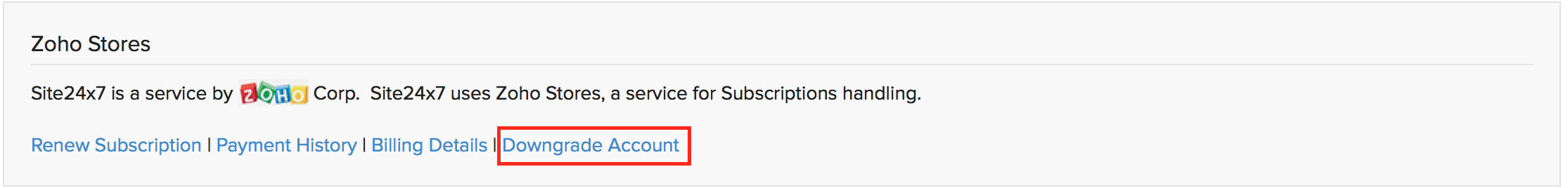
- A new window with your existing plan will open. Hover over it and click Upgrade/Downgrade Plan
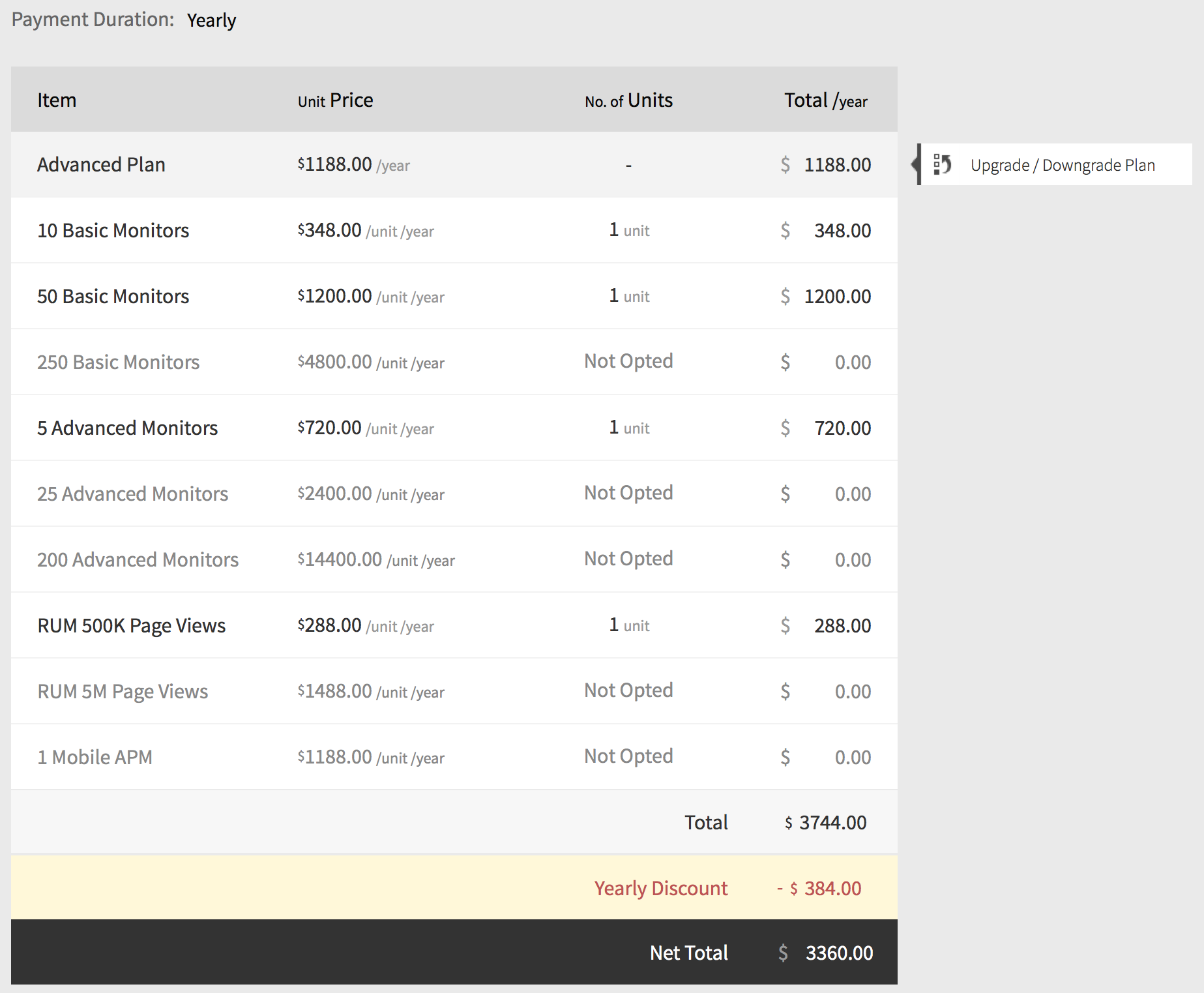
- This will navigate you to the Site24x7 subscription plan page. Click the "downgrade to FREE plan" link given at the bottom of the page
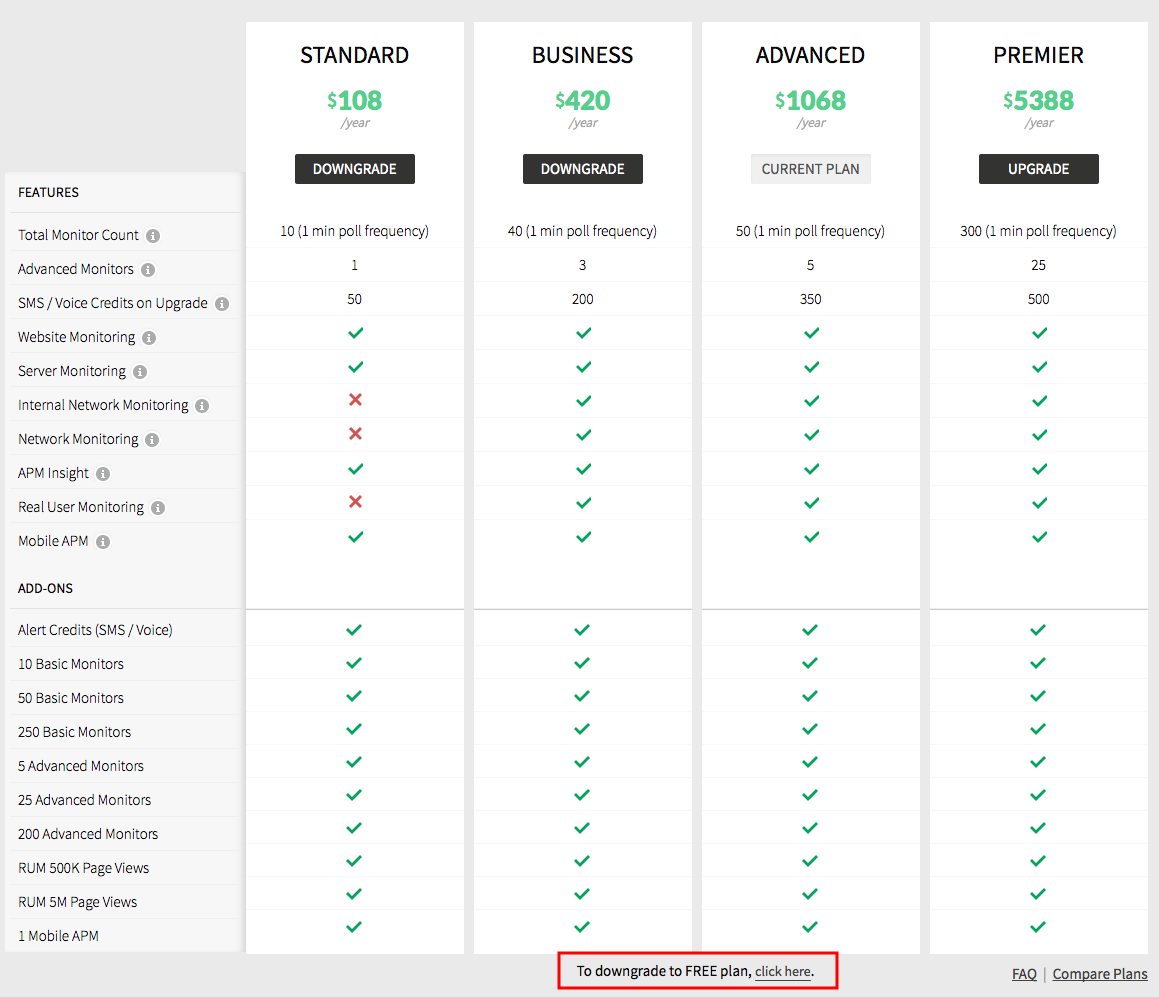
- Please share your feedback with us indicating the reason for cancellation and then click Confirm Downgrade
- A confirmation message about the successful downgrade to FREE plan will be displayed
For any other information regarding our subscription model, please refer here.
Related Articles
Alert credits for free users
You can use a maximum of 10 alert credits if you are using our free account. Click here to know more about our pricing plan.What to do if I create a new Site24x7 account by mistake even though my organization has an existing account?
When your organization already holds an existing account in Site24x7 and you create a new one by mistake, you can follow these steps: Terminate your Site24x7 account. Terminate your newly created organization. Request your admin to add you as a user ...Is it possible to monitor Azure if I don't have the permission to the main subscription of my Azure account?
No, it is mandatory to have the below mentioned permissions to add the Azure resources for monitoring: Authenticate with the Site24x7 App: Microsoft account that has access to the Active Directory tenant and Owner role for the subscription that needs ...Purchase add-ons and alert packs separately, independent of an account upgrade
Add-ons and alert packs can be purchased based on your usage requirements and independent of your account upgrade. User can purchase any number of additional add-ons based on their selected package. Site24x7 uses Zoho Stores for all its subscription ...Subscription Plans and Monitoring Test Locations
Most paid packs except "Elite, Enterprise and Enterprise Web packs" allow you to monitor your websites from 8 test locations (1 primary and 7 secondary locations). Elite, Enterprise and Enterprise Web pack subscribers are allowed to monitor from 16 ...