Review or edit the permissions of my sub-users
A user can edit or change their sub-user access by following the below steps:
- Log in and navigate to Admin > User Management > Edit User > User Role > Select a New Role
- Click Save
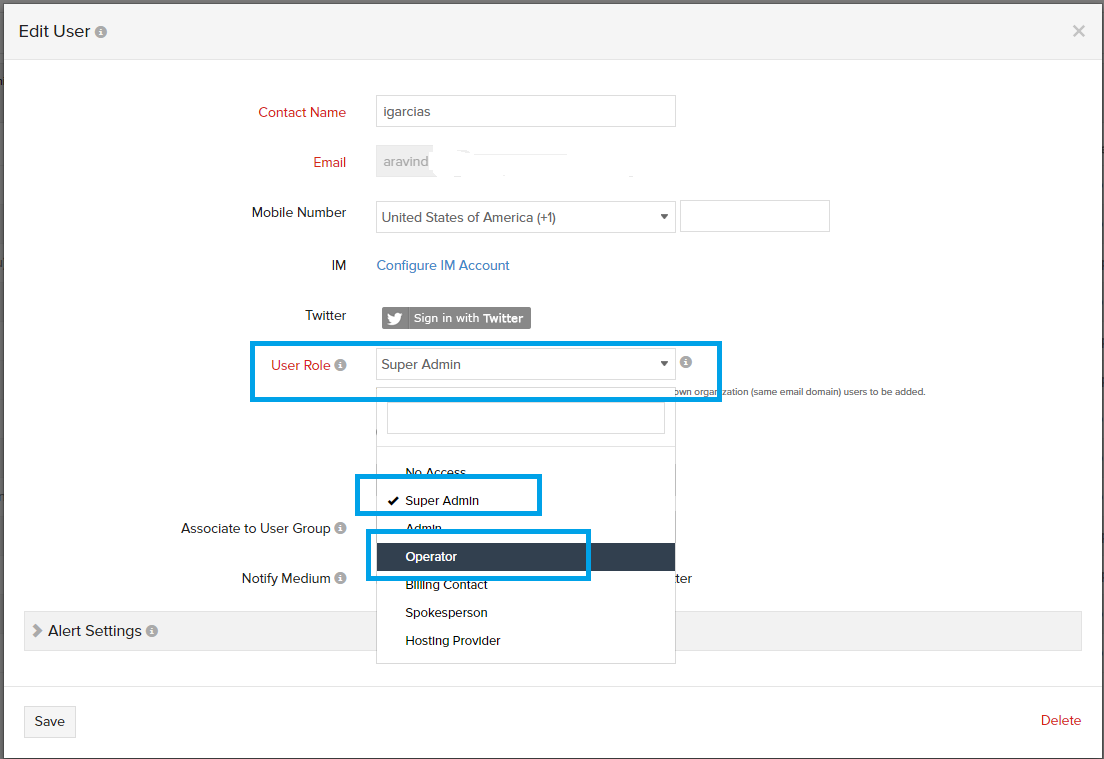
Related Articles
Adding sub-users to your Site24x7 account
As the Super Admin/Admin of your Site24x7 account, you will be able to invite and add a user to be part of your Site24x7 account. When the primary Site24x7 account holder adds a sub-user, a Site24x7 account will be automatically created for that ...Can my existing sub-users access their account after migration
Yes, they can. However, your sub-users will also receive an email with relevant account credentials, using which they can login. If any of your sub-users already have a personal account with Zoho, a new login will not be created and they will be able ...The number of email addresses/SMS/phone numbers that can be added for alerts
There is a limit of 500 alerts per day for an email address. When your configured monitor is down , alert emails will be sent to all the email addresses associated with the corresponding monitor. In case of SMS alerts, an alert SMS will be sent to ...Different user roles and related access permissions
Site24x7 lets you have a control over the access level of the users and the administrator of an account can add multiple users by providing them with various access permissions. Following are the user roles in Site24x7, which can be entailed to a ...Is it necessary to have a separate Site24x7 account before I add my colleagues as sub-users
The sub-users to be added need not create a new Site24x7 account. When the primary account holder adds a sub-user, an email will be sent to the sub-user. So, when the sub-user accepts the invitation, a Site24x7 account will be automatically created ...