Monitor database issues for OpenCart or Joomla websites
Database issues for websites developed using OpenCart or Joomla can be identified by enabling a Content Match.
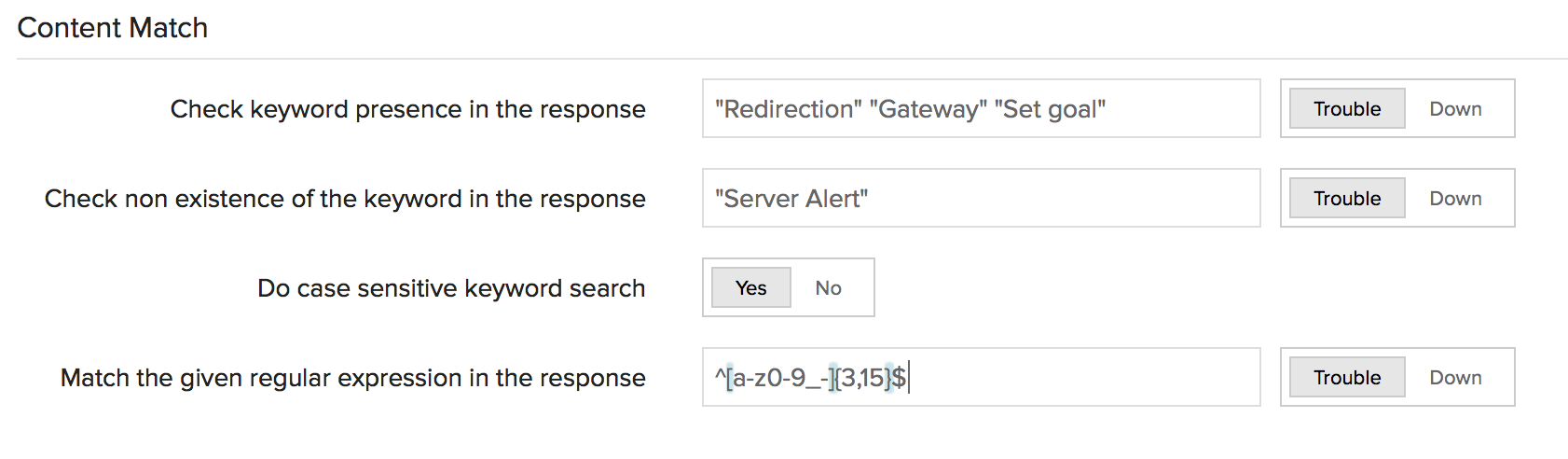
With the Content Match configured, Site24x7 will check for the presence of the configured text in all responses. Any response without that text will be reported as "Trouble" or "Down". This will give you a heads up about any corrupt database affecting your website.
- Configure your website response such that a particular text is always present during all success responses and absent during all error responses
- While adding a website monitor, configure the text that will be passed for every success response from your website, by navigating to
Home > Monitors > Click on the (+) icon > Content Match > Keywords to be present
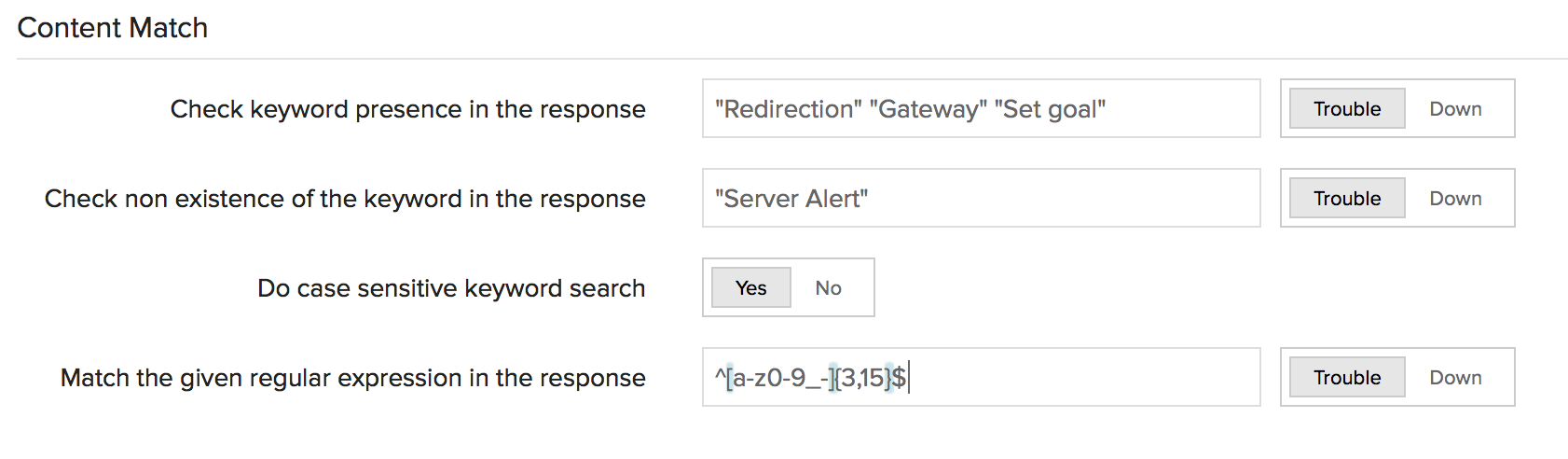
With the Content Match configured, Site24x7 will check for the presence of the configured text in all responses. Any response without that text will be reported as "Trouble" or "Down". This will give you a heads up about any corrupt database affecting your website.
Related Articles
I can only see a limited amount of MySQL database monitors added. How to add new databases for monitoring?
By default, MySQL instances will be auto-discovered and added as free monitors. MySQL data collection and monitoring will start once the agent is provided with the proper credentials. Check this article on how to add or update credentials. New ...My MySQL monitor shows "no data."
Troubleshooting tips when no data is shown in MySQL monitor: Please provide the credentials to the Site24x7 server monitoring agent using the following command: sudo /opt/site24x7/monagent/scripts/AgentManager.sh mysql --add_instance Ensure the ...Unable to add SQL insight monitor
If the SQL Insight monitor is not getting added even after entering your credentials, try these troubleshooting steps: Ensure that the Auto-discover applications feature is enabled. If not, you will need to trigger discovery using the Discover ...How to monitor an intranet application using RUM?
To monitor an intranet application using RUM, follow the below steps: Check if you are behind a proxy server or firewall to ensure no connectivity issues exist between your browser and Site24x7's servers. In case of connectivity issues, enable the ...I have an SQL Cluster that is Up and running. But the Insight monitor is indicating Down.
If the SQL Cluster Insight monitor is indicating DOWN even after giving credentials, check the following cases: Please check if you have given credentials in both the active and passive nodes. If the credentials have been updated only in the passive ...