Streamline monitoring and management with the Network Inventory page
We’re excited to introduce our new Network Inventory page: your centralized hub for simplified network management and better infrastructure visibility. This page automatically lists all discovered devices and interfaces in your network, organizing them for quick, easy access. From on-premises devices to SDNs and SD-WANs, you can now view and manage all your network devices on one unified interface. Effortlessly track devices, organize monitors, and streamline audits from a single location.
How it works
The Network Inventory page provides a centralized view of all discovered devices and interfaces in your monitored network. It's a one-stop solution that helps you efficiently manage, organize, and audit your network assets from a single view.
Benefits
- Efficiency: Save time by managing all network assets from a single view, reducing the need to switch between multiple screens or tools.
- Organization: It provides a holistic view of your network health by displaying all your network devices and interfaces, including the ones in your SDNs and SD-WANs, on one pane.
- Enhanced monitoring: From this page, you can easily enable traffic monitoring and configuration management for any network monitor, streamlining your network management processes.
- Audits: Ensure compliance and security by maintaining an up-to-date inventory of your network assets. Regular audits help you identify potential vulnerabilities or unauthorized devices.
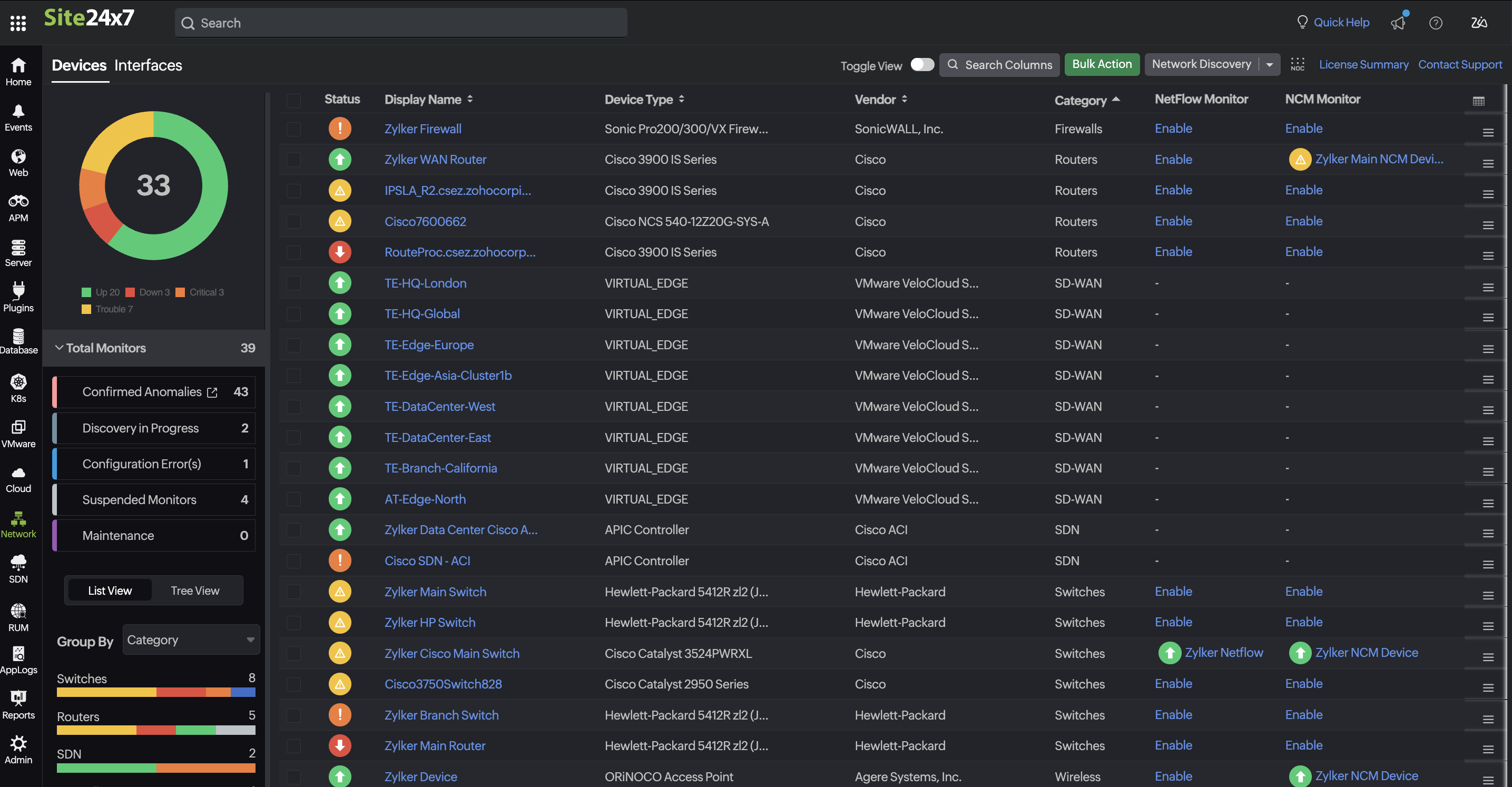
Get started
Start using the Network Inventory feature today to streamline your network management and enhance your overall monitoring capabilities. Simply log in to your account and navigate to the Network section to view the page.

The current view is available until July 21, 2025, after which you will be automatically switched to the new view. At present, you can use a toggle to switch between views.
Stay tuned for more updates and enhancements to our network management solutions.
Happy monitoring!
The Site24x7 team
Topic Participants
Rama Venkatesan