Monitor resources on my server
Please follow the below steps to associate a resource check profile with your server monitor.
- Download and install a Windows or a Linux Server Monitoring agent on your server.
- Once the monitor has been added, click on the monitor and navigate to Checks > Add Resource Check Profile.
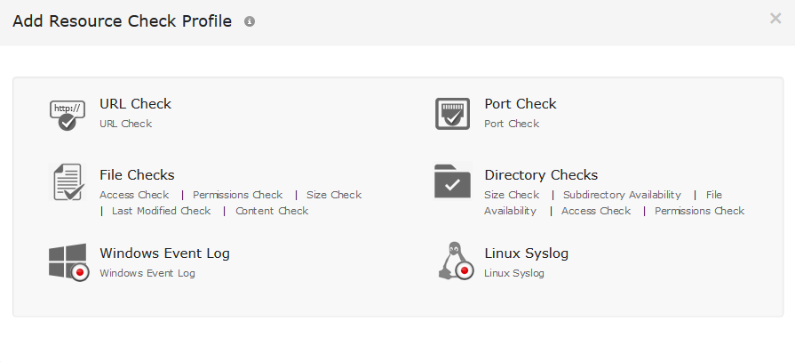
- Add the required check to your monitor.
- Save your changes.

You can also set threshold values and be notified when a check fails. In the Threshold Profile form, ensure the option Alert when resource check profile fails is set to Yes.
Related Articles
Unable to see my Kubernetes resources on the monitor list page
This case is applicable if your Kubernetes resource monitors are listed in the Kubernetes Monitor List View page instead of Monitor Status listing (Home) page. Site24x7 will not list the Kubernetes resources along with the other monitors on the home ...Set thresholds in bulk for various resources monitored in a server
Purpose: For child metrics/resources like disk usage, network adapters, IIS applications, SQL databases, and more, set thresholds in bulk to get alerted when the configured value exceeds. This feature is available across all monitor types. Use Case: ...Different types of polling for VMware resources
Site24x7 supports monitoring for different VMware resources like vCenter, clusters, ESX/ESXi host, virtual machines (VMs), datastores, resource pools, and snapshots using On-Premise Poller. You can monitor the discovered VMware child resources using ...How do I install the Site24x7 server monitoring agent extension, once my VM resources are discovered and added for monitoring?
Install the VM extensions to get in-depth performance visibility with metrics CPU, memory, disk usage, processes, and services. Once Site24x7 is authenticated for discovery and your VM resources are discovered, Log in to Site24x7 and go to Azure > ...Why is my MySQL monitor not discovered?
If your MySQL is not getting discovered, you cannot add your MySQL, you are unable to add MySQL server for monitoring, or unable to view your MySQL resources, try discovering your resources by navigating to Server > Server Monitor > Rediscover ...