Export my monitoring reports
You can export your monitoring reports in CSV or PDF formats, in addition to emailing the report. Follow the steps below to export your reports:
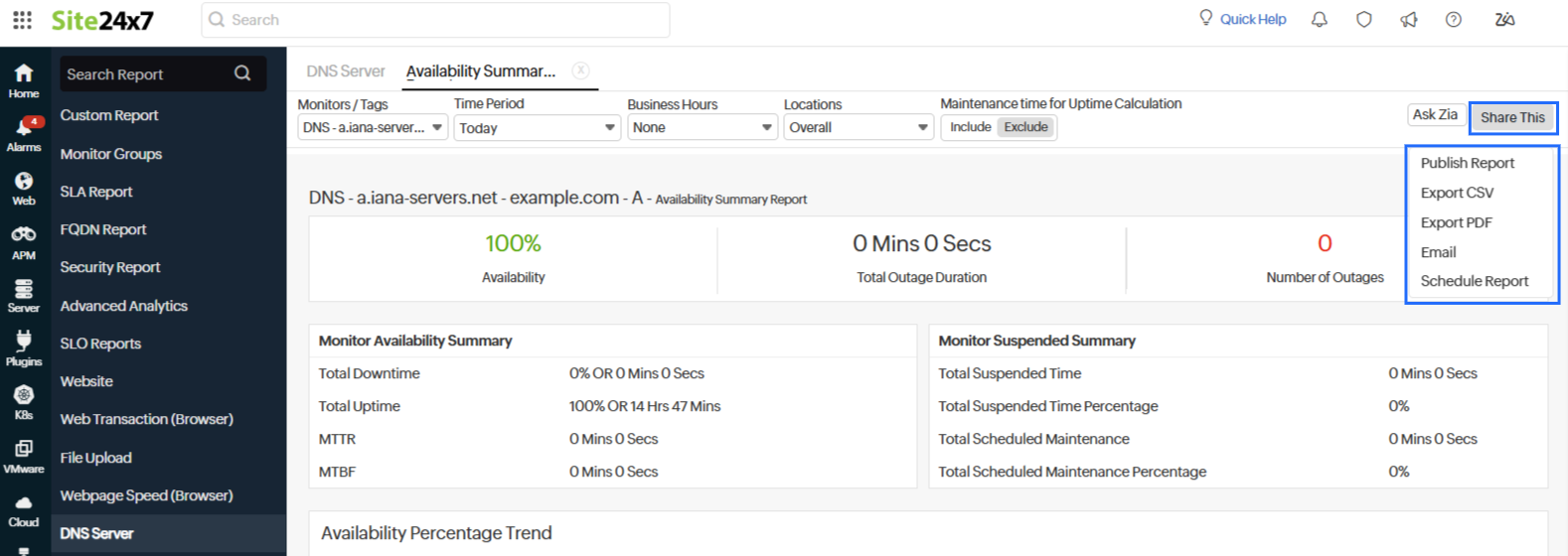
- Log in to Site24x7 and navigate to Reports.
- Select your required report.
- Click Share This option at the top right corner.
- You can schedule, export as a CSV or a PDF file, publish on your website, or email your report.
Related Articles
Export SQL database details
Please follow the below steps to fetch individual database reports from SQL servers: Log in to Site24x7. Navigate to Server > Microsoft SQL Server > click on the SQL server from which you want to export data. Go to Database, and scroll down to ...Share monitoring reports with your customers
Site24x7's monitoring reports can be shared with your customers and the public and accessed without any login. You can generate permalinks and Iframe code snippets that can be used to share these reports with your customers. Following the steps below ...Choose the frequency of my monitoring reports
The frequency of monitoring reports can be configured under Admin > Report Settings > Scheduled Reports > Schedule Report In the Schedule Report page, you can define the following activities: Give a display name for your report Choose the report ...Troubleshooting tips for monitoring Go applications in Docker
If you encounter issues with Go application monitoring in Docker, follow these troubleshooting steps to identify and resolve common problems quickly. The container fails to start Symptom: The APM container terminates immediately after starting. ...Troubleshooting hardware sensor monitoring
This guide helps you troubleshoot issues related to hardware sensor monitoring across supported network devices. If temperature, voltage, fan, or power sensors are missing, show incorrect status, or fail to report values, this document walks you ...