Your monitoring made smarter: Site24x7’s 2024 updates
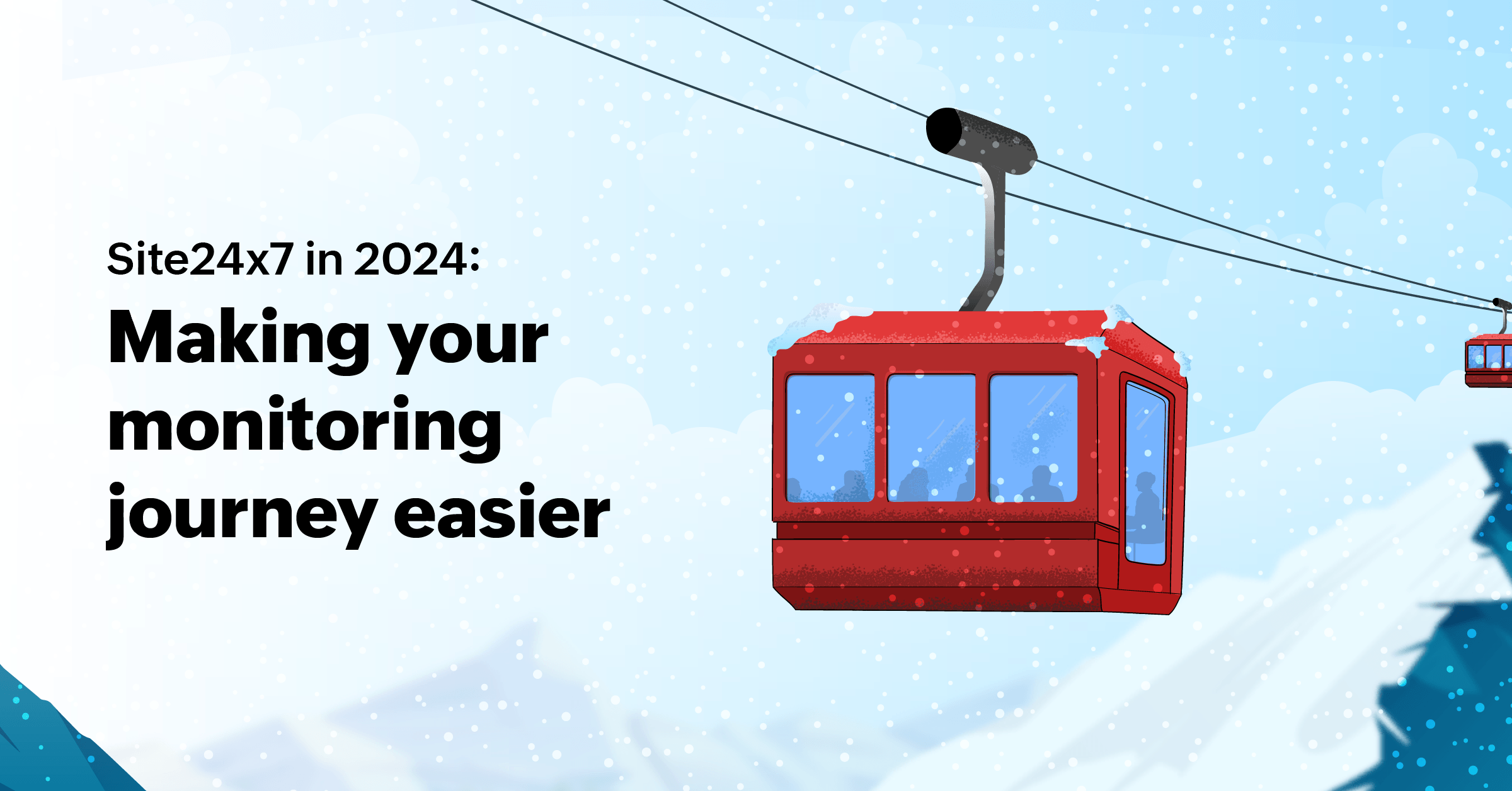
2024 has been a year of progress and possibilities at Site24x7. Our mission? To simplify IT monitoring and help you focus on running your business uninterrupted. Whether it’s cutting through alert noise, diving into performance trends, or customizing dashboards to match your workflow, we’ve rolled out features that deliver exactly what you need for smarter monitoring. Let’s explore how these updates have delivered a better monitoring experience this year.
Your data, your way: Custom Dashboard in Site24x7
Site24x7's Custom Dashboard is back—with a face lift! This feature empowers you to create a highly personalized monitoring experience. Custom Dashboard now supports Golden Signals, along with event visualizations and dashboard linking, allowing you to monitor critical system health metrics, track contextual insights, and easily navigate interconnected dashboards for a comprehensive monitoring experience.
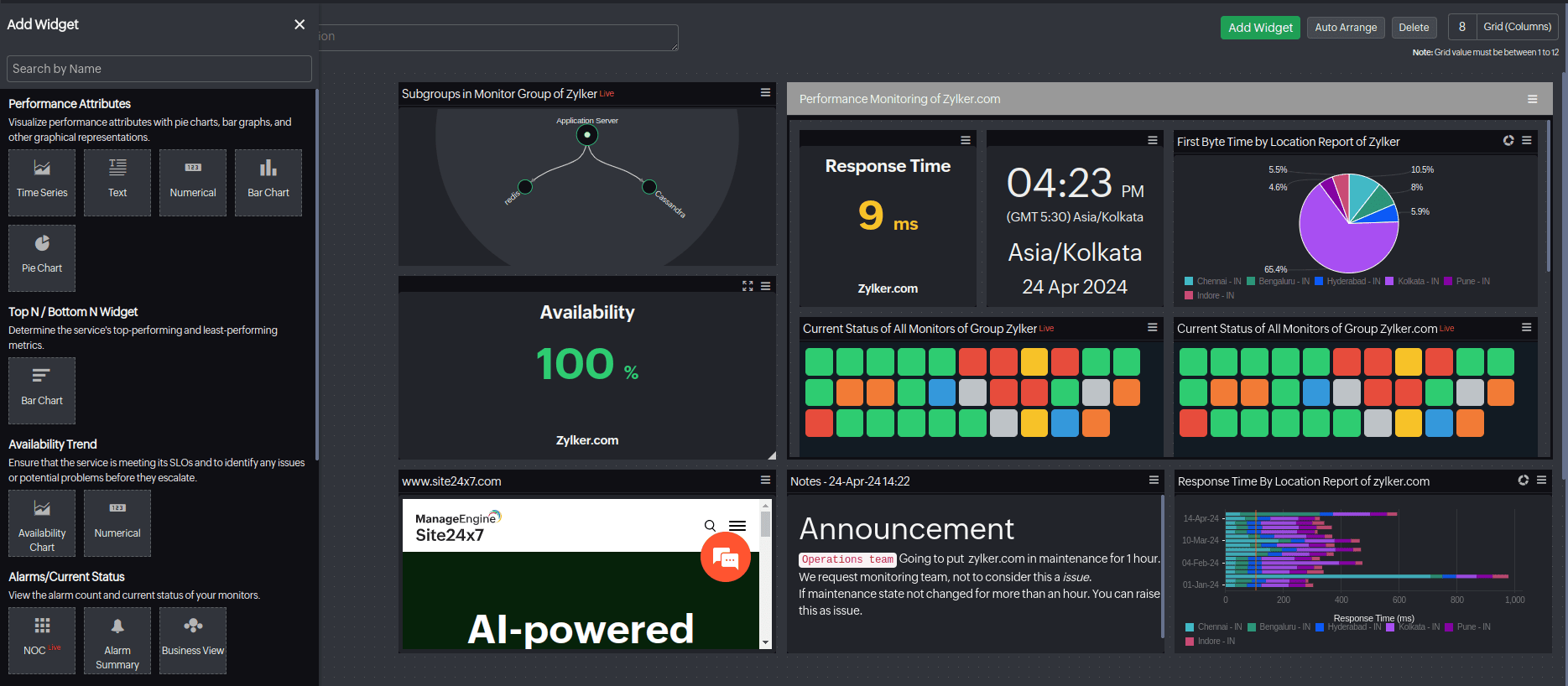
The flexibility of our Custom Dashboard extends to visualizing data in various formats—line, bar, pie, or area charts—allowing your teams to choose the best view for their needs. Features like widget grouping, auto-arranging, and cloning streamline dashboard management for an organized and consistent layout.
Additionally, teams can schedule automatic updates and share insights through PDF exports, enhancing collaboration. With real-time previews and note-sharing capabilities, Site24x7’s Custom Dashboard optimizes both monitoring and team communication, making it an invaluable tool for IT managers looking to optimize visibility.
New Honeycomb View for NOC Dashboard
We introduced a sleek Honeycomb layout for the NOC Dashboard in Site24x7, providing a fresh and intuitive way to visualize your monitoring data. This new visualization option offers a more organized and appealing alternative to the traditional grid layout. The Honeycomb layout is now selected by default, but you can easily toggle between the Honeycomb and Grid layouts to suit your requirements.
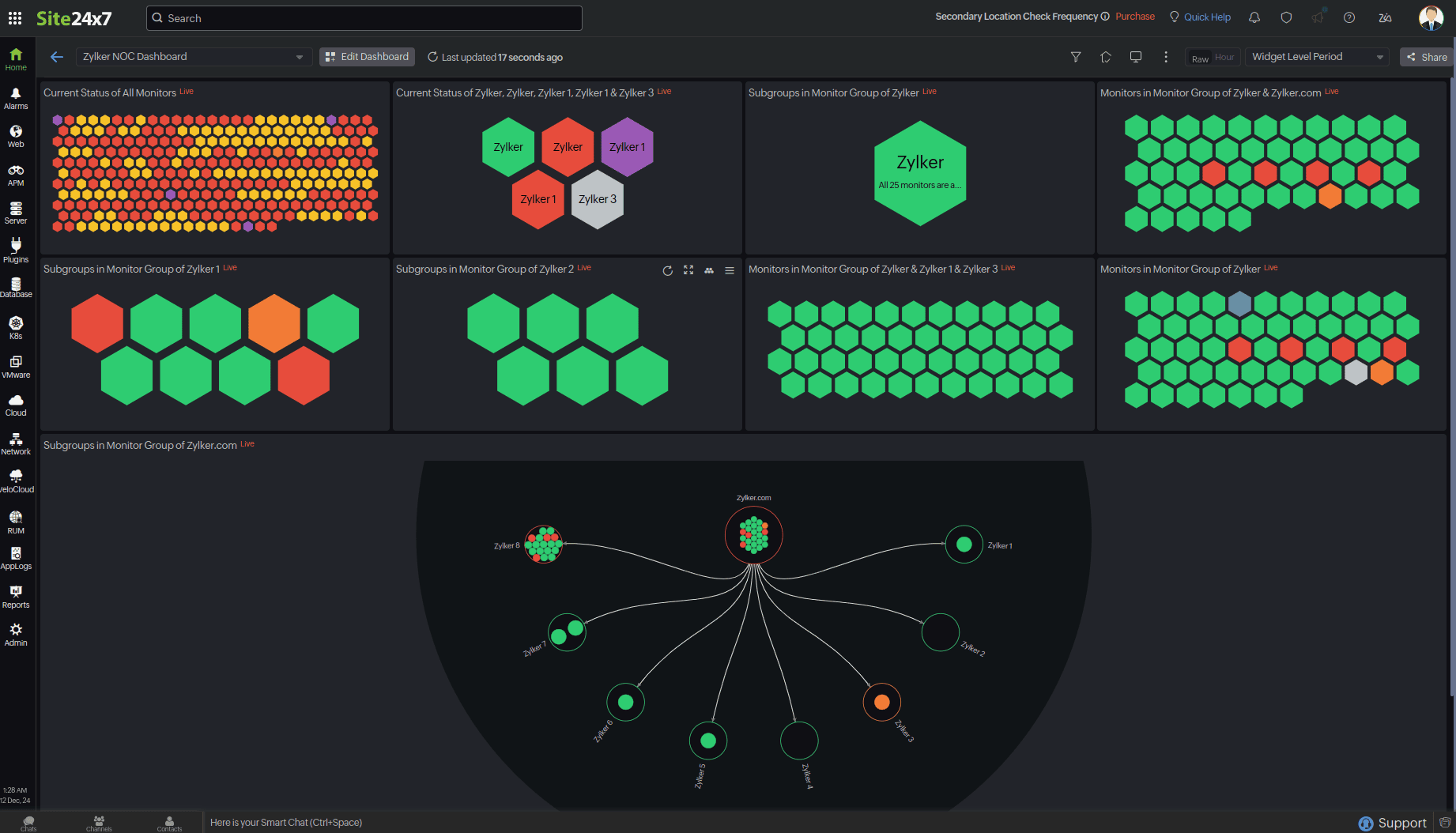
Simplify alert management with the Mute Alert for Subgroups option
Managing alerts effectively is essential to maintaining focus on critical issues without being overwhelmed by less significant notifications. The Mute Alert for Subgroups feature is designed to help you do just that.
This option allows you to mute alerts for subgroups that fall directly under a selected monitor group. By silencing non-essential alerts, you can significantly reduce notification clutter and focus on the alerts that truly require your attention. It’s particularly useful in environments where multiple subgroups generate alerts that may not always align with your immediate priorities.
With the Mute Alert for Subgroups option, you can:
- Eliminate unnecessary noise from your alert system.
- Simplify your response process by prioritizing critical notifications.
- Customize alert settings to suit the unique needs of each monitor group.
Whether you’re managing a small team or overseeing a complex infrastructure, this feature simplifies alert management and enhances your ability to focus on what matters most. Start using the Mute Alert for Subgroups option today and experience a more organized and efficient way to manage alerts.
Take control of your license usage
The License Usage Summary page in Site24x7 organizes your license consumption into easy-to-navigate tabs, providing a detailed breakdown of usage across components, monitor groups, and cloud accounts like AWS, Azure, and GCP. This structure helps you quickly pinpoint where your resources are allocated and identify opportunities for optimization. With periodic summary reports and actionable insights, you can avoid over- or underutilization, while ensuring every license is used effectively, all in one centralized location.
Gain in-depth insights into your Monitor Groups with the MG Executive Report
The MG Executive Report is an essential tool for when you need to dive deeper into your Monitor Groups. It provides a comprehensive breakdown of key metrics and configuration data, giving you a clear picture of your monitoring performance. Whether you're looking to track trends, optimize your setup, or identify areas for improvement, this report has you covered. Available for most monitor types, except those with multiple location profiles, the MG Executive Report equips you with the necessary insights to fine-tune your monitoring strategy and drive better results.
Instant access to performance reports, anytime
The new Report Downloads feature makes it easier for IT admins, operations teams, and business leaders to access historical performance data without the hassle of generating reports from scratch every time. Instead, quickly grab previously generated reports, saving you time and improving efficiency. This is a game-changer for teams managing large, complex infrastructures, as it provides instant access to key performance insights across different monitor groups.
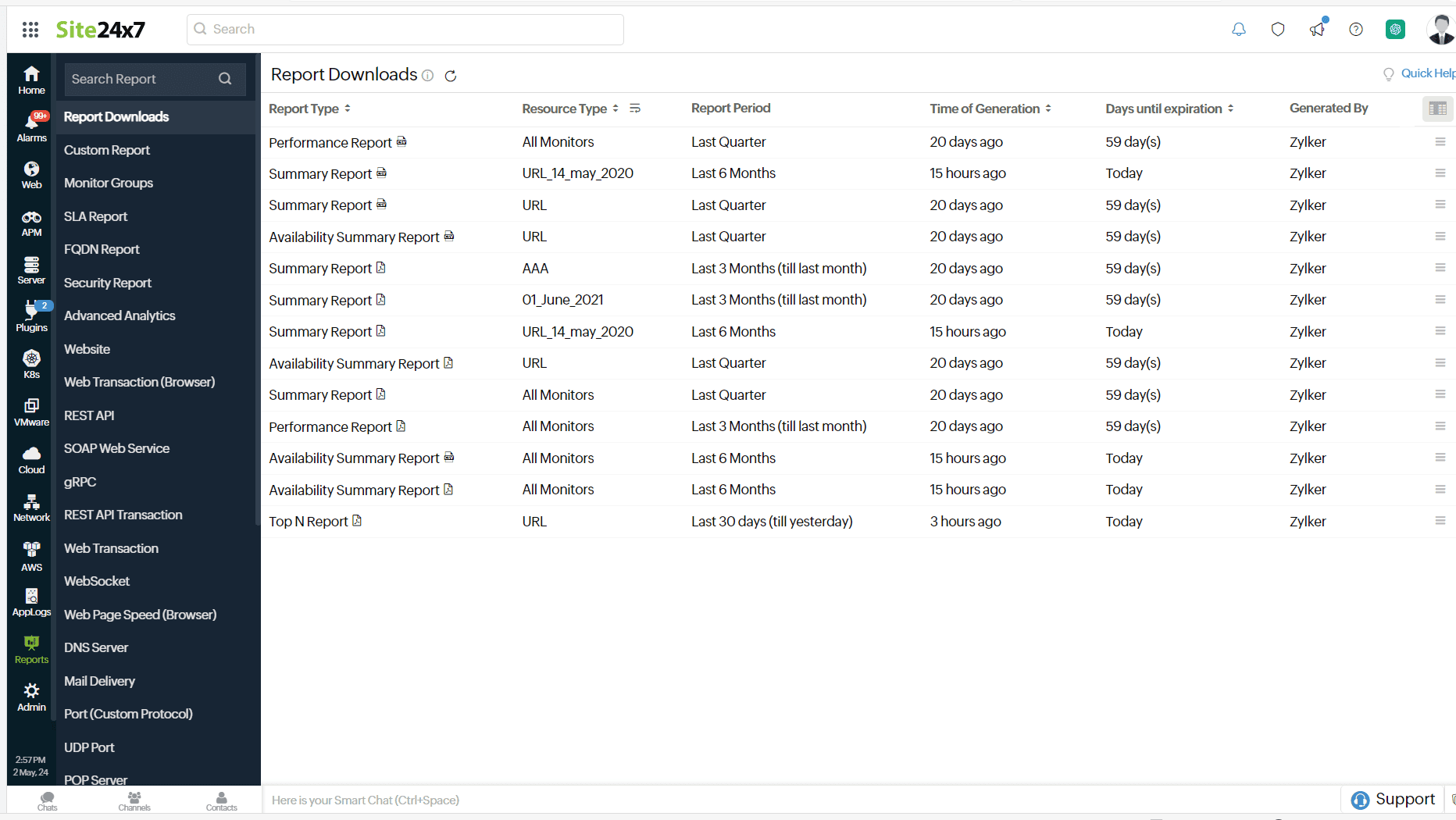
By cutting out the need for manual regeneration, the feature not only reduces operational overhead but also helps teams and decision-makers get the data they need for capacity planning and informed decision-making—faster and with far less effort.
As we wrap up 2024, Site24x7 continues to innovate and enhance its platform, providing businesses with the tools they need to manage their IT infrastructure more efficiently. From streamlined alert management and customizable dashboards to detailed performance reports and refreshed visual layouts, these updates are all about making monitoring smarter, faster, and more effective. With these new features, businesses can stay ahead of the curve, optimize their operations, and focus on what truly matters. We're excited to continue supporting your success in the year ahead—let’s keep the ball rolling!
Topic Participants
Sri Varalakshmi