What are networks? Part 1: A guide to networking fundamentals
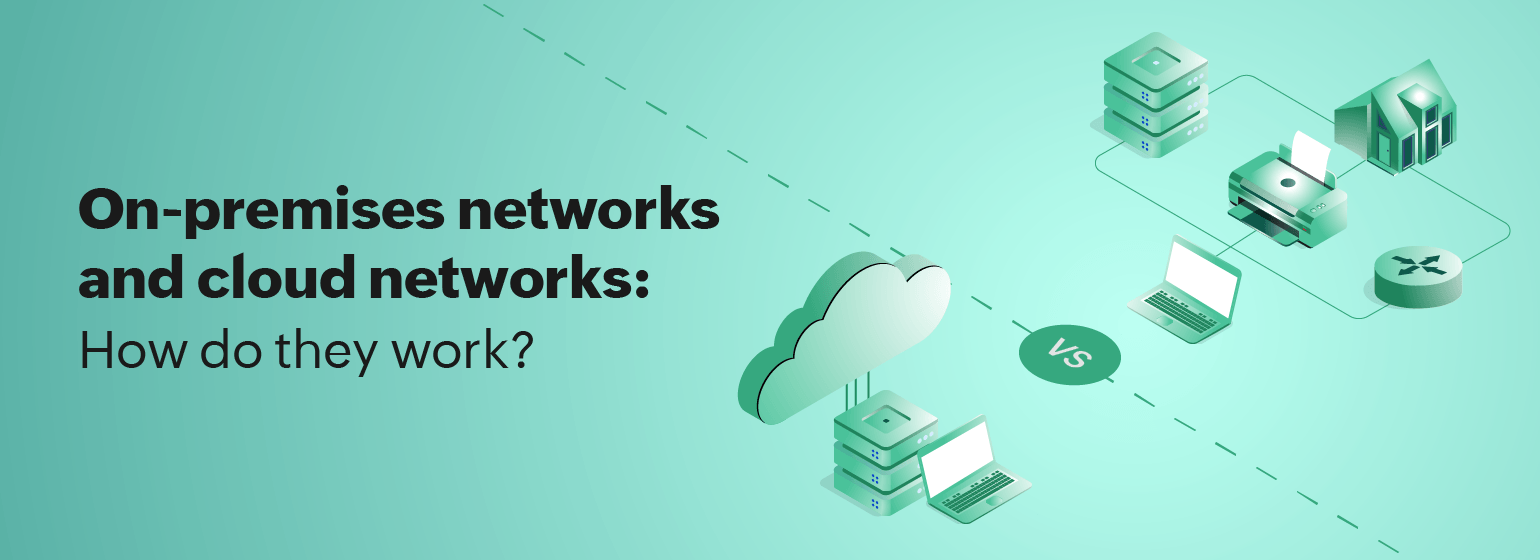
Are you intrigued by the world of networks and how they work? Do you want to know how your devices communicate with each other? Well, you're in the right place!
In this blog series, we're here to help you gain a better understanding of networks, starting with the basics. We'll cover everything from the different types of networks to how they function, so you can better plan for capacity and take decisive action when issues arise. So buckle up and get ready to dive deep into the fascinating world of networks.
The network as an ecosystem
Imagine being able to see through a bustling airport, through the walls, and even beneath the ground! You would see many parts—passengers, security devices, maintenance, and flight crew—all moving together to keep the airport operating. Just like the hustle and bustle of the airport, you can also see a fascinating pattern repeating itself in the world's networks. Data packets are whisked back and forth at lightning speed through cables and radio waves, while several network devices work in tandem to ensure that the intricate ecosystem above ground stays steady. There are different types of networks that are in use today. Let's look at them one by one.
Types of networks: LAN, WLAN, WAN, VPN
Networks can be categorized into two main types: local networks, which cover small areas like homes or offices, and wide-ranging networks, which cover large geographical regions like the internet. The primary goal of networks is to facilitate communication between devices. Networks can either be wired or wireless, using cables or radio waves, respectively, to transmit data. Through network connections, devices can access shared resources, including printers, storage devices, or internet connections, which can help reduce business costs and increase resource utilization.
The internet is a massive and complex system of interconnected networks that allows worldwide communication and access to information. It serves as a platform for a wide range of online services, such as email, websites, social media, and streaming platforms.
The most common types of networks are local area networks (LANs), wide area networks (WANs), and virtual private networks (VPNs).
- LAN: Devices connect over short distances in a defined physical space for sharing data, such as the office network in a single location in your organization. Wireless LANs (WLANs), work the same way as LANs, but the devices are connected wirelessly.
- WAN: A network of networks that communicate with each other and can span a very large area.
- VPN: A VPN provides safe access to resources via an encrypted channel, even if the devices are connected over a public channel, and is used primarily for remote employees. It is also used for connecting branch offices, or ensuring privacy and security when using public Wi-Fi networks.
These networks have their own unique characteristics and uses. If you're interested in learning more, check out this video that goes into more detail about these different types of networks.
On-premises networks and cloud networks: How do they work?
Until a few years ago, organizational networks could be represented by simple diagrams like star, bus, and ring topologies.
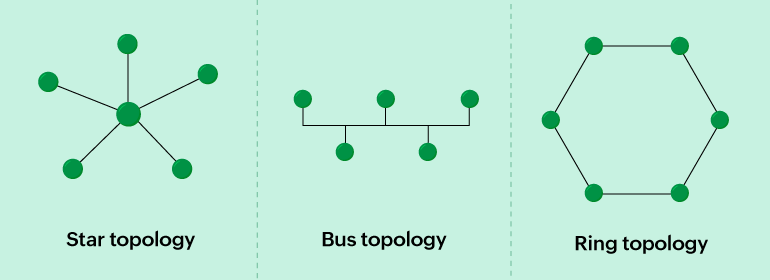
With the evolution of the internet, networks have become more complex, allowing users to connect from anywhere in the world. But that's not all. The shift to cloud servers has further complicated networks, as organizations no longer require dedicated servers on their premises. Instead, they can purchase cloud-based devices as needed.
On-premises networks are designed to meet an organization's networking needs within its physical premises. These networks are made up of various hardware components like routers, switches, firewalls, servers, computers, and other devices. The devices are interconnected to facilitate communication and data exchange within the network. To gain complete visibility and track device health, performance, traffic and device configuration changes, network administrators employ network observability platforms. These tools fetch data through various methods like SNMP; NetFlow, sFlow, and IPFIX; APIs; and Syslog, process them, and display the details on a dashboard.
Cloud-managed devices like access points, switches, routers, and firewalls can be supervised centrally through the cloud. This means that you can easily deploy and manage your network devices from a single location, saving you time and effort.
A hybrid approach to networking
Although many global organizations have adapted to software-defined networks (SDNs) and cloud-managed networks, such as Cisco Meraki and VMware NSX, they still maintain on-premises networks for reasons like cost-savings and flexibility. This duality has become a common practice, but it's not without its challenges.
The pandemic has forced organizations to adopt a hybrid working model, which is convenient, but adds complexity due to the need for secure VPN connections. Additionally, the VPN connection must consistently deliver fast and stable performance, irrespective of the number of network users. This highlights the importance of having a network observability solution that ensures that the actual working state of your networks matches the expected working state always.
Network observability: Why it matters
Networks are an indispensable component of modern technology and communication systems, connecting us all in ways we couldn't have imagined before. Think about it—without networks, we wouldn't be able to access the internet, send emails, or even make phone calls! That's why it's becoming increasingly important to monitor and observe networks closely, ensuring they continue to meet our needs today and in the future.
In both on-premises and cloud-managed networks, an observability dashboard provides a centralized view of the entire network, allowing you to configure settings, monitor network performance, and troubleshoot issues in real time. However, the vendor-provided dashboards in cloud-managed networks provide only rudimentary details. An observability platform like Site24x7 allows you to also integrate with dashboards from vendors like Cisco Meraki, so that you can get an overall view of what happens within your organization. In short, you can observe the key performance indicators (KPI) of your on-premises, cloud, or hybrid networks on a single application.
Are you ready to dive deeper into the world of networking? Our upcoming blog posts will elaborate on network devices and explain how they communicate with each other. So keep an eye on this space and get ready to learn more about networks!
Topic Participants
Rama Venkatesan