Stay on top of network issues with SNMP traps
Changes and anomalies in a network will go unnoticed if they don't trigger alerts. SNMP traps play a vital role in receiving alerts, as they establish communication between an SNMP device and a network management system. The challenge of using SNMP traps is processing trap messages into a readable format that is easy to understand. Site24x7 takes up the task of processing SNMP traps and provides you clear messages that indicate what's happening in your network and when.
What are SNMP traps?
SNMP traps
are one-way messages that are sent to a network management system, an SNMP agent, or an SNMP collector. SNMP devices generate these messages whenever they detect an anomalous or state change event. You have to preconfigure the location for receipt of these messages in a MIB.
What information does a trap message provide?
Site24x7 supports SNMP v1 and v2c/v3 traps. The data generated by SNMP v1 traps can be broadly classified as two types: generic traps and enterprise traps. An SNMP v2c/v3 trap message shows the following parameters: enterprise, agent address, generic trap type, specific trap code, timestamp, and variable bindings. A v1 trap message only shows the type, enterprise, timestamp, and variable bindings.
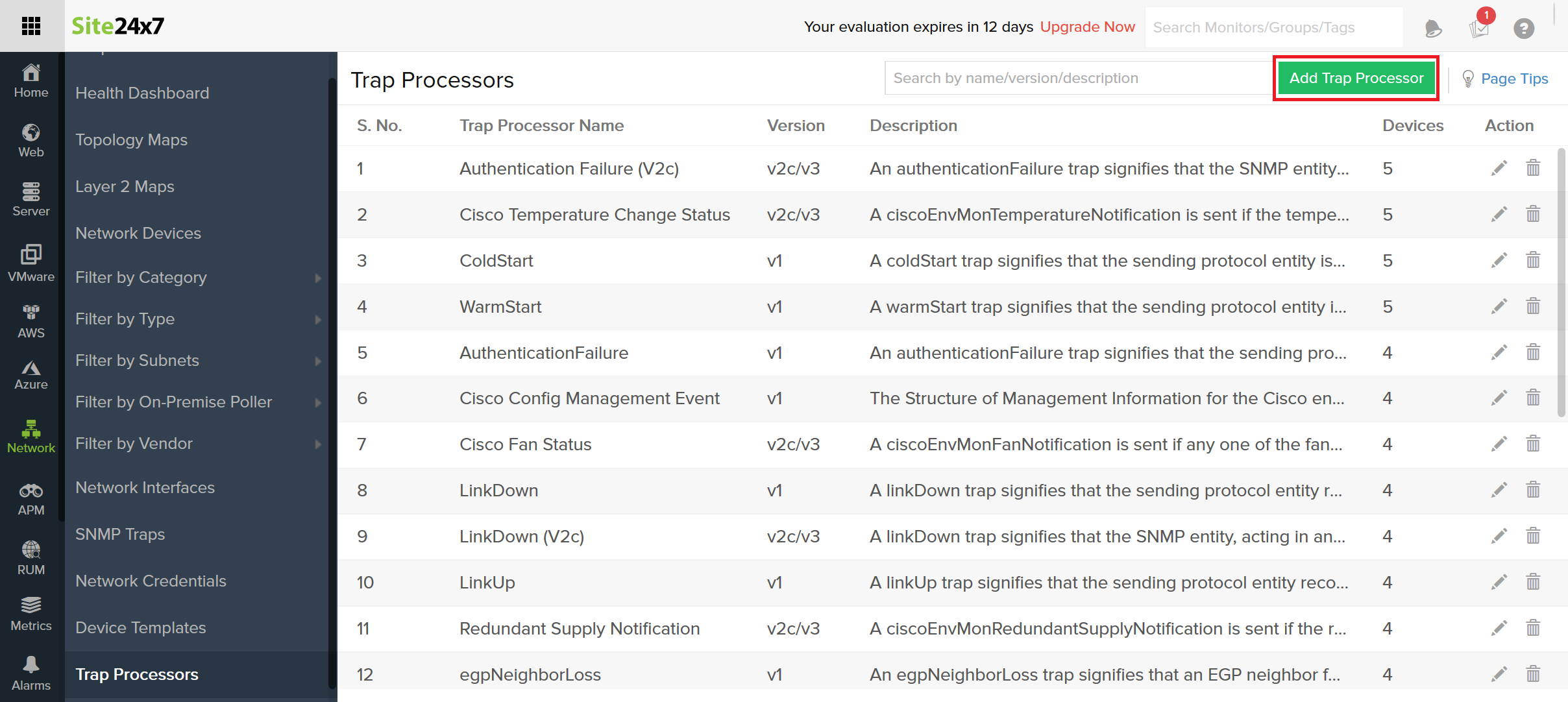
What does Site24x7 do with these traps?
With Site24x7, you can add trap processors by defining the basic details of a trap, including the message, time of receipt, and status. Since you might not find every trap significant, you can set thresholds and rearm conditions, and define what types of traps generate notifications and when. You can also set multiple conditions and configure alert thresholds on various variable bindings. Rearm criteria correspond to the values that need to be passed to revert a Trouble or Down status to Clear.
Uses of traps
⭆
Instant notifications
Receive instant notifications whenever a trap is generated. There's no need to wait until the next poll to learn what's changed in your network.
⭆
Quicker troubleshooting
Execute immediate remedial actions. Thanks to instant alerts, you can reduce downtime and get back to optimal performance as soon as possible.
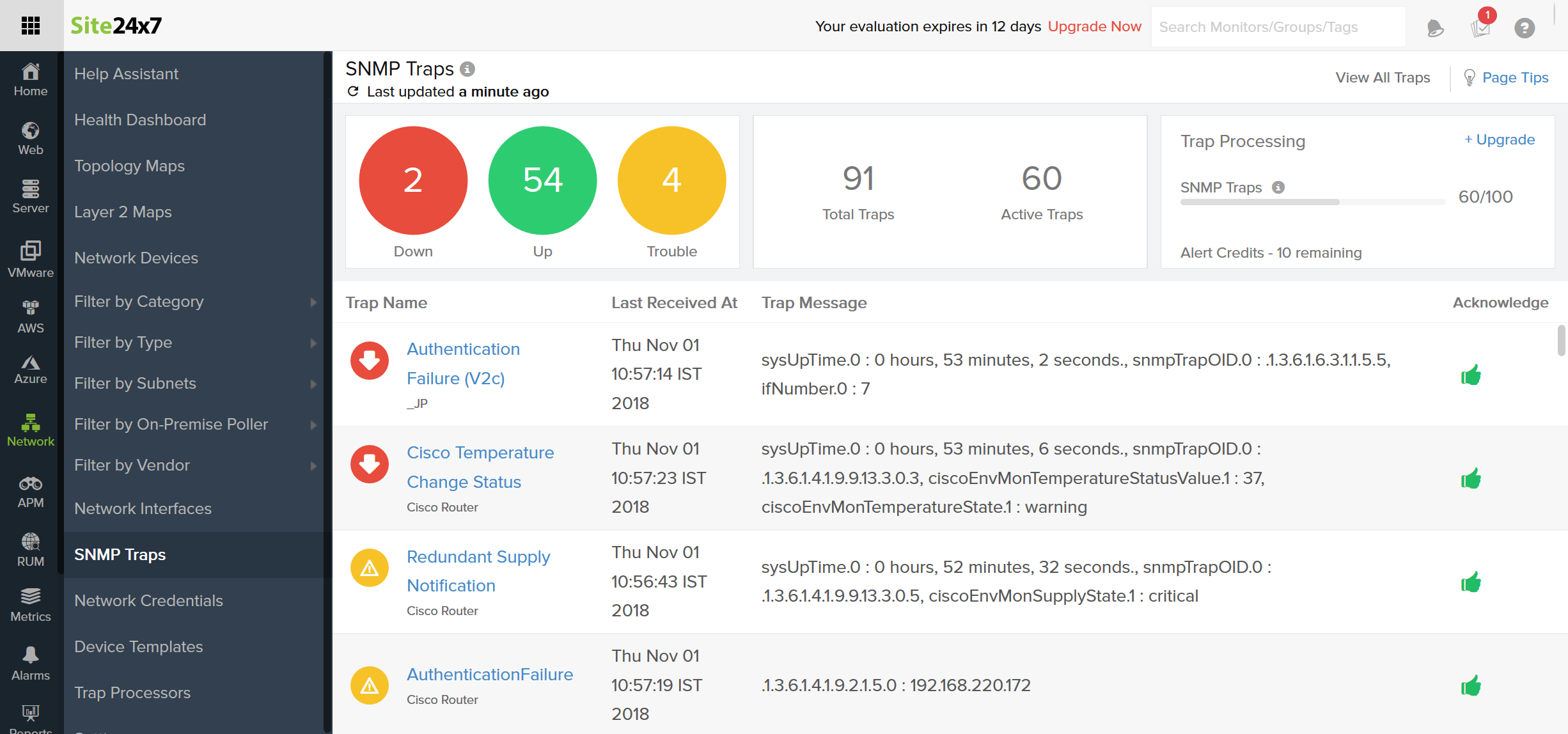
Features of Site24x7's trap processing
⭆
Meaningful alerts
Site24x7 processes encoded trap messages to generate meaningful alerts.
⭆
Predefined default traps
Common SNMP traps are automatically listed; you just have to set threshold and rearm conditions based on your needs.
⭆
Custom trap processors
Define basic configuration details and create custom trap processors for new traps.
⭆
Flexible threshold and rearm conditions
For each trap processor, you can set multiple thresholds and rearm conditions to decide when to receive notifications. You won't receive unnecessary notifications for activity outside these thresholds.
Set your alert preferences
Receive trap alerts through your choice of email, SMS, phone call, or push notification. You can also receive alerts on integrated applications, including ManageEngine's Alarms One and ServiceDesk Plus, as well as third-party applications like Zapier, Slack, PagerDuty, and Jira.
So, why wait? Start processing your traps now, and let us know how your implementation went in the comments below. Feel free to reach out to us at
support@site24x7.com
if you have any questions or concerns.
Topic Participants
Santhi Santhanakrishnan
Ash Dey