How can you simplify web performance monitoring with auto RUM injection
Real user monitoring (RUM) is a powerful tool for optimizing the end-user experiences of web applications. With insights into performance, load times, user behavior, and more, RUM enables businesses to identify and address issues that negatively impact user satisfaction.
Consider a scenario where a growing e-commerce company experiences periodic slowdowns during peak hours, adversely affecting user experiences and sales. It decides to implement RUM for real user analysis, as an addition to synthetic monitoring. The development team is tasked with enabling RUM for multiple apps and websites at once.
However, manually adding the script can be time-consuming and error-prone. Here, auto RUM injection comes to the rescue, automatically embedding RUM scripts into the web applications and websites and allowing the team to gather real-time performance data from end users without manual deployment.
The team can use this RUM data to optimize its websites, leading to improved page performance, smoother user experiences, and a boost in completed sales transactions. By implementing RUM alongside synthetic monitoring, businesses can gain valuable real-time data on user experiences.
Site24x7 gives you the flexibility to choose how RUM is applied to your webpages via scripts: either automatically or manually. Auto RUM injection simplifies the entire process by automating script insertion into your websites.
What is the need for a script in RUM?
RUM collects data from users as they interact with your web applications in browsers. As applications grow in complexity, synthetic monitoring, which simulates user interactions in a controlled environment, often falls short. It doesn’t always reflect real-world scenarios. RUM fills this gap by providing insights based on actual user interactions, helping you optimize web application performance. To gather this RUM data, you have to insert a script into your web applications.
Add monitoring scripts to your applications
RUM script injection can be initiated in one of three ways:
- Manual injection: Set up a RUM monitor using the Site24x7 client, which will generate a JavaScript code. This script needs to be manually integrated into the client side of the application you wish to monitor for real user metrics.
- Automatic injection: Install the APM Insight monitoring agents for your application to automatically instrument the RUM script. This is currently supported for the Java and PHP agents. The collected RUM metrics can be accessed through the RUM dashboard.
- Google Tag Manager (GTM): Deploy the script into the application using GTM. If GTM is already configured, the user can add the generated RUM script using the GTM client.
Manual injection of RUM scripts
Manually inject the RUM script by adding the monitoring scripts directly to your web pages. This typically requires modifying the source code of each page (or loading the script in a common JavaScript file that is included across all pages) where you want to collect the RUM data.
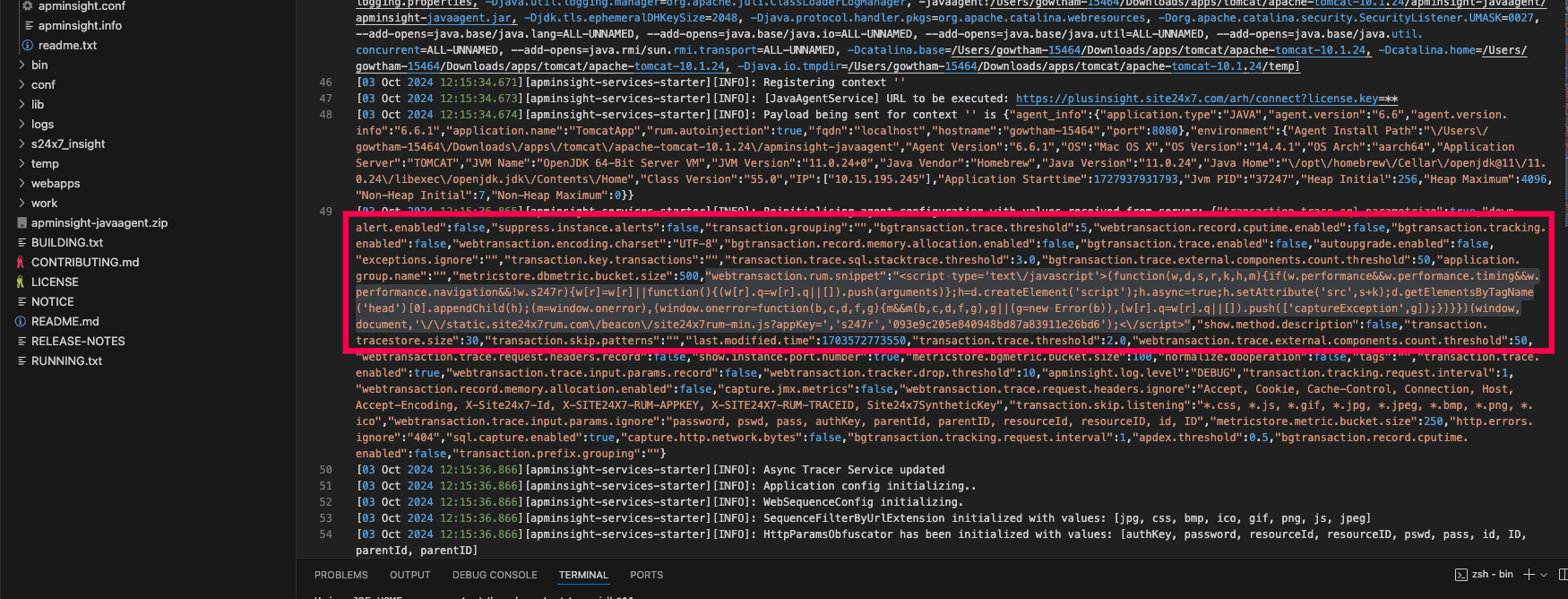
Benefits of manual injection
- Custom control: Tailor the script to monitor specific actions, events, or user journeys within the application. Manual injection allows for precise control over where the script is placed, enabling you to exclude specific pages or elements if needed.
- Flexibility: It can be used in environments where automatic injection is not feasible or desirable.
- Specific use cases: It can target monitoring scenarios where specific user interactions or performance metrics are of interest.
Challenges of manual injection
While there are benefits to manual injection, it also comes with challenges:
- Time consumption: Adding and testing scripts can slow down development cycles.
- Human error: Manual processes are susceptible to mistakes, potentially leading to incomplete or inaccurate data.
- Maintenance overhead: As your application evolves, regular updates to the scripts become necessary, adding to the maintenance burden.
- Inconsistent implementation: Variability in script implementation across teams or projects can lead to inconsistent data.
Automated injection of RUM scripts with Site24x7
In contrast, automated injection simplifies the RUM process. With Site24x7's APM Insight agents, you can integrate RUM into your applications seamlessly.
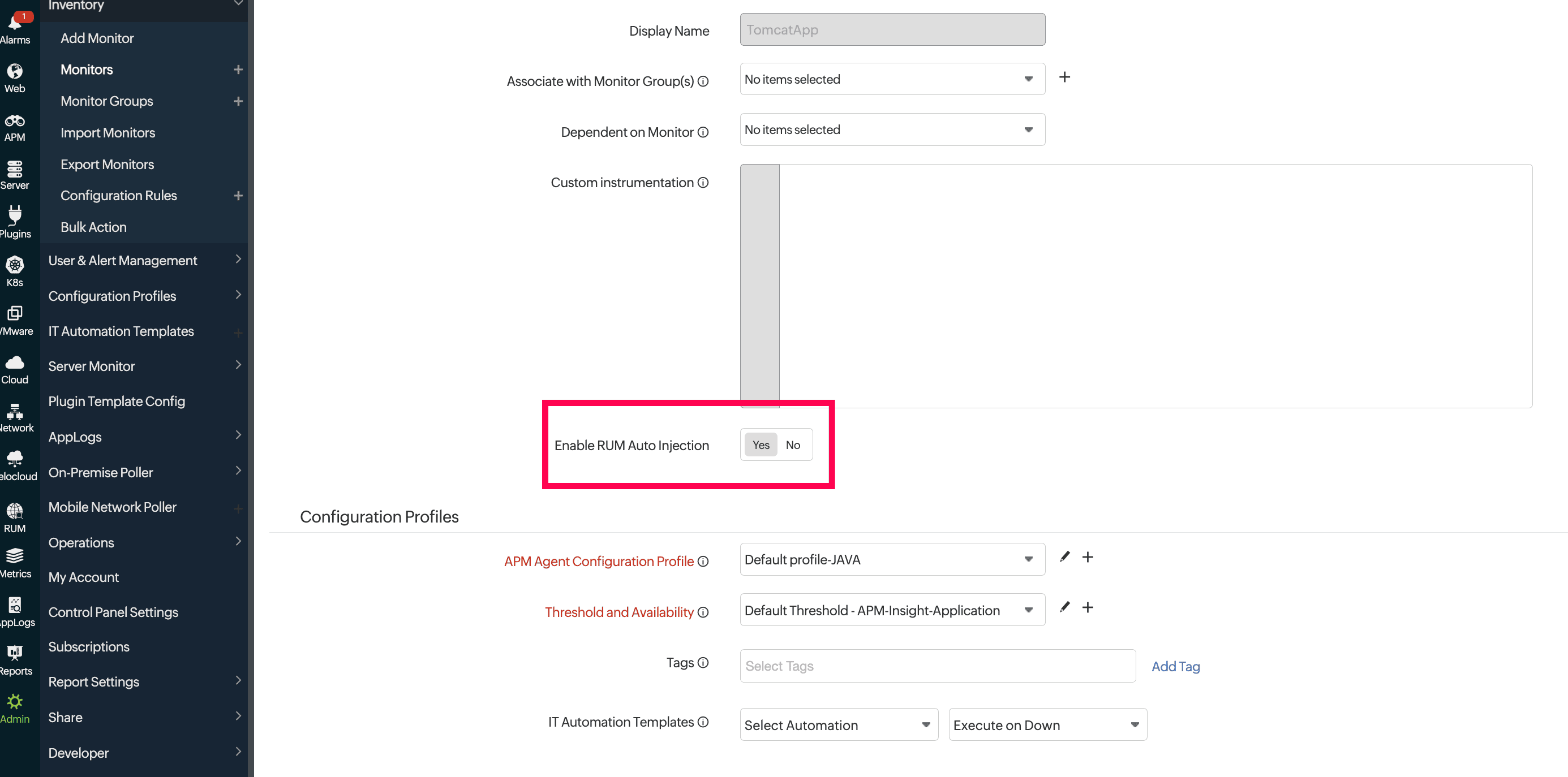
Benefits of automated injection
- Efficiency: Automated scripts reduce the time needed for setup and ongoing maintenance. Once configured, Site24x7 handles the monitoring automatically.
- Consistency: Automation ensures that scripts are uniformly applied across all user interactions, leading to reliable data collection. This also ensures that all users are monitored uniformly across different environments.
- Scalability: As your application grows, automated monitoring scales easily. You don’t need to rework scripts for new features or changes.
- Seamless integrations: This method often allows for smoother integrations with existing systems and tools without the need to modify the codebase.
Instrumenting auto RUM injection is straightforward and efficient. Once instrumented, it will provide insights on the dashboard, enabling you to make data-driven decisions to improve the performance of your websites.
Choosing the right approach
|
Benefit
|
Automatic injection
|
Manual injection
|
GTM
|
|
Efficiency
|
High
|
Low
|
High
|
|
Consistency
|
High
|
Low
|
High
|
|
Centralized management
|
High
|
Low
|
High
|
|
Granular control
|
Low
|
High
|
Low
|
|
Flexibility
|
Low
|
High
|
High
|
For most organizations, the ease and efficiency of automated RUM is the preferred choice. While manual injection may offer some customization, the advantages of automation, such as reduced maintenance and faster deployment, make it the smart option for enhancing user experiences.
Incorporating RUM into your applications is no longer a luxury; it’s essential for delivering outstanding user experiences. By leveraging Site24x7’s automated RUM injection feature, you can effortlessly deploy monitoring scripts, minimize manual effort, and reduce the potential for errors. Gather real-time insights into your applications' performance, optimize them to meet user expectations, and drive business growth.
To gain deeper insights into the user experiences on your pages, consider trying our RUM tool. If you're not already a Site24x7 customer, you can easily sign up for a free, 30-day trial.
Topic Participants
Sindu Priyadharshini V
