Resolving Redis connection issues with comprehensive log review
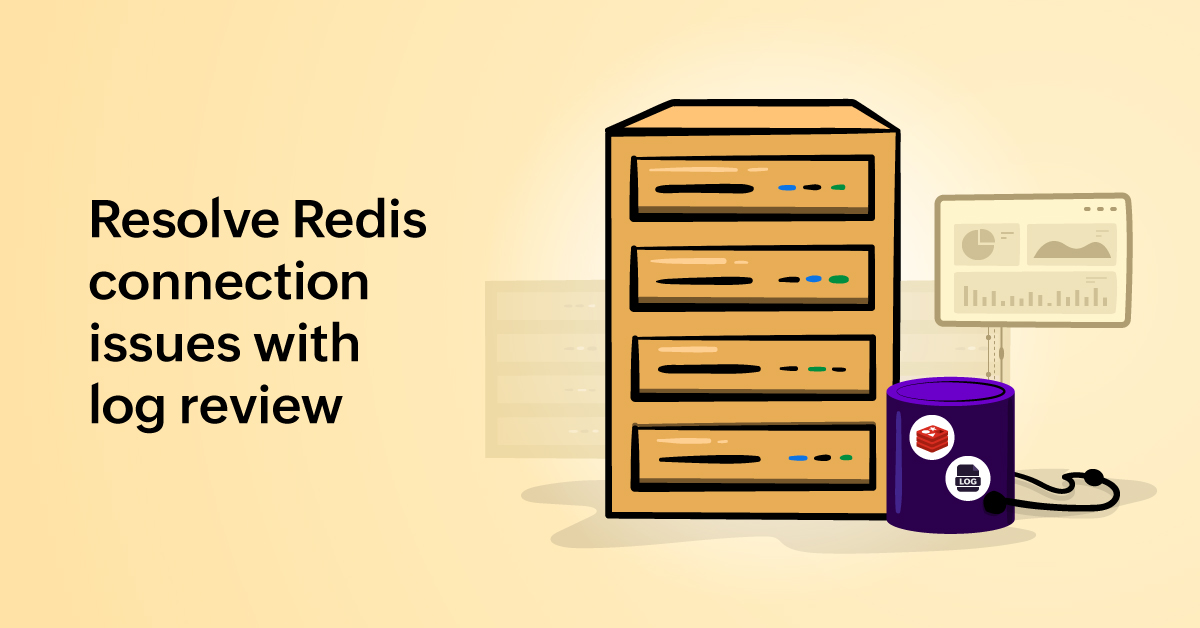
Redis is a highly efficient, versatile in-memory data store that is commonly utilized in modern applications. However, like any technology, it is not without its challenges, particularly when it comes to managing connections. By systematically reviewing Redis logs, you can diagnose and resolve these problems effectively. This blog provides an overview of Redis logs, explores their importance, and highlights how log management tools can simplify troubleshooting.
What are Redis logs?
Redis logs are detailed records generated by the Redis server for monitoring its operations, detecting errors, and debuging issues. They are instrumental in understanding how the system behaves and identifying potential problems.
Types of Redis logs
- Startup and shutdown events log server startup and shutdown activities.
- Error messages record issues like failed commands or memory-related errors.
- Operational events include data persistence, restoration, and key changes.
- Warnings highlight potential issues, such as resource constraints or configuration mismatches.
Redis log levels
Redis logs are categorized into several levels for better clarity:
- Debug: Detailed, granular logs for development purposes
- Verbose: Logs that provide more detail than usual operational logs.
- Notice: The default logging level for normal operations
- Warning: Non-critical issues that require attention.
- Error: Critical problems that need immediate resolution
Why are Redis logs important?
- Error detection and troubleshooting: Redis logs provide direct insights into the system's state, making it easier to identify issues like failed operations or configuration mismatches.
- Performance monitoring: By monitoring logs, you can detect performance bottlenecks, such as repeated memory usage warnings or slow command executions.
- System optimization: Log insights help you fine-tune Redis configurations to ensure optimal performance and reliability.
- Audit trails: Logs act as a record of events, enabling a retrospective analysis of server behavior for debugging and compliance purposes.
Addressing Redis connection issues
Common warning: TCP backlog
A frequently encountered Redis log message is:
3489:M 06 Mar 09:13:40.537 # WARNING: The TCP backlog setting of 511 cannot be enforced because /proc/sys/net/core/somaxconn is set to the lower value of 128.
Decoding the warning
What it means: The TCP backlog setting, which defines the maximum queue length for incoming connections, is configured to 511 in Redis but is constrained by the system setting of 128.
The impact: Applications may experience connection drops or delays under high traffic.
Resolving the issue
Leveraging a log management tool can streamline the process of identifying and resolving Redis connection issues. Here's how you can enhance the troubleshooting steps using such a tool:
1. Analyze the warning:
a. Use the log management tool to search and filter for logs related to connection issues:
level:WARNING AND message:"TCP backlog"
b. Visualize repeated warnings. Utilize the tool’s dashboard to track the frequency and timestamps of warnings. This helps you determine if the issue is persistent or sporadic.
2. Adjust system settings:
a. After identifying the issue from the logs, update the system settings to increase the somaxconn value to match the Redis tcp-backlog configuration:
echo 511 > /proc/sys/net/core/somaxconn
b. Make it persistent across reboots by editing the configuration file /etc/sysctl.conf:
net.core.somaxconn = 511
c. Log management tools can create alerts to notify administrators when system configurations deviate from the optimal settings, ensuring proactive monitoring.
3. Restart Redis:
Restart the Redis server to apply the changes:
sudo service redis restart
4. Monitor logs:
a. Continuously monitor Redis logs in the log management tool to ensure the warning no longer appears.
b. Configure alerts in the tool for recurring warnings, such as:
Threshold-based alerts: Trigger an alert if more than five warnings are logged within a specific timeframe.
c. Use dashboards to visualize system health, connection statistics, and other metrics over time.
By combining these steps with a log management tool, you can proactively identify, resolve, and monitor Redis connection issues with greater efficiency and minimal manual effort.
Below, we discuss two more Redis connection issues that can impact system performance and reliability.
Max number of clients reached
Log entry: 12345:M 07 Feb 11:00:00.789 - Max number of clients reached: 10000
Issue: This log indicates that Redis has reached the maxclients limit, preventing new connections. When this happens, applications relying on Redis may experience failures, timeouts, or degraded performance.
Resolution:
1. To diagnose the issue, check the current maxclients setting:
redis-cli config get maxclients
2. If needed, increase the limit in the Redis configuration file (redis.conf):
maxclients 20000
3. After making changes, restart Redis:
sudo service redis restart
4. Additionally, monitor active connections using CLIENT LIST to identify idle or unnecessary connections that should be closed:
redis-cli client list
Failed authentication attempt
Log entry: 12345:M 07 Feb 12:00:10.101 - Failed authentication for client 10.0.0.3:55555
Issue: This log indicates that a client (10.0.0.3:55555) attempted to authenticate but failed. This can occur due to an incorrect password, an unauthorized client, or repeated brute-force attempts.
Resolution:
1. Check if requirepass or Redis ACLs are enabled:
redis-cli CONFIG GET requirepass
2. Ensure that authorized clients are using the correct credentials.
3. If unauthorized access attempts continue, consider IP allowlisting or rate limiting failed login attempts.
4. Regularly monitor logs for unusual authentication failures and set up alerts for suspicious activities.
Improve Redis reliability with log analysis
Redis logs are a powerful tool for understanding and maintaining the health of your Redis server. By systematically reviewing these logs, you can diagnose connection issues, such as the TCP backlog warning, and implement fixes that enhance server performance and reliability. With features like automated alerts, log retention, and searchable log queries, you can quickly identify recurring failures, optimize configurations, and proactively prevent Redis downtime.
By leveraging tools like Site24x7's log management, you can centralize log monitoring, quickly detect anomalies, and resolve connection issues before they impact system performance.
Topic Participants
Subashree K