[New feature] Site24x7 brings in storage, request metrics, and endpoint checks for powerful S3 monitoring
Hello folks,
As you may know, a few months back we discontinued monitoring support for Amazon S3, with a promise to enhance it further, to better suit the needs of AWS cloud natives. Today, we are excited to announce that our endeavor to provide improved visibility across your object storage environment has finally come to fruition. For Site24x7 customers, this means powerful S3 monitoring in seconds; storage and request metrics; object endpoint checks; custom dashboards; off-the-shelf reports; alerts; inventory; improved data retention; and more.
Get insights into your access pattern and storage usage
Precise storage metrics
Gauge overall storage consumption with metrics like bucket size and number of objects and set up thresholds to monitor usage. For example, you can track when your bucket disk usage reaches 100GB and get notifications as well.
Request and data transfer metrics
Monitor throughput, errors, and performance with metrics like all requests (broken down by request type), HTTP errors (4xx and 5xx errors), and total request latency?all at no additional cost.
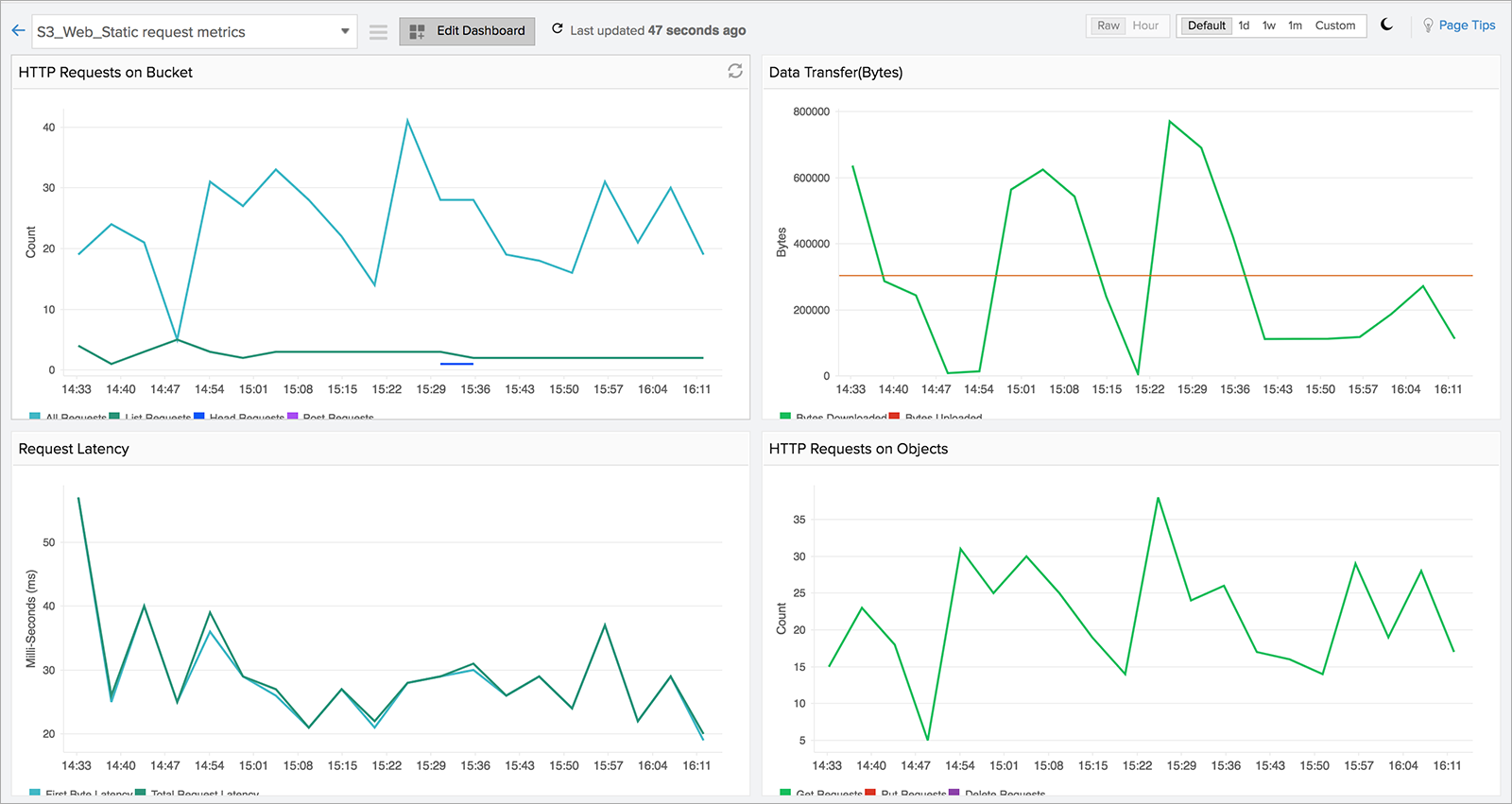
Getting started
If you are already monitoring your AWS account with Site24x7, and the S3 service listing found under the Add Amazon Monitor form is already checked, then you can start collecting metrics as part of your existing integration. If you want to start monitoring, log in to the Site24x7 web console and navigate to the Edit section of the integrated AWS account (AWS > Inventory Dashboard > hamburger icon > Edit). Here, scroll down to the Services to be Discovered field, select the S3 checkbox, and click Save.
Before you click Save, make sure to verify a couple of things:
- Licensing: Do you have enough basic monitor licenses available in your Site24x7 subscription account? If not, any S3 bucket monitors you add will be suspended.
- Permissions: If you've already assigned the AWS managed policy ReadOnlyAccess to the Site24x7 IAM entity, then you can sit back and relax. If not, then please make sure the permissions s3: Get*, s3: List*, and s3: Head* are present in your custom policy.
Help resources
Run checks on your critical S3 object endpoints
Using our built-in API monitoring functionality, you can now periodically run automated checks from geo-distributed locations to proactively monitor the response time of your critical S3 object URL endpoints and check whether they're functioning correctly.
- Select from a list of more than 90 global locations.
- Run periodic checks every minute.
- Validate response bodies with checks.
- Visualize response time, set up alerts, and more.
Signed requests
For authentication, Site24x7 uses the secret access key you provide during account integration, computes a signature, and adds this as a parameter to the HTTP requests that get sent out.
Permissions
No additional permissions are required by Site24x7 to discover and monitor S3 object endpoint URLs; the necessary read-level permissions assumed by the Site24x7 IAM entity to monitor S3 buckets is enough.
Getting started
Along with the update, we've made adding/editing an S3 endpoint monitor a lot simpler by bringing the add form listing within the monitored AWS account drop-down. Now you can discover, configure, and add multiple S3 endpoint monitors in a single go without navigating to another page. Also, we've extended filtering support to help you opt-in and monitor only those endpoints that matter to you.
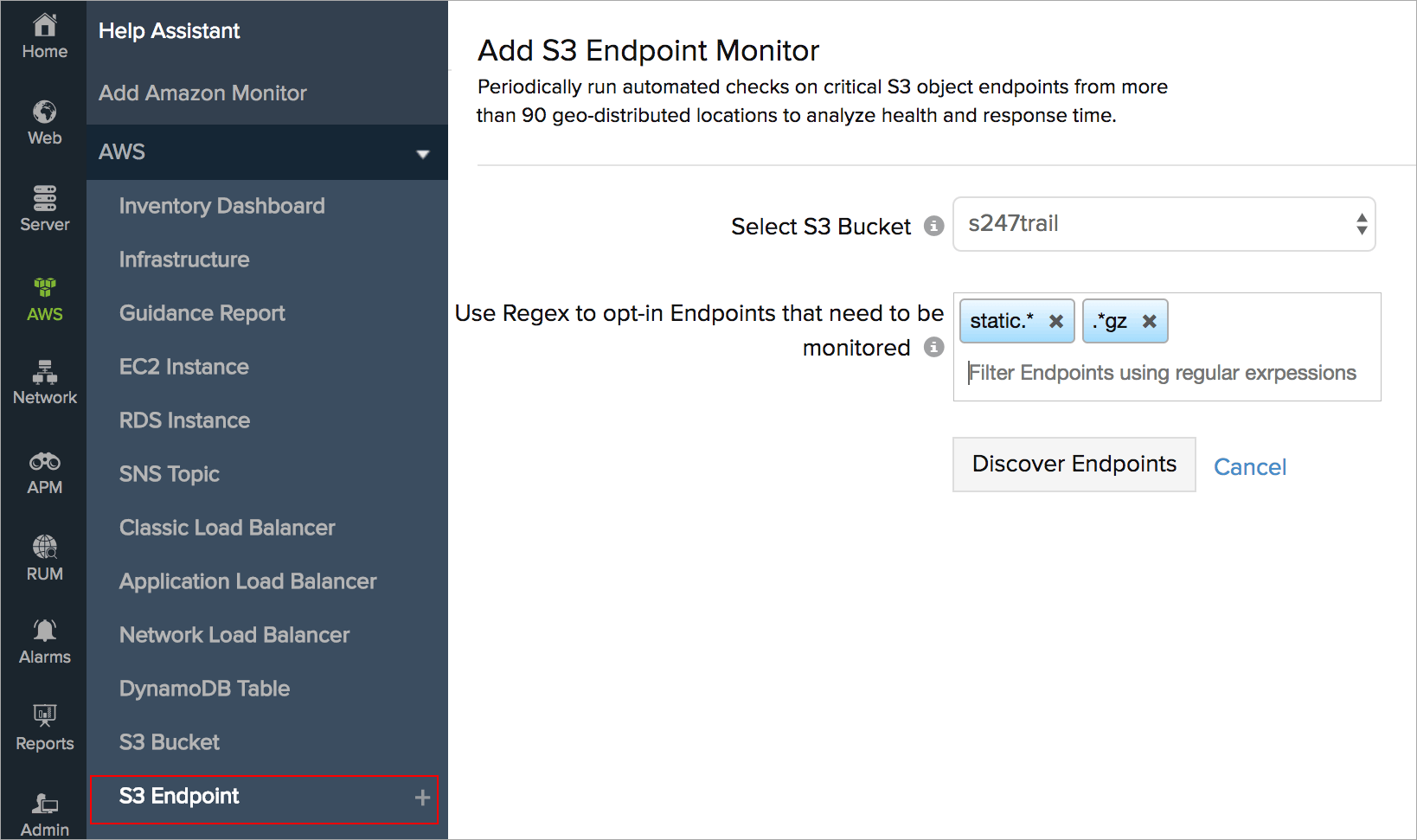
Important caveat
Only object endpoints of actively monitored S3 buckets can be discovered and added as monitors. So to enable endpoint monitoring, please make sure the bucket in question is currently monitored in your Site24x7 subscription account.
Licensing
Similar to other supported AWS services, S3 also comes under the Site24x7 basic monitor licensing. Here the chargeable resources are:
- Each Amazon S3 bucket (For every S3 bucket, you get to monitor a single S3 object endpoint for free.)
- Each Amazon S3 object endpoint (after free limits)
Help resources
Go ahead and take our new features for a spin and post your feedback and suggestions in our community. If you have any questions or concerns, don't hesitate to get in touch with support. Cheers.
Topic Participants
Lakshmi Narayan J