Introducing monitor-group-level permissions for admin users
As a super admin, have you ever wanted to allow user to make modifications, but restrict them to only monitors? If yes, then this feature is for you.
With permissions at the monitor-group-level, you can provide admins with full permissions for a particular group of monitors. This allows the super admin to restrict access to resources created by others. This also helps with channelling and gaining control over what monitor groups each admin can access.
Where are monitor-group-level permissions useful?
Consider a scenario where there are around 500 monitors in an account. A super admin cannot manage all of them on their own and, at the same time, doesn't want their admins to have control over all 500 monitors. What can the super admin do to restrict access to a particular group of monitors?
- Create monitor groups.
- Edit the desired user profiles and provide them admin access.
- Assign the admin with monitor group permission.
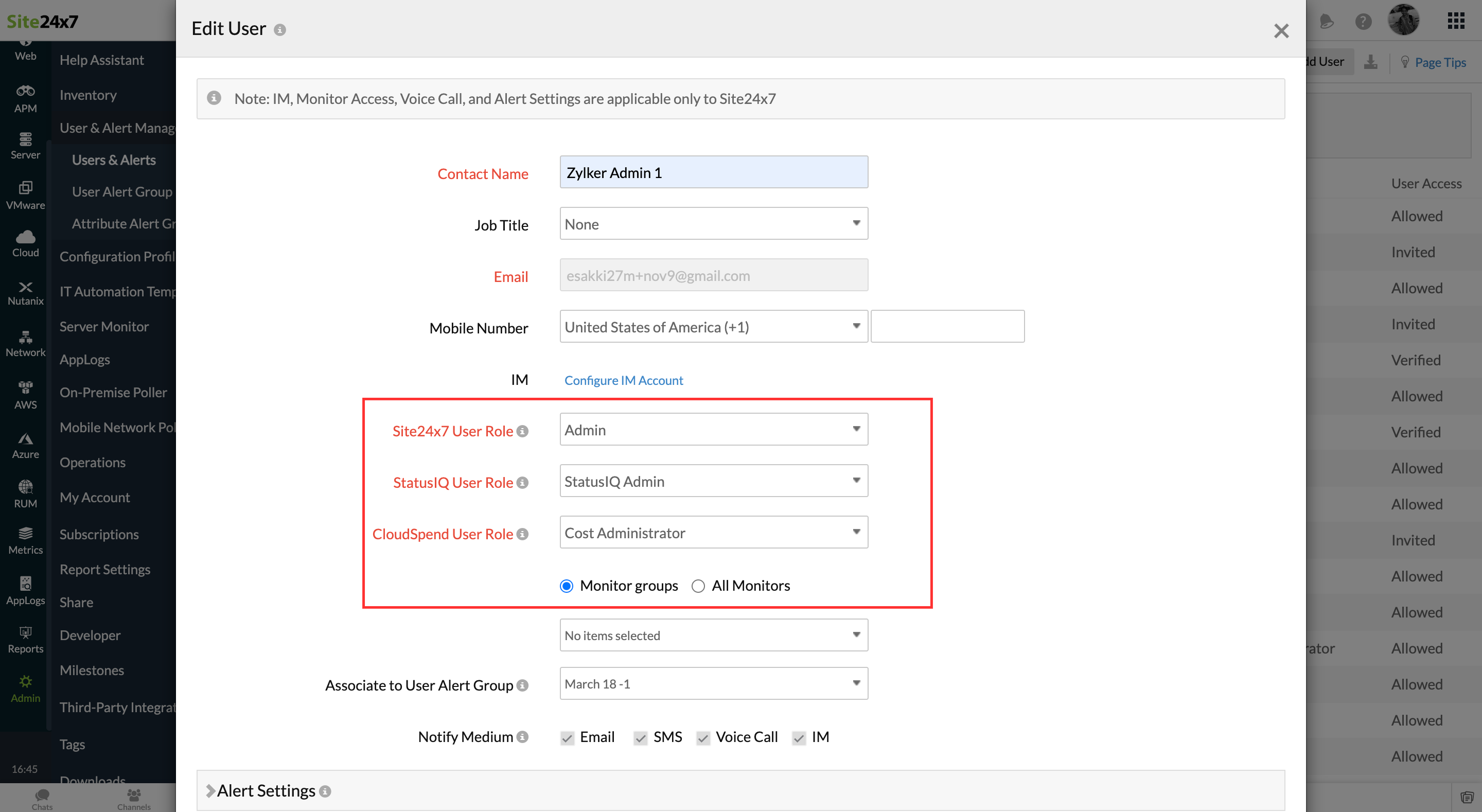
This means a user with admin user privileges and monitor group permissions can view and apply all profiles in Site24x7, such as the location, configuration, notification, email templates, and more, to monitors. However, they cannot edit or delete a profile created by other users.
Similarly, the new profiles created by an admin user with monitor group permission can be viewed and applied by other group admins in the Site24x7 account but cannot be edited. Simply put, group admins have full permissions only to the resources created by them.
Refer to this article to learn the permissions and limitations of admin users with monitor group permissions.
The benefits of providing monitor-group-level permission for admin users
This feature provides admins full access within their monitor groups while restricting permissions to other monitor groups.
How is this helpful?
- Manage users and monitors at the account level. Instead of a single member handling updates, each team member can take up the responsibility and manage the monitor group associated with them.
- Super admins can ensure confidentiality and security by restricting users' control over the monitors in critical monitor groups.
- Super admins and admins can have more control over their resources.
Topic Participants
Santhi Santhanakrishnan
Jasper Paul