Kubernetes made simple: A beginner’s guide to managing containers
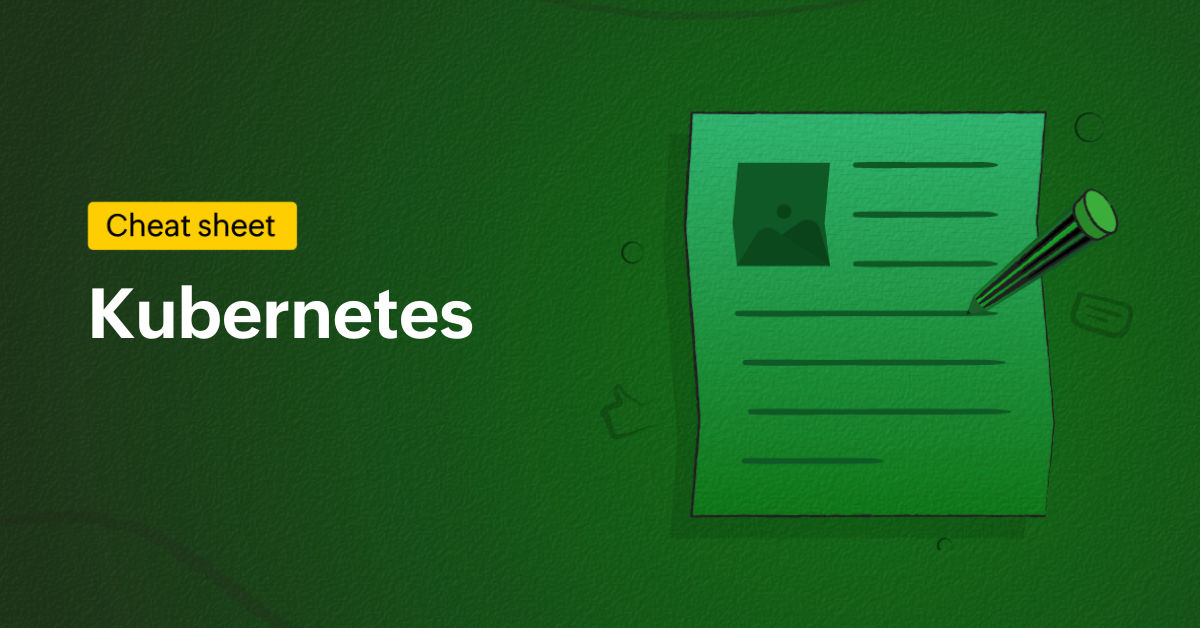
As applications become more complex, managing containers efficiently is key to scaling and maintaining performance. Kubernetes (also known as K8s) automates this process, making it easier to handle scaling, failures, and uptime. If you're new to Kubernetes, understanding the platform and how it's used is essential for managing your applications seamlessly. Let’s dive in and explore how Kubernetes makes it all possible.
How Kubernetes is structured
A Kubernetes cluster is made up of two main parts:
Control plane: The "brain" of Kubernetes that makes decisions about cluster management.
Worker nodes: The machines where applications run in containers, grouped into pods (the smallest unit in Kubernetes).
How it works: In terms of an airport, think of the control plane as an air traffic controller and the worker nodes as the terminals.
Deploying and managing applications
Kubernetes ensures your applications are always running as expected. It does this using:
Pods: Containers grouped together to work as a unit.
Deployments: Resource objects that help manage updates and rollbacks for applications.
ReplicaSets: A group of pods used to maintain a specific number of running copies of your application for reliability.
How it works: If you run an online store, a ReplicaSet ensures enough copies of your checkout service are always available.
Handling traffic and networking
Applications need to communicate internally and externally. Kubernetes provides the following resources:
Services: Ensure that pods can talk to each other and receive traffic from outside.
Ingress: Acts like a smart traffic manager, directing users to the right service.
Load balancing: Distributes incoming traffic to prevent overload.
How it works: These resources ensure smooth communication between your app's frontend, backend, and database.
Scaling applications automatically
Kubernetes makes sure your app can handle traffic spikes without manual intervention. It does this through:
Horizontal Pod Autoscaler (HPA): Adds or removes pods based on CPU/memory usage.
Cluster Autoscaler: Adds or removes worker nodes depending on demand.
How it works: A food delivery app might use Kubernetes autoscaling to scale up at dinner time and scale down overnight.
Storing data in Kubernetes
Unlike traditional applications, containers don’t have built-in storage. Kubernetes solves this with:
Persistent Volumes (PVs): Storage resources that ensure data isn’t lost when a container restarts.
ConfigMaps and Secrets: Objects that store and secure configurations and sensitive data like passwords.
How it works: A database inside Kubernetes needs PVs so its data isn’t wiped when Pods restart.
Keeping applications secure
Security is crucial in Kubernetes. Some key features include:
Role-based access control (RBAC): Defines who can access what.
Network policies: Restrict communication between Pods.
Pod security standards: Prevent risky deployments.
How it works: A network policy can stop a frontend service from accessing a database directly, reducing security risks.
Monitoring and logging for better visibility
For seamless Kubernetes management, Site24x7 offers real-time monitoring of cluster performance, resource utilization, and application health. It also helps optimize container operations with proactive alerts and comprehensive insights.
Automating deployments with Helm and CI/CD
Managing Kubernetes applications manually is time-consuming. These tools can help:
Helm: A Kubernetes management tool that packages and deploys applications easily.
CI/CD pipelines: Workflows that automate application updates.
ArgoCD: A GitOps agent that deploys Kubernetes apps automatically from Git repositories.
How it works: ArgoCD ensures that if a developer updates code in GitHub, Kubernetes updates automatically.
The Kubernetes cheat sheet: Your journey starts here
While Kubernetes is powerful, it can seem complex at first. By understanding its core concepts—clusters, scaling, networking, security, and automation—you’ll be ready to deploy and manage applications confidently.
Start with basic commands, explore key concepts, and gradually expand your Kubernetes knowledge. The Kubernetes cheat sheet isn’t just for experts—it’s for anyone looking to manage containers efficiently! Explore the Kubernetes cheat sheet now.
Topic Participants
Arun Madhavan