How to optimize Hyper-V replications with key metrics

In this blog post, let us see what Hyper-V replication is, why it is important, and how you can safeguard your Hyper-V replicas' performance and health.
What is Hyper-V replication?
It is a built-in feature of the Microsoft Hyper-V virtualization platform. It helps in disaster recovery by replicating VMs from one host server on another. This setup ensures that your workloads are operational even if the primary server is down.
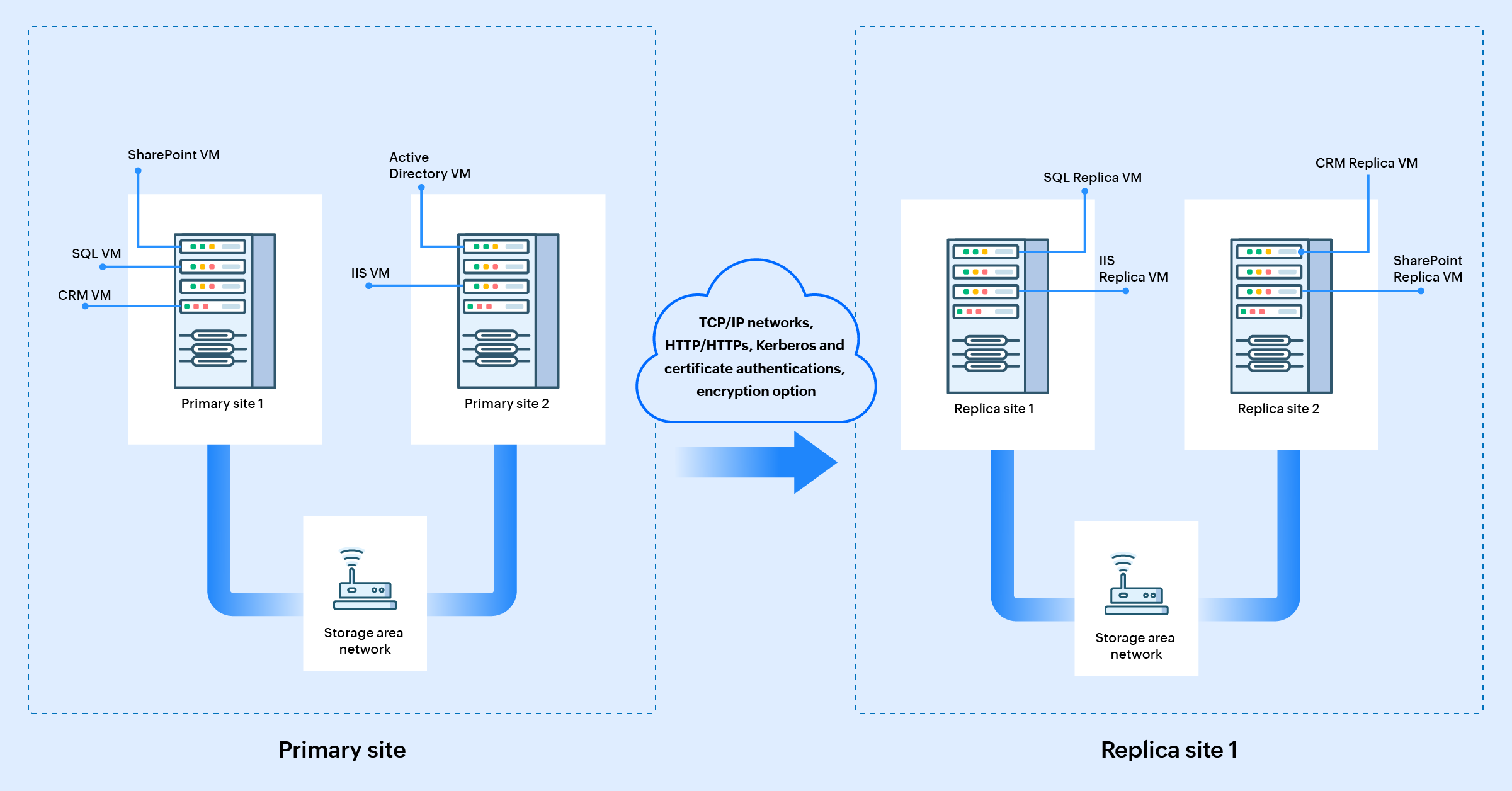
Here is a refresher of some key terms related to Hyper-V replication:
- Primary host: This is the server where your VMs are intended to run.
- Secondary host: This is where the replicas of your VMs are stored. Secondary hosts can be in different geographical locations as well.
- Initial replication: When replication is enabled, an identical replica of the VM is created on the secondary host.
- Change tracking: After the initial replication, Hyper-V tracks the changes on the primary VM and replicates these changes on the replica VM to maintain the same configuration and data.
- Failover: When the primary host goes offline, you can initiate failover to the secondary host to reduce downtime.
Why is Hyper-V replication important for enterprises?
Hyper-V replication helps enterprises ensure high availability and recover from disasters. It enables asynchronous replication between hosts so that downtime and data loss are minimized in the event of an outage.
However, the replication functions need to be proactively monitored and managed. Let us see the key performance indicators you need to keep an eye on to ensure your Hyper-V replication setup is ready for challenges.
Major challenges in Hyper-V replication
Here are some of the key challenges organizations face when they opt for Hyper-V replication:
- Replication lag: An increased delay in replication leads to data inconsistency and an increased recovery time.
- Insufficient storage: Low disk IOPS (input/ouput per second) slows down replication.
- Network limitations: Insufficient network bandwidth or high latency affects the performance of replication traffic.
- Underwhelming resources: The overutilization of CPU and memory resources on the host server impacts the VM performance directly.
To know when any of these challenges impacts your replicas, monitoring specific Hyper-V metrics is essential.
Metrics that can help you solve Hyper-V replication problems
Now that we know the key problems that could jeopardize your Hyper-V replicas, let us see the metrics you should keep an eye on to prevent these problems.
Replication health
The replication health of your VMs is indicated by their status, which could be one of these three:
- Normal: Replication is happening without any trouble.
- Warning: Replication is happening, but there could be problems.
- Critical: It needs immediate attention.
You need a dashboard or an automated setup to display the status of your VM replication. This helps you identify issues in Hyper-V replications, such as synchronization failures.
Validate replication configurations periodically. Our Hyper-V monitor provides the status of all your replications on one dashboard. There is also the VM replica report, which can be delivered straight to your mailbox so that you can review the status of your replications periodically without spending hours manually sifting through mountains of data.
CPU utilization
High CPU usage on the host directly impairs the VMs and replication process. When the host takes up too much CPU resources, the primary and secondary VMs do not get enough CPU utilization resources to function as usual.
Monitor the percentage of CPU utilization on both the primary and secondary hosts. Ensure the CPU utilization is consistently within acceptable thresholds. If you witness consistent spikes in CPU utilization during replication, consider upgrading your host hardware. Utilize Site24x7's server monitoring agent to keep an eye on your hosts and get alerted you whenever CPU utilization crosses the acceptable thresholds. You can also review the historical data to know when the spikes occurred.
Disk I/O (IOPS)
Slow disk I/O operations lead to delayed data replication. Keep a steady monitoring setup for your disk's read and write rates. In addition to input and output operations (IOPS), monitor the disk latency. High disk latency indicates storage subsystem issues. Site24x7's Hyper-V monitoring bundled with the server monitoring suite gives you detailed insights into disk operations so that you can address disk bottlenecks.
Network utilization
Most secondary hosts are located in different locations to provide geographic redundancy. Replication traffic requires sufficient network bandwidth. A temporary glitch in the network connection of either the primary or secondary host can hamper the replication process completely.
Track the number of dropped packets, port failures, and bandwidth to know if there are problems with the network utilization. Our server monitoring suite alerts you when the hosts are offline and performs auto-remediation actions.
How to ensure seamless Hyper-V replication
You can ensure your Hyper-V replications happen without any hurdles by following just these four steps:
- Ensure robust monitoring: Use Site24x7 to monitor your hosts and Hyper-V VMs; track key metrics, get instant alerts, and visualize performance trends.
- Define thresholds: Carefully specify the acceptable performance thresholds for key metrics like replication health, CPU utilization, memory utilization, disk I/O, network utilization, and port status.
- Audit regularly: Periodically review the replication settings, status changes, resource allocation, and more in the form of a Hyper-V VM report.
- Utilize automation: Use auto-remediation actions like IT automation to perform quick heal actions when there are issues with the host and VMs.
Keep your Hyper-V replicas safe
Hyper-V is a key component in virtualization strategies. Its effectiveness relies on continuous monitoring and optimization. Bring your Hyper-V VMs under Site24x7's observability suite to ensure they are safe and maintaining peak performance.
Topic Participants
Geoffrin Edwin