Ensure continuous delivery by monitoring Jenkins pipeline performance
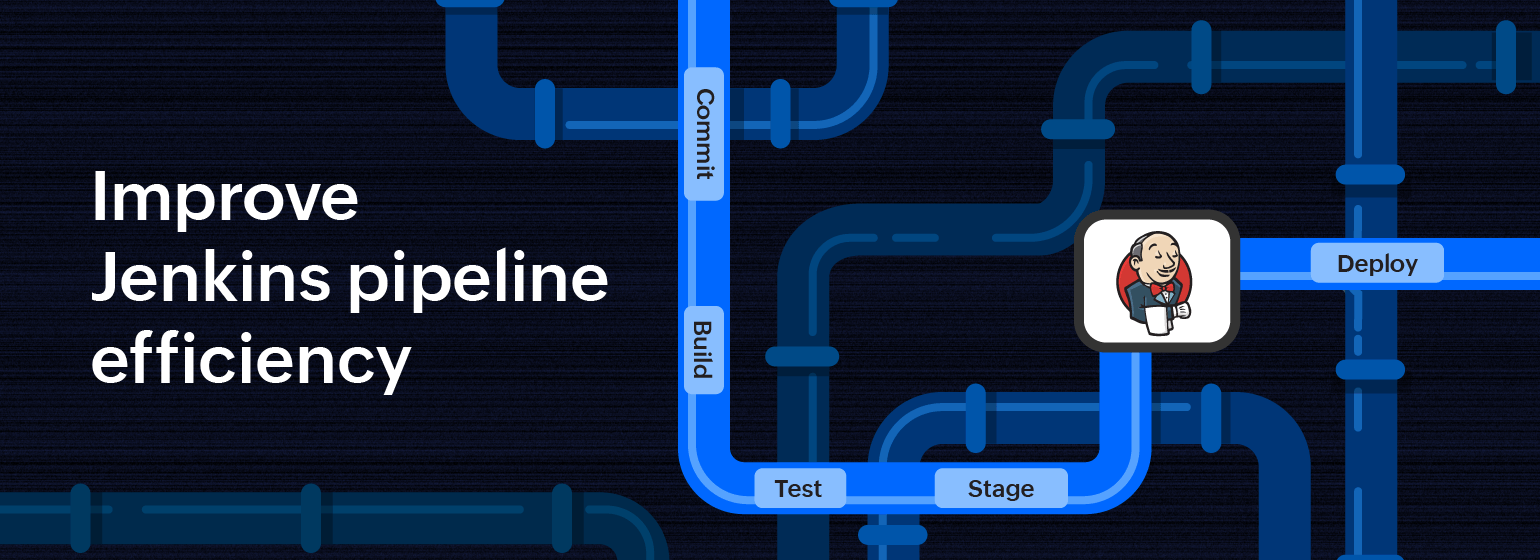
Jenkins pipelines play a pivotal role in achieving continuous delivery in software development processes. Continuous delivery (CD) is a software delivery approach aimed at ensuring that code changes are systematically and automatically prepared for release to production. In modern software development practices, CD pipelines streamline the process of building, testing, and deploying software, enabling organizations to accelerate software delivery and provide value to its customers.
Monitoring pipeline performance within the Jenkins ecosystem is critical for maintaining efficient CD processes in DevOps. Jenkins pipelines orchestrate complex sequences of tasks, including compiling source code, running tests, and deploying applications. As these pipelines grow in complexity and scale to accommodate larger projects and increased workloads, it becomes increasingly important to monitor their performance to ensure smooth and timely delivery of software updates.
Introducing Site24x7's Jenkins monitoring plugin
Site24x7's Jenkins monitoring plugin offers comprehensive monitoring, including build trend analysis, health checks, project tracking, plugin monitoring, and instant alerts. It enables teams to analyze successful and failed build trends, prevent Jenkins application latency spikes, monitor project count, track plugin usage, and receive immediate notifications for broken entities, ensuring efficient Jenkins pipeline management and continuous delivery.
Let's discuss some monitoring techniques to optimize Jenkins pipelines and how you can leverage Site24x7 to ensure CD of your software process.
1. Detecting failed builds
Detecting failed builds early is crucial for maintaining the integrity, efficiency, and reliability of the CI/CD pipeline. It helps with early issue identification, reduces downtime, promotes faster feedback loops, and maintains quality standards.
Leverage Site24x7 to:
- Monitor build metrics like Build Failed, Build Success, and Build Aborted to detect and analyze failed builds in real time.
- Set up alerts and notifications in Site24x7 to address build failures promptly and minimize pipeline downtime.
- Configure automated workflows to trigger corrective actions, such as restarting failed builds or rolling back changes, reducing manual intervention, and accelerating resolution times.
2. Identifying performance issues
Performance issues, such as bottlenecks or resource constraints, can hinder the efficiency of Jenkins pipelines. By identifying these issues through monitoring, teams can pinpoint areas for improvement and optimize pipeline execution, ultimately streamlining the software delivery process.
You can analyze performance issues and resolve them by:
- Leveraging Site24x7's comprehensive Jenkins monitoring plugin, which monitors comprehensive Jenkins performance to identify bottlenecks and performance issues in Jenkins pipelines.
- Analyzing Jenkins performance metrics such as queue durations, build execution times, and resource utilization to pinpoint areas for optimization.
- Automating scaling of Jenkins infrastructure based on resource utilization metrics using Site24x7's IT automation feature.
3. Optimizing resource allocation and capacity planning
Efficient resource utilization in Jenkins helps prevent resource contention, supports scalability and performance, minimizes downtimes, and enhances reliability. By using monitoring data to make informed decisions, IT teams can optimize resource allocation and ensure CD.
Here are some ways you can optimize resource allocation and capacity planning:
- Set thresholds for resource utilization metrics such as CPU, memory, and disk usage. By configuring alerts for thresholds exceeding optimal levels, you can identify resource bottlenecks and optimize resource allocation to ensure efficient pipeline execution.
- Configure alerts for capacity metrics such as node counts, executor availability, and build counts. By configuring alerts for thresholds impacting capacity, you can proactively plan and scale Jenkins infrastructure to accommodate workload fluctuations. Analyzing executor counts, node availability, and memory usage metrics to ensure efficient resource utilization and improve pipeline performance.
- Configure autoscaling criteria using IT automation to dynamically allocate resources based on workload fluctuations, ensuring optimal resource utilization and efficient pipeline execution.
4. Improving pipeline efficiency
Improving pipeline efficiency through monitoring ensures timely issue detection and resolution, leading to enhanced collaboration and faster software delivery. It streamlines processes, minimizes downtime, and helps meet customer expectations.
Here are some ways to improve pipeline efficiency by monitoring Jenkins:
- Leverage Site24x7's monitoring insights to optimize pipeline efficiency and throughput.
- Analyze metrics such as jobs in the queue and build queuing durations to streamline pipeline execution and reduce wait times.
- Manage Jenkins plugin performance for resource optimization, highlight failed plugins for prompt resolution, identify inactive plugins to reduce clutter, and alert on outdated plugins, ensuring timely updates for security and performance enhancements.
5. Enabling data-driven decisions
Data-driven decisions from monitoring data, including historical trends and correlation data, are important, because they provide valuable insights into past performance, patterns, and trends.
Here are some ways Site24x7 can help you make informed decisions, anticipate future challenges, and enhance overall performance.
- Use Site24x7's Anomaly Detection feature to see trends and identify patterns and areas for improvement in the Jenkins pipeline.
- Create custom dashboards with data from different parts of your infrastructure to correlate them and fix issues faster.
- Integrate with AppLogs, Site24x7's log management tool, to view logs and perform RCA.
- Generate different types of monitoring reports for specific time periods to help you see trends and patterns, helping in improved decision-making.
Get started with Jenkins monitoring using Site24x7
If you're not already using Site24x7, sign up here for a free trial today. Try our Jenkins monitoring plugin integration to monitor your Jenkins instances and optimize your CI/CD pipelines.
Learn more about our plugin integrations along with the steps to set up alerts, custom dashboards, IT automation, and more.
Topic Participants
Sinjan Ballav