Server restarts: The silent threat to IT infrastructure
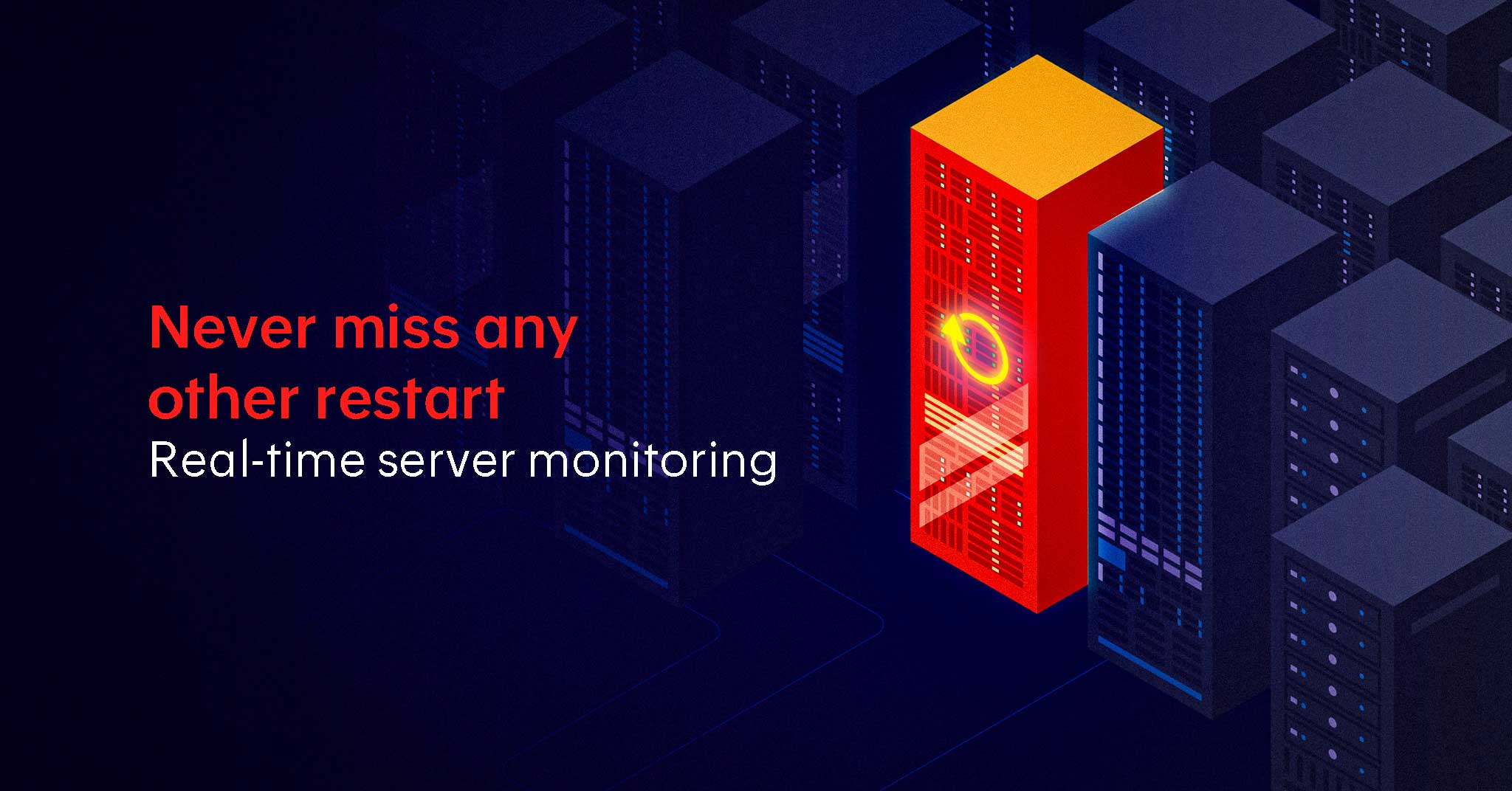
Servers are restarted mainly due to two reasons:
- The restart is manually scheduled or triggered to apply updates.
- A crash, system failure, security threat, or any resource failure.
Server uptime plays the most important role in IT infrastructure's part in business continuity. Planned maintenance schedules and restarts are necessary but unexpected, and unwanted server restarts can jeopardize IT operations (ITOps), cause data loss, interrupt services, and open the network up to security vulnerabilities. Let's dive into the threats posed by unplanned server restarts, the importance of prompt server restart detection, and how a centralized alerting and reporting platform can strengthen your patch management and optimization efforts.
Threats posed by unplanned server restarts
Most operating systems trigger a server restart as the first act of troubleshooting when a problem becomes too much to handle. While the ill effects of unwanted server restarts are too many to list, here are the major threats:
- Loss of data: Data corruption and loss can happen, especially when disk writes are in progress.
- Service disruption: Critical and dependent applications and services become unavailable, which directly impacts productivity and the customer experience.
- Performance pitfalls: Frequent unwanted restarts indicate a silent hardware or software problem that hasn't been detected yet.
- Security vulnerability: An unwanted server restart can also occur due to an exploit or security breach.
Why prompt detection of a server restart is necessary
Here are some reasons why you should be the first to know when a server restarts unexpectedly:
- Faster mean time to repair: The faster you know, the faster you can fix the underlying problem. Quick detection allows for immediate investigation and remediation.
- SLA compliance: Prompt detection of server restarts is necessary to meet service-level agreements (SLA) and also to communicate with customers.
- Proactive maintenance: Once you detect the early signs of a server restart, like a sustained CPU utilization of 100%, you can trigger maintenance activities.
- Pattern detection: Identifying restart data points can help you detect why, when, and how restarts happen.
- Risk mitigation: Prioritize security updates to minimize network exposure to vulnerabilities and threats.
- Resource optimization: Schedule reboots during low-demand periods to reduce the load on operations.
- Compliance: Ensure all systems are patched, up to date, and meet internal and regulatory requirements.
Site24x7 and server restarts: How can it help?
For system administrators and IT decision-makers, being aware of server restarts and servers that require a reboot is imperative. Here's how Site24x7 can address these two pain points:
Server restarts
Our server monitoring suite can help you in two ways. It instantly alerts you whenever a server has been restarted, and there's also a centralized view where you can see all the servers that have restarted in a selected timeframe along with the details.
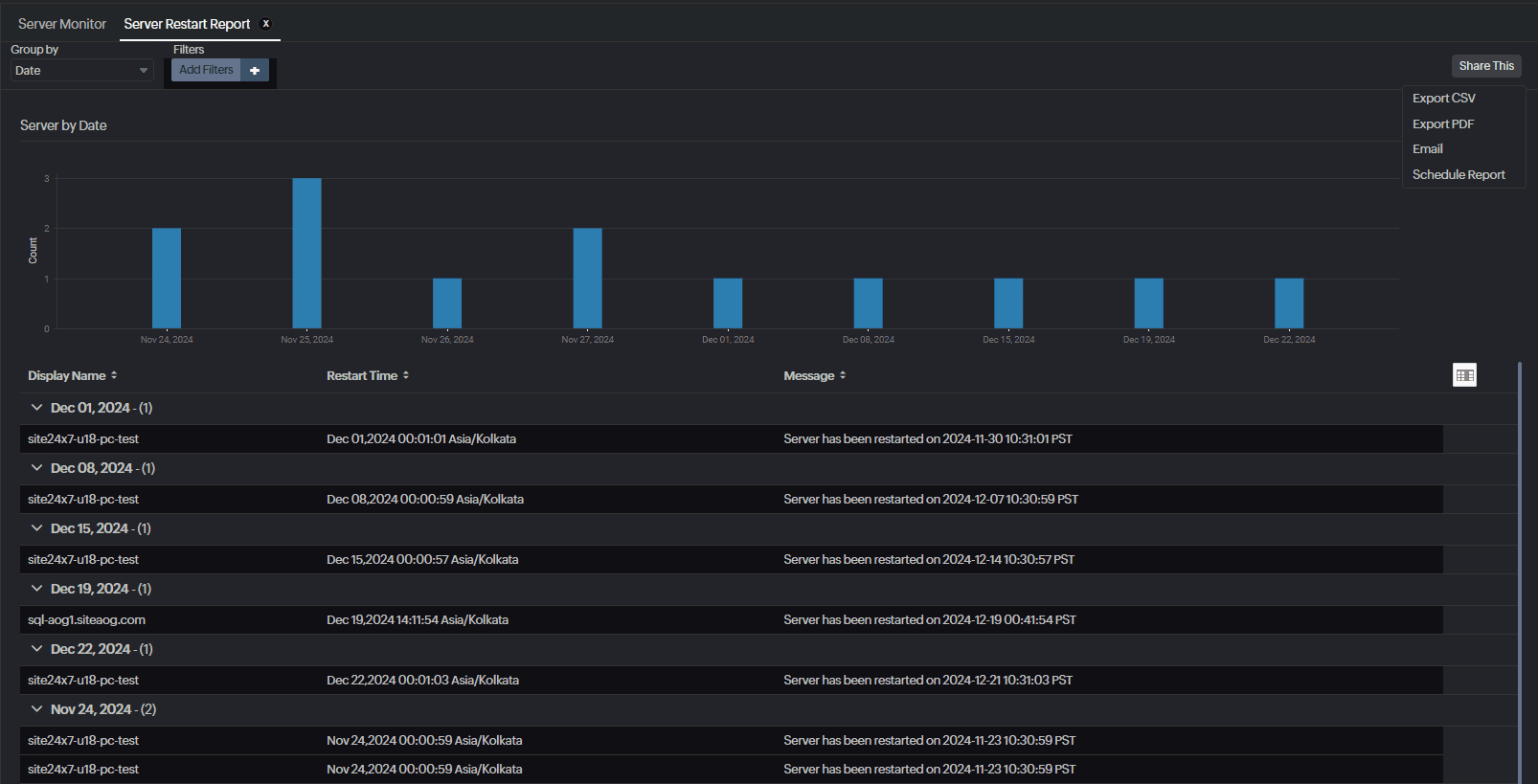 A report view of all your servers that restarted
A report view of all your servers that restartedServers that require a reboot
Our server monitoring dashboard shows you the list of Windows servers that require a reboot to apply patches and updates completely. This helps you schedule maintenance timeframes and plan server reboots.
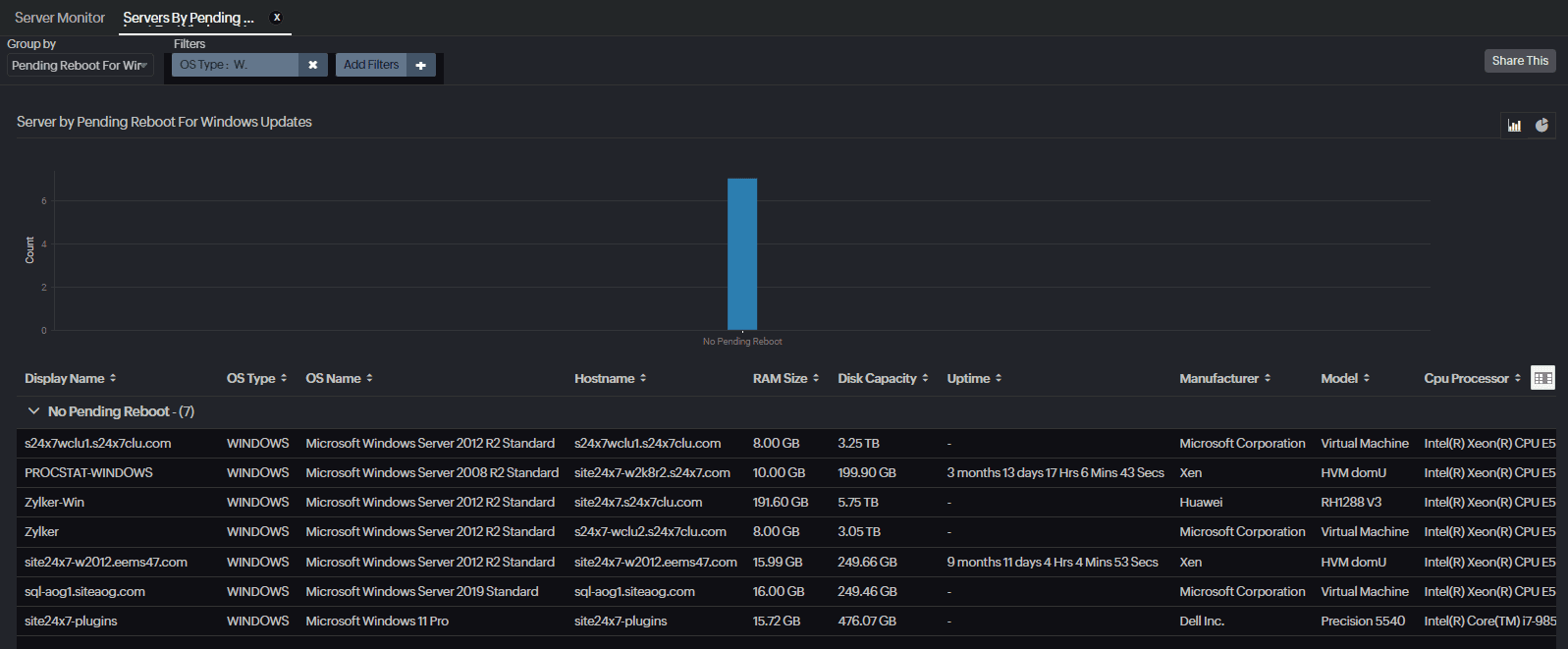 A report showing the list and details of servers that require a reboot
A report showing the list and details of servers that require a rebootIntelligent and customizable alerts during server restarts
Our server monitoring agent alerts you during restarts, which could be due to either a crash or human intervention, through an alert email and other IT ticket management tool integrations. You can configure these alerts to reach the appropriate person depending on their shift, the preferred medium, and other customized conditions.
By utilizing Site24x7's server monitoring features, you can:
- Quickly identify problematic servers that restart frequently.
- Proactively address potential hardware and software issues before they snowball.
- Efficiently manage your patch deployment strategy.
- Minimize unplanned downtime.
If you are an existing Site24x7 server monitoring user, navigate to Site24x7 > Reports > Server Monitor. If you have yet to try our enterprise-grade, robust server observability platform, try a zero-restrictions trial today.
Topic Participants
Geoffrin Edwin