Custom database query monitoring: Use cases to unlock business-critical insights
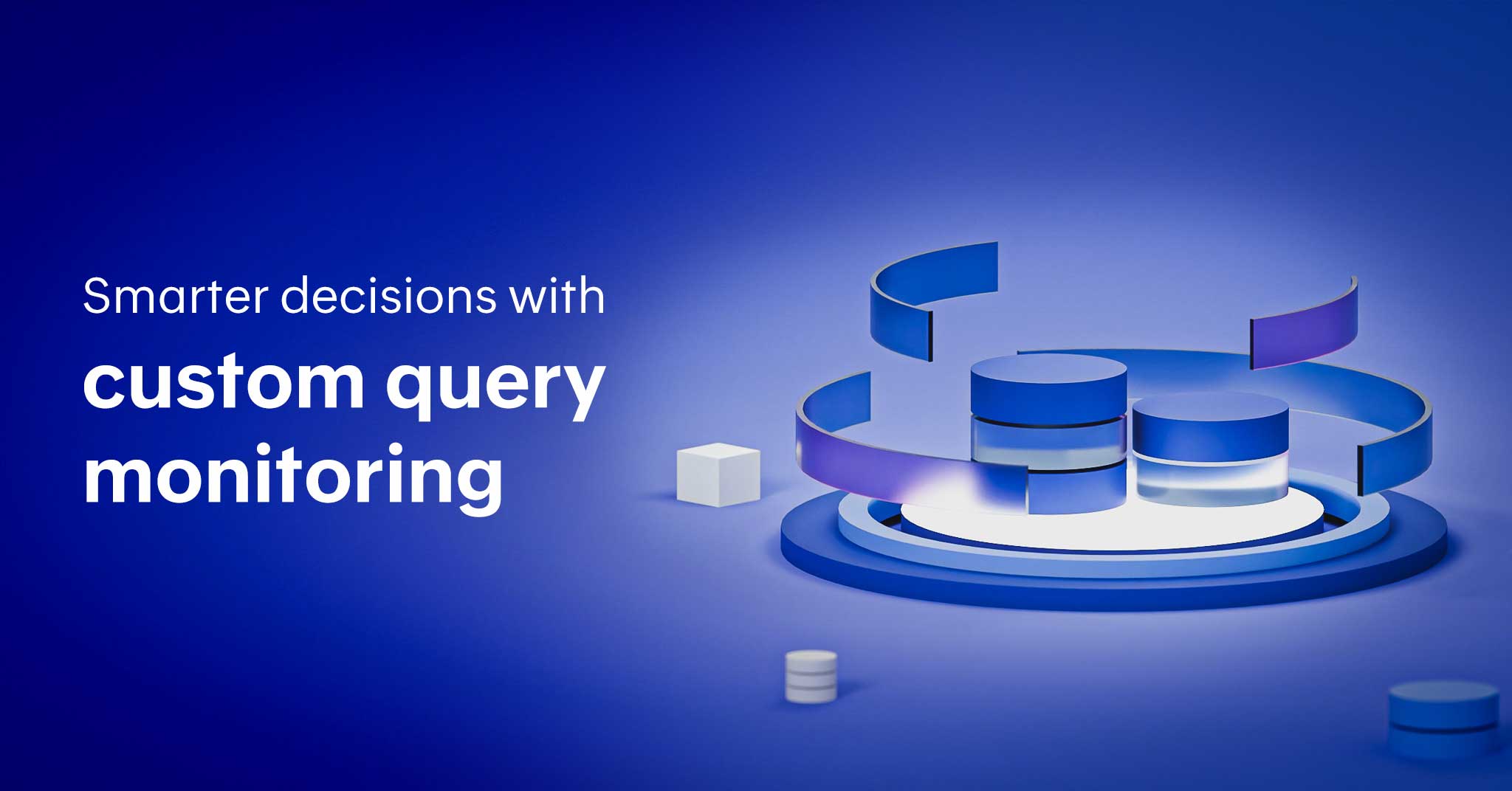
Custom database queries are invaluable for businesses seeking actionable insights from their data. Unlike general monitoring tools, these queries deliver a deeper, more tailored view of critical metrics, help identify patterns, detect anomalies, and address specific operational requirements.
By focusing on the metrics that matter most to the organization, custom database queries enable it to make data-driven decisions, enhance system reliability, and optimize resource allocation—all of which are crucial for staying ahead in today’s competitive landscape.
This blog explores the importance of custom database queries through practical use cases, showing how they provide critical insights, optimize operations, and help businesses proactively address challenges and stay competitive.
1. Security monitoring: Detect a spike in failed login attempts
A sudden increase in failed login attempts on a portal could signal a security issue, like credential stuffing or brute-force attacks.
How it helps
By keeping an eye on failed login attempts, IT teams can quickly spot unusual activity and take action, such as locking accounts or adding extra authentication requirements to safeguard sensitive data. DevOps teams can set up automated alerts that connect with incident management systems or can notify the organization's security team, enabling quick responses to potential threats. This approach not only bolsters security, but also provides insights into attack patterns for refining future security strategies.
2. Resource utilization: Track the number of active logged-in customers
Monitoring how many users are actively logged into a customer portal or SaaS platform helps identify usage patterns and prepares for increased load during peak times.
How it helps
Monitoring active user counts enables IT teams to gauge server capacity and ensure the setup can handle demand without affecting performance. DevOps teams can use this information to automate scaling strategies for cloud environments, and adjust resources dynamically during high-traffic times. This ensures a smoother user experience, minimizes downtime, and optimizes resource use.
3. Performance monitoring: Observe query execution time trends
Slow query execution times for crucial database queries, like balance checks or transaction logs, can negatively impact user experience and system performance.
How it helps
Tracking execution times helps IT teams spot and fix inefficiencies, promoting quicker response times and improved application performance. For DevOps, these metrics can predict potential slowdowns, allow for timely tweaks, and avoid performance bottlenecks. Together, these efforts boost system reliability and keep users satisfied.
4. Job monitoring: Track job success status, start, and end times
Monitoring job success status, as well as start and end times, gives critical insights into the performance and timing of various processes, like job executions or background tasks.
How it helps
Analyzing job status and timing helps uncover issues like failed jobs or delays, and enables quicker fixes. IT teams can locate failures related to resource shortages or system errors, while DevOps can link this data with system performance metrics, such as CPU usage or network latency. Real-time tracking and automated alerts help spot problems early, reduce downtime, and enhance system reliability.
5. User behavior analytics: Watching feature usage and load distribution
Monitoring how users interact with specific features, like searches on a flight booking platform, reveals trends and resource demands during high-traffic times.
How it helps
Tracking feature usage enables IT teams to optimize database queries and focus resources on the most popular functions. DevOps can craft scaling strategies and implement caching solutions to manage traffic spikes effectively. By understanding user behavior, teams can allocate resources wisely, improve performance during busy times, and guide future product development.
6. Business KPI and compliance tracking: Implement real-time monitoring for decision-making and adherence
Tracking KPIs such as order processing, customer interactions, or supply chain logistics provides actionable insights into business operations and compliance metrics. Custom plugins enable organizations to pull critical metrics from workflows, ensuring both operational efficiency and regulatory adherence.
How it helps
Custom plugins provide businesses with the flexibility to monitor essential metrics tailored to their needs. By pulling data from business KPIs and workflows, decision-makers gain real-time visibility into areas like order processing, customer behavior, and supply chain performance. For compliance, specific plugins can track critical data points to ensure adherence to industry regulations, especially in sectors like healthcare or finance. Automated alerts for anomalies or deviations empower teams to act swiftly, minimizing risks, improving operations, and maintaining compliance. This proactive approach enhances both business efficiency and regulatory confidence.
Leverage Site24x7's plugins for monitoring custom database queries
Site24x7 provides custom database query monitoring for popular databases like MySQL, MS SQL, Oracle, PostgreSQL, and IBM DB2 so that you gain actionable insights from your database queries.
If you're not already using Site24x7, sign up for a free trial today. You can try our custom database query plugins free for 30 days.
Check out our guidance about plugin integrations along with the steps to set up alerts, custom dashboards, IT automation, and more.
Topic Participants
Sinjan Ballav