Gain full visibility into your Commvault Backups with Site24x7's Commvault Command Center monitoring
Hello there,
We’re excited to introduce Commvault Command Center monitoring in Site24x7—a skillful addition to our backup monitoring capabilities. This integration provides a centralized view of all backup policies, job metrics, snapshots, and server health within your Commvault environment, ensuring unified monitoring across both on-premises and cloud workloads.
Key benefits
Modern backup environments demand real-time visibility, proactive issue detection, and centralized control. By integrating Commvault in Site24x7, you can:
- Monitor what matters: Get real-time insights into backup job performance, policy configurations, and snapshot details—all from one place.
- Track backup jobs: The Backup Jobs tab provides granular details like job type, platform, status, last run time, result, and incident duration.
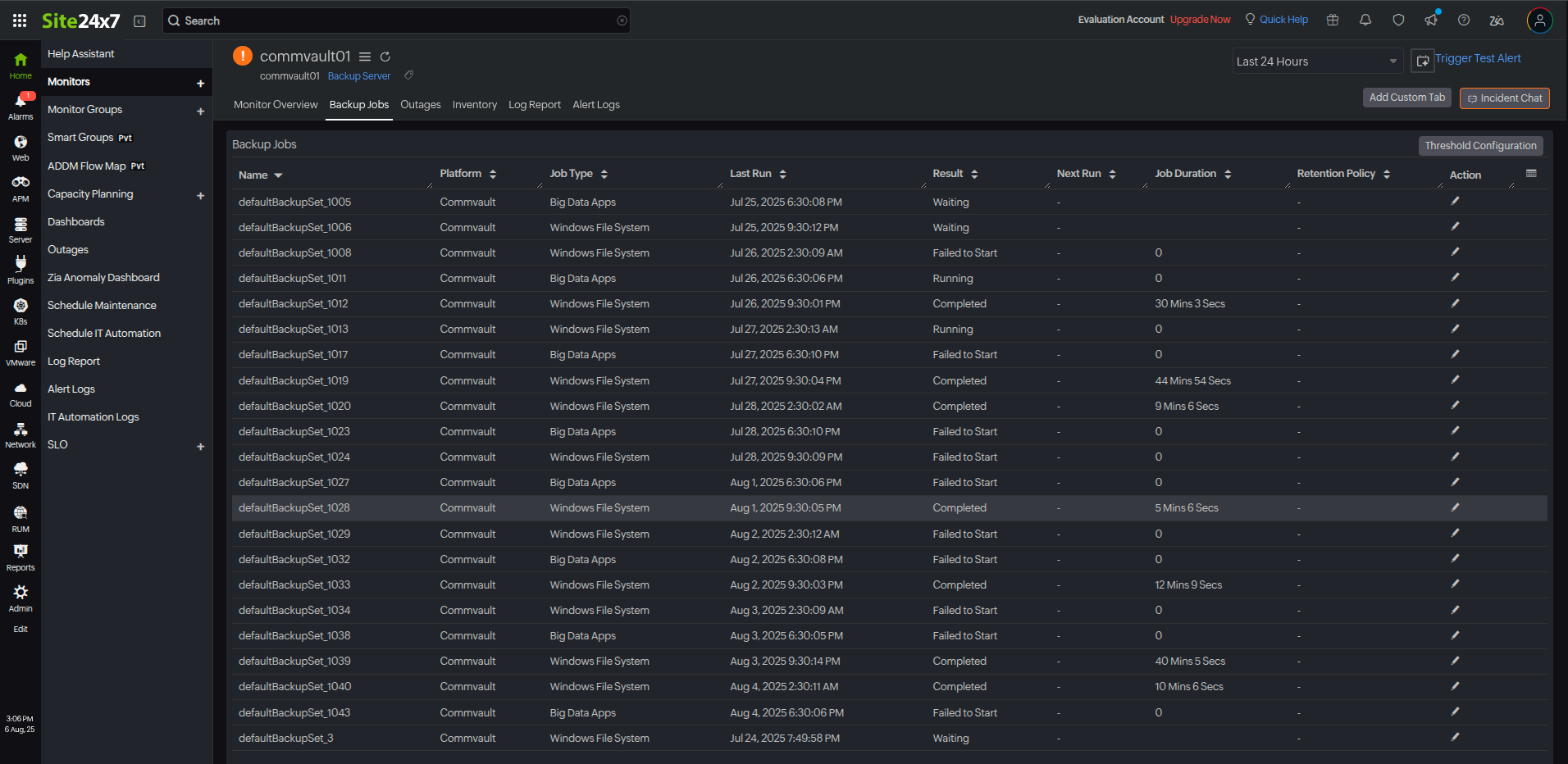
- Snapshot visibility: View data copies created under snapshot policies, including copy type, storage type, and retention period.
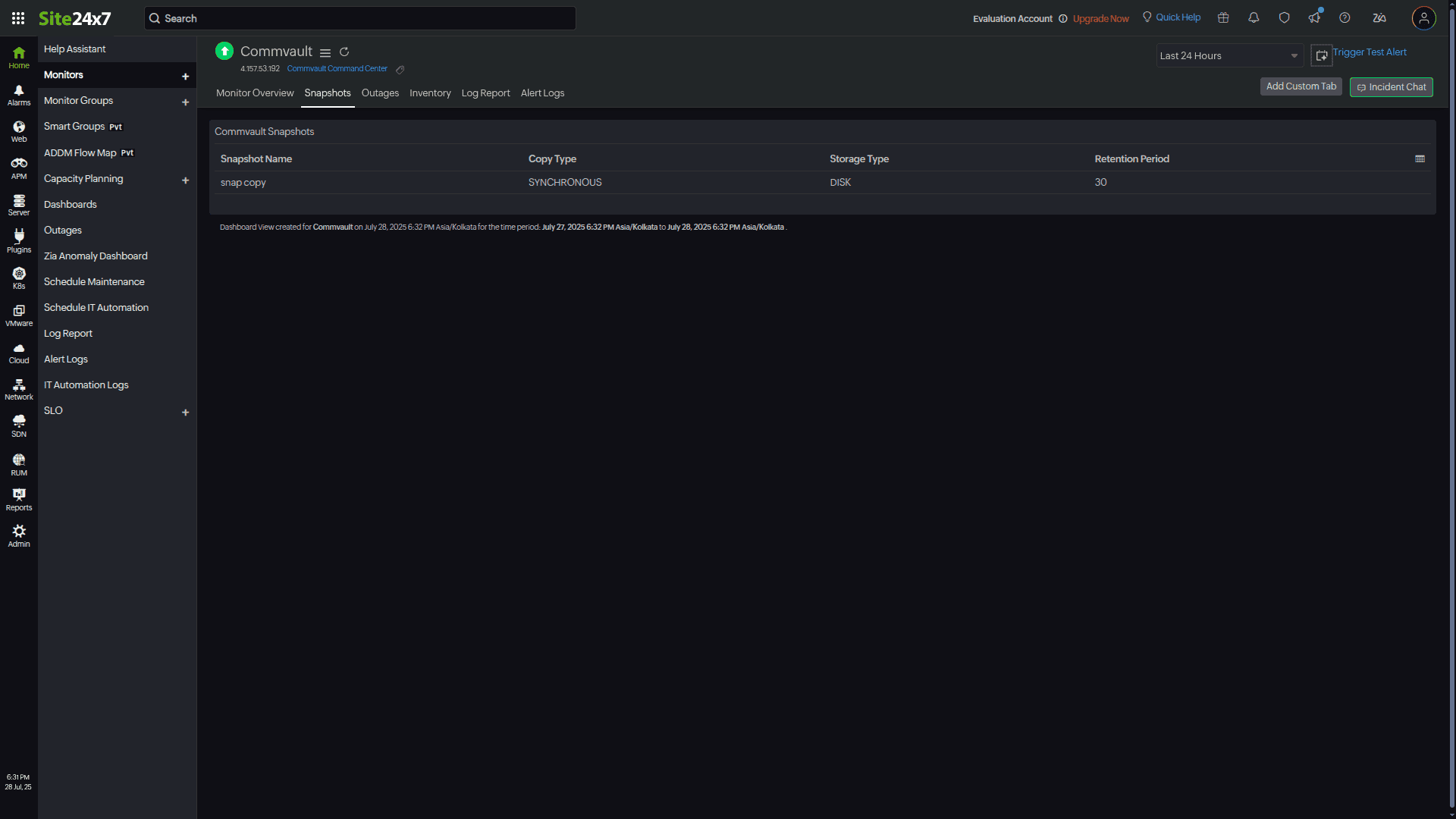
- Monitor server health: Use the Monitor Overview tab to track availability, downtimes, and CommServe coverage.
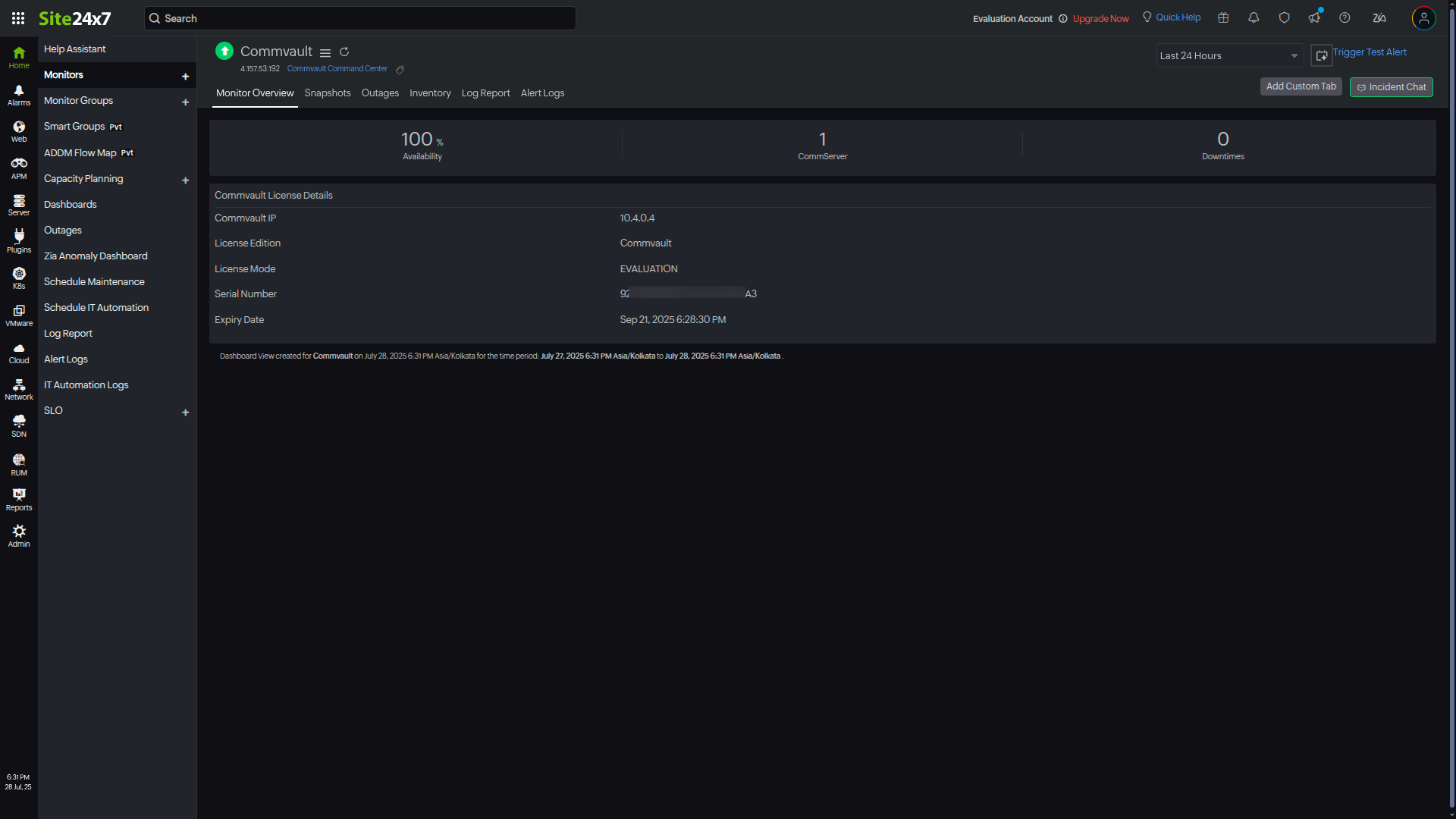
- Customize alerts: Fine-tune thresholds for individual jobs to ensure timely alerts and SLA compliance.
This powerful integration ensures your critical data protection workflows remain resilient and uninterrupted.
How it works
Adding a Commvault command center monitor is an effortless procedure:
- Assign user role: Make sure your Commvault user account has either the Portal Administrator role or a custom role with full REST API access and read permissions.
- Log in to your Site24x7 account.
- Navigate to Server > Backup Monitoring > Commvault Command Center.
- Provide the required details, add a threshold as needed, and click Save.
Once you add the Commvault Command Center monitor, each setup connects to a single CommServe that manages all your backup tasks. This integration with Site24x7 offers unified visibility into the performance, availability, and health of your entire Commvault-driven backup environment.
You can easily keep an eye on their performance, spot issues quickly, and make sure everything’s working smoothly and efficiently in a single, intelligent monitoring console.
Get started with Commvault Command Center monitoring
Check out our Commvault Command Center monitor—so you can stay on top of your backup environment by tracking backup job statuses, spotting delays or failures in real time, and getting instant alerts for missed schedules or compliance issues.
Have any questions or feedback? We're here to help at support@site24x7.com.
Until then, happy monitoring!
Topic Participants
Jenifer P