Improved Guidance Report: New checks, customizable baselines, and scheduled email reports

As you may already know, our Guidance Report not only inspects your AWS account using best practice recommendation checks, but it also finds avenues to improve performance, reliability, and savings so you can deploy resources with confidence. Today, I'm excited to announce that we've introduced some enhancements to make the Guidance Report even more helpful. So let's get straight to it.
New checks
We've added eight new recommendation checks (33 in total if you're keeping count) covering various aspects like security, fault tolerance and identity access management (IAM). You can use these to identify publicly accessible resources (S3 buckets and RDS instances), track access keys that are no longer used, uncover security groups and IAM entities with unrestricted access, find invalid Auto Scaling launch configurations, and more.
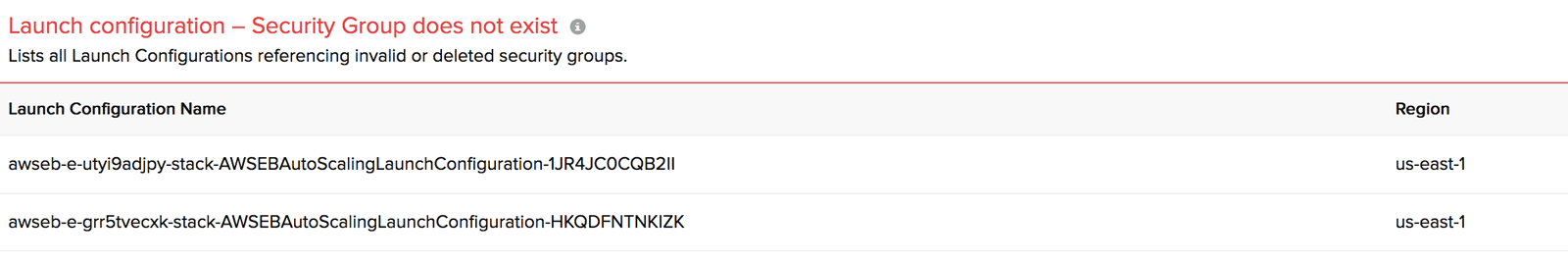
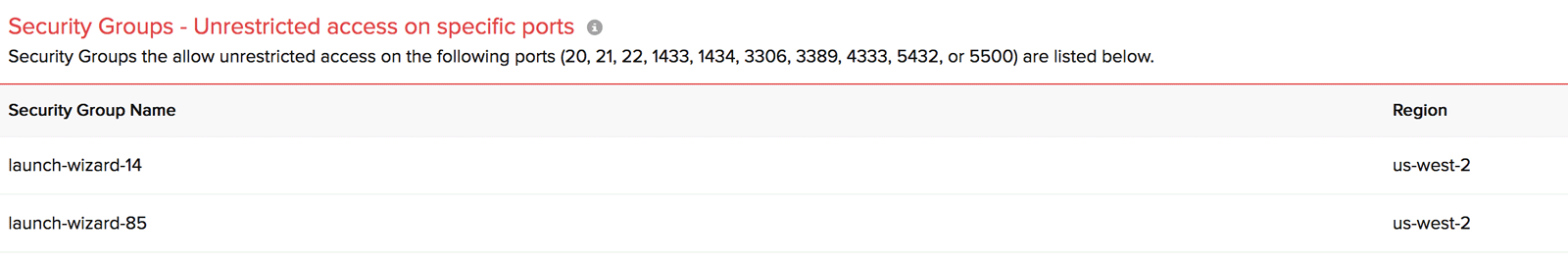
Customizable baselines
When the Guidance Report was released last year, many AWS customers sent in great suggestions on ways to enhance it. One of those was the ability to choose checks and configure custom baselines. With our Advanced Configurations, now you can. For example, the underutilized EC2 instance check searches and identifies instances using less than two percent of their allocated compute units. You can now change this criteria to five percent, ten percent, or any other value to create much more powerful checks that suit the behavior of your application.
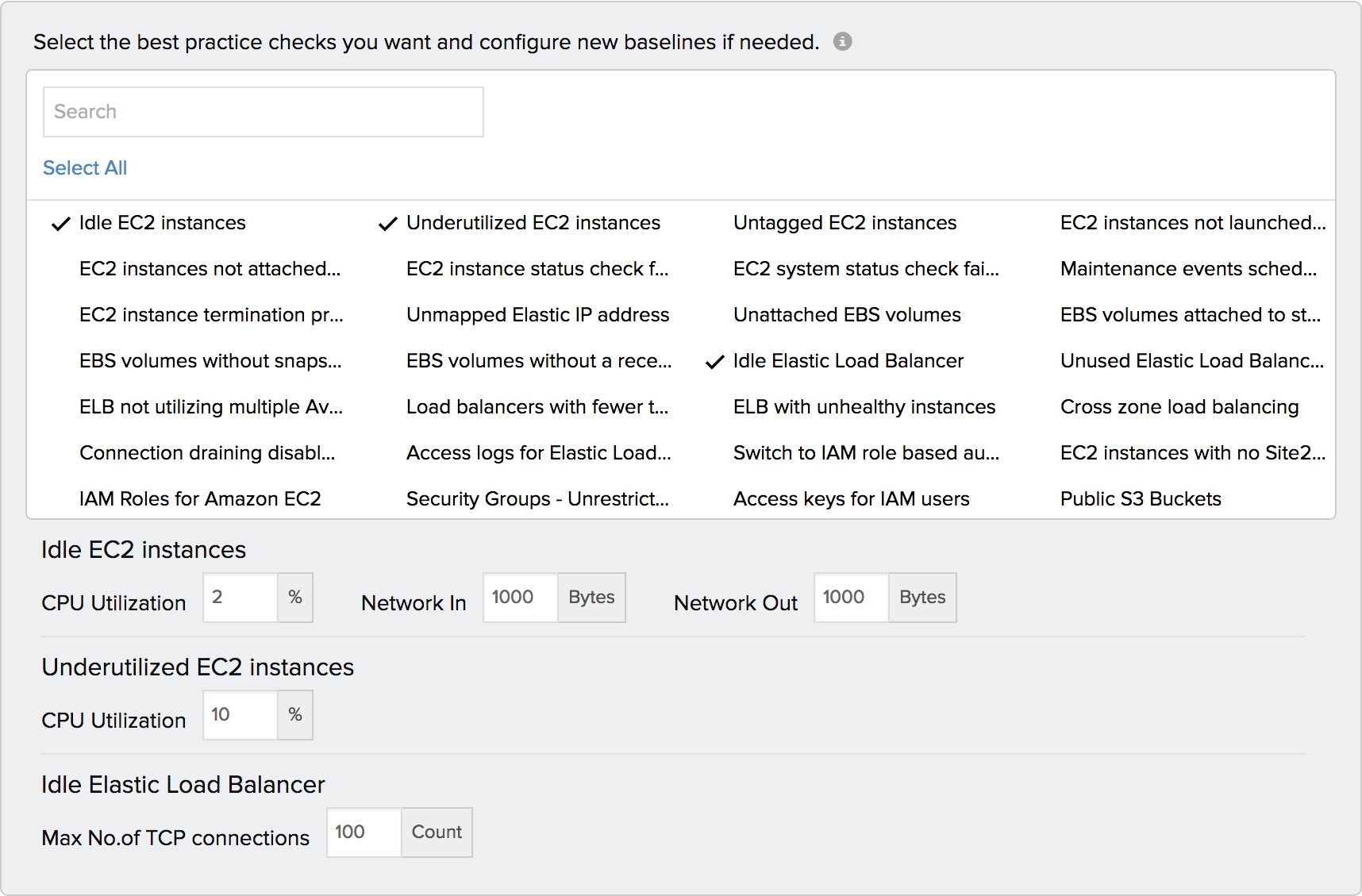
Email reports
The Guidance Report now plays a major role in our scheduled reporting functionality. You can sign in to Site24x7, head to the Report Settings tab, and configure daily, weekly, or monthly schedules for emailing reports to the contacts associated with your subscription account to keep them in the loop.

Try it now
The new checks and associated features are available immediately to all Site24x7 subscription holders. We are also working hard to bring in support for additional checks to help improve the overall profile of your AWS account , so any feedback you have would be greatly appreciated. To learn more, you can visit our help documentation.
Topic Participants
Lakshmi Narayan J
Santhi Santhanakrishnan
Elizebeth JB