12 best practices for DevOps and IT teams to handle monitoring alerts
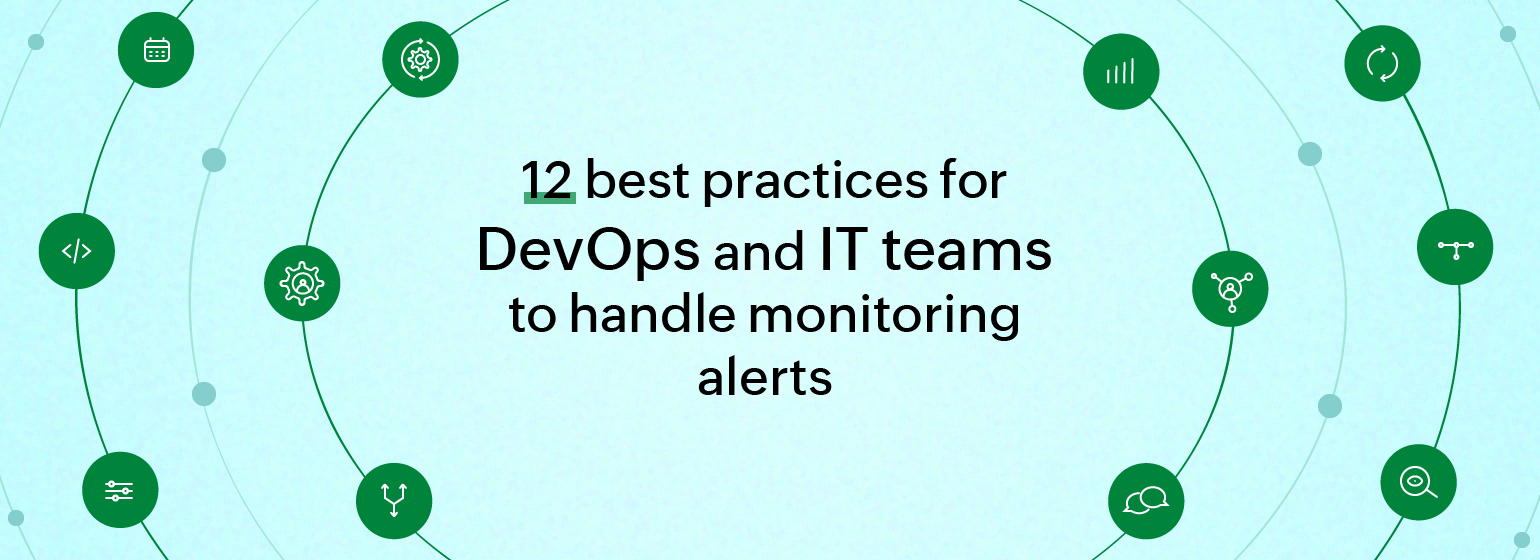
"Music is noise that makes sense," said author Yann Martel, implying that if a sound doesn't make sense, then it is perceived as just noise. Noise can thus be defined as any alert that affects our senses and disturbs our peace without adding any value. The digital age drowns us in stimuli of all kinds all the time, making the struggle to ignore noise in order to filter for sense harder than ever.
What is noise in IT monitoring?
In modern IT, where applications are dynamic, scalable, complex, and spread across multiple clouds and microservices, noise becomes a persistent problem for DevOps engineers and site reliability engineers (SREs) to handle and eliminate in their monitoring journeys.
Every day, to act faster and better against downtime, issues, and setbacks like external attacks, IT teams sift through an enormous stream of monitoring alerts that come in staggering varieties and intensities, making it indispensable to sort the signal from the noise at every level.
Because delayed decisions lead to denied opportunities to improve, the speed, accuracy, and impact of IT decisions directly depend on good alert management techniques to ensure uptime, performance, and security; meet SLAs comfortably; and steer clear of alert fatigue.
2 major forms of alert noise and how to fix them
First off, let's see the two major forms of alert noise that cause a disproportionate amount of alert fatigue in IT management, plus ways to eliminate them:
Fluctuating alerts:
When alerts switch rapidly between green and red because of rigid thresholds, this results in a huge wave of alerts within a short period. This may occur in instances such as harmless data backup activity. Fix flappy alerts by reassessing the thresholds. Set a common minimum threshold for multiple connected alerts that will go red only if all of them go down; alternatively, base the thresholds on moving averages rather than absolute levels. Also, implement autoscaling in tandem with setting recovery thresholds that make the system go green once the autoscaling operation kicks in.
Seasonal alerts:
Seasonal alerts are predictable as they follow a pattern that is obvious when observed over a considerable period, such as weekend spikes for shopping sites or evening spikes for cab-hailing apps. Fix pattern alerts by setting dynamic thresholds with AIOps, which studies anomalies in the context of repeating patterns, takes these fluctuations in stride, and does not alert you unnecessarily while not missing out on real anomalies that are outside of the allowable patterns.
12 strategies to cut IT monitoring alert noise
By following these 12 management strategies, IT teams can systematically reduce the intensity and frequency of the alert storms they face:
- Adopt a culture of continuous improvement and review your alert mechanisms, thresholds (including time-based profiles), and dependencies constantly.
- Enable collaboration between teams to understand dependencies better, fine-tune alert handling and response systems, and create runbooks to handle incidents.
- Enforce proactive communication strategies by setting up automated, hosted status communication pages as well as a management cascade of how alerts flow when incidents happen.
- Institute a change management committee to proactively prepare a monitoring action plan that can be put to use when drastic changes happen in the company or in the world of cloud computing. This will prevent you from being caught off guard by unwanted alert storms.
- Understand that, at a systemic level, human error can be easily overridden by computer rigor, and machine inadequacies can be adequately compensated for with human intervention and control at the right times. That is why choosing the right IT observability tool becomes a crucial decision that goes a long way towards shaping how your people handle alerts without cognitive overload and stress, upholding employee morale.
- Concentrate on what truly matters and focus your efforts on fine-tuning the top 20% of your IT alerts by frequency and importance (according to the Pareto principle). Doing so could tame 80% of alert noise and give you ample space to concentrate on the rest of the alerts.
- Train your team to analyze alerts thoroughly from all angles before reacting to the first signals. Find opportunities to combine the causes of downtime to set conditional alerts, use alert grouping methods, and set intelligent automation routines for predictable, recurring alerts.
- Channel alerts through notification groups, alert profiles, and organizational features such as tags. Send alerts to delegate teams via the medium of their choice (like Microsoft Teams, Slack, or Telegram) while ensuring reasonable time spans to react.
- Manage the alert flow better by using ITSM tools and workflows to raise alerts, convert them into tickets, and automatically close the tickets when the alerts turn green again. These actions significantly reduce alert fatigue while ensuring sharp, timely responses.
- Use downtime schedules and hosted status communication pages effectively to cut overwhelming responses from customers as you focus on the repairs, maintaining trust and reliability.
- Leverage Monitoring as Code, an emerging concept in IT management that approaches monitoring at the coding level during the development of your products, rather than as an afterthought after setting all your systems. Inculcate coding best practices to ensure accurate, comprehensive, easy-to-understand alerts are triggered at the system level.
- Use polling strategies to configure thresholds for performance metrics according to the particular monitoring agent in order to send customized alerts during threshold breaches. There are many polling options available to set, such as the poll count, poll average, duration, average time, max time, and 95th percentile for time.
How should a noiseless alert system behave?
The answer may well lie in philosophy. Let's break it down. The Greek philosopher Socrates invented the three-filter test of effective communication: expressing anything only after checking whether it is true, good, and useful. It sounds easy but is profoundly tough to implement! When we extend this logic to monitoring alert noise management, it becomes evident that many monitoring alert systems today fail even the first test because of the production of false alerts.
The first filter of truthfulness checks whether the alert is indeed objectively true through fact-checking and correlation. The second filter of goodness checks if the alerts produce positive results in the end through meaningful actions, such as helping IT teams fix issues and meet SLAs. Finally, the third filter of usefulness checks if the alerts are not only informative for the sake of it but also capable of being contextually put to use to achieve tangible, lasting results.
8 ways Site24x7 helps DevOps teams tame alert storms
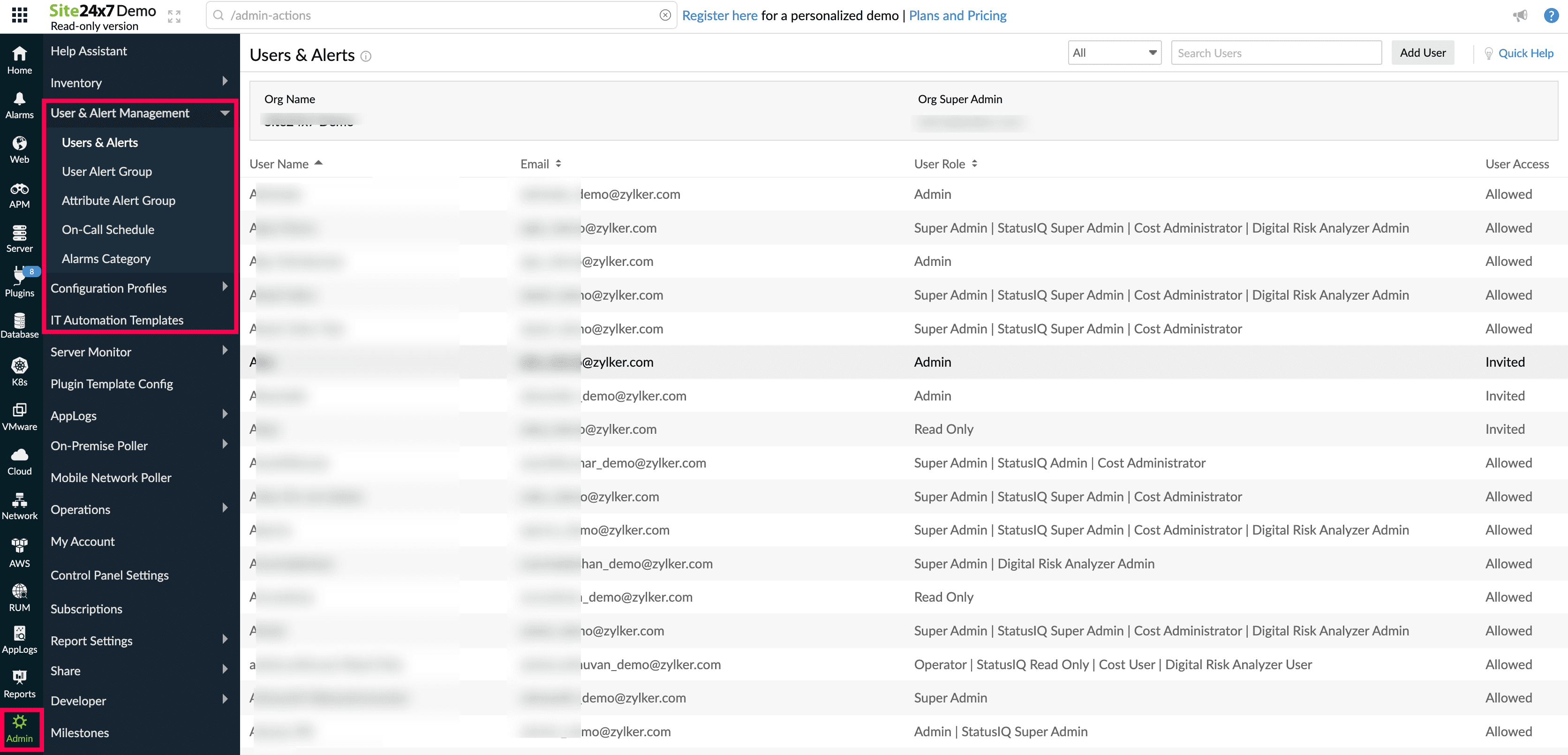
While you can instrument a large IT system to observe every level of its functioning, Site24x7 helps filter out noise by design to provide true, good, useful alerts with actionable insights.
Site24x7 enables DevOps teams to:
Site24x7 enables DevOps teams to:
- Eliminate false positives by checking the facts twice to alert once with precision.
- Reduce alert fatigue through intelligent, customizable alerting methods.
- Centralize access to alerts with dependencies on clarity and criticality.
- Gain event correlation and context to troubleshoot and make informed decisions.
- Sharpen alerting with suppression logic, set on-call schedules, and notification profiles to quickly respond to incidents.
- Enable third-party integrations to streamline and channel alert notifications.
- Perform root cause analysis in times of incidents and receive alerts to quicken recovery.
- Access a platform that is easy to learn, faster to deploy, and effortless to scale.
Site24x7 helps you combat alert fatigue
Is your DevOps or IT team looking for a reliable monitoring platform that doesn't overwhelm you with alerts, yet unfailingly knocks on the door when things go wrong? Site24x7 helps you monitor the availability, performance, and security of all your websites, IT infrastructures, and applications—wherever they are hosted. With AIOps, Site24x7 takes care of recurring non-issues and delivers only the pertinent alerts to help you identify and resolve real issues before they impact your end users. Try Site24x7 today!
Topic Participants
Ramkumar Ramaswamy