Introducing tags for simplifying MSP management
Hi MSPs,
We’re excited to introduce Tags a smarter, more efficient way for MSPs to organize and manage customer environments in Site24x7!
Label monitors with intuitive key-value pairs like Customer: ZylkerTech or Env: Production to categorize, filter, and automate management effortlessly.
How it works
- Define a tagging strategy: Decide on consistent tag keys and values for customers, services, and environments.
- Create and apply tags: Add key-value pairs to monitors or customers to group them logically.
- Use bulk tagging: Assign or remove tags for multiple customers at once using the Bulk Action feature.
Benefits
- Simplify customer and resource management with structured tagging.
- Gain instant visibility into customer environments.
- Empower your team to troubleshoot faster and maintain consistency across their customer accounts.
To try it out
Start tagging your customers and monitors today from the Admin > Tags section and add your tags. For associating the tags, navigate to Admin > Bulk Action > Modify Tags.
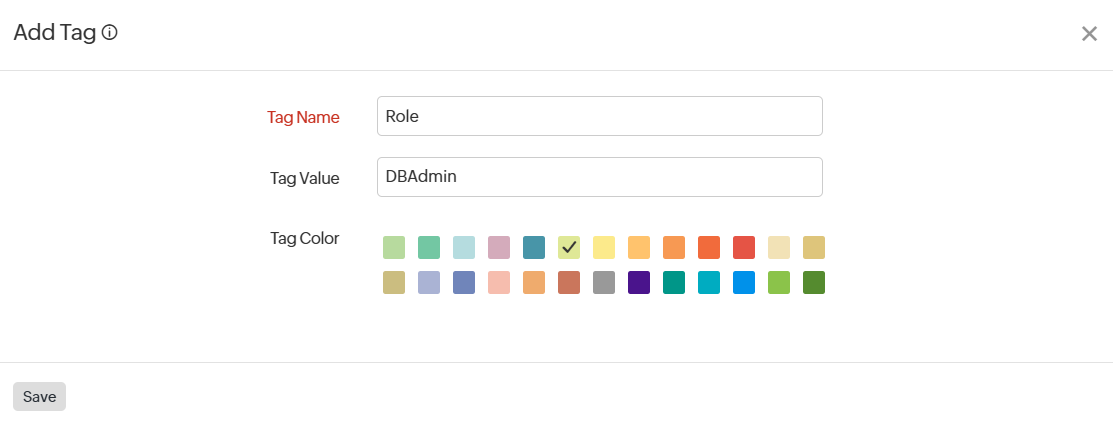
For more details, please refer to our help documentation.
We value your feedback please share your thoughts and suggestions in the comments below!
Best regards,
The Site24x7 MSP team
Topic Participants
Jyotsna R